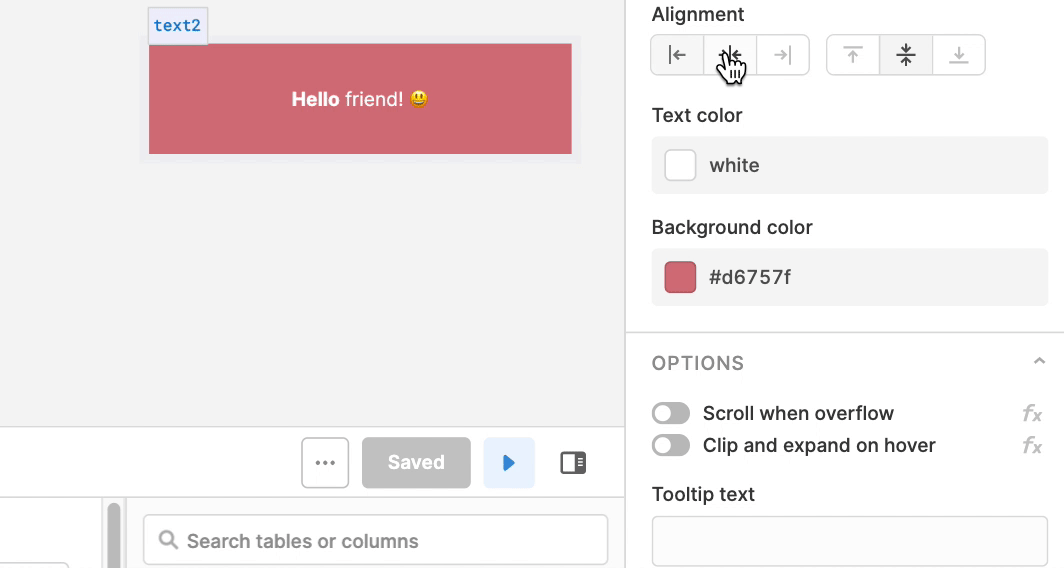Retool 2.59
Styled text components
We’ve added options to set the text alignment, text color, and background color for Text components. This should help the simple but hard working component stand out, as it organizes your apps and calls out important information.
Add your logo and brand color
Custom theming has arrived! Enterprise customers can now upload a logo file and customize the navbar color. This improves the presentation quality when end users log in to use your Retool apps.
Workspaces
Customize the default homepage for your end users with workspaces. You can build a Retool app and declare this page as the workspace any of your user groups.
Component improvements
- Added toggles to allow microphone and camera access for the IFrame component
- Added the ability to test a connection while adding a resource
- Added the option to use UTC instead of local timezone in the Date picker component
- Added the ability to run queries on blur for the Rich Text Editor component
- Fixed a bug where ui:emptyValue was not interpreted correctly in the JSON Schema Form component
- Fixed a bug where text colors were not applying correctly when using Markdown
- Fixed a bug to allow negative currency values in the Text input component
- Fixed a bug to correctly validate currency in Text input components
- Fixed an overflow issue for Table component action buttons and columns
Resource improvements
- Added the ability to create a GraphQL query without creating a resource
- Added the option to disable prepared statements for BigQuery resources
- Fixed a bug where MongoDB insertOne and deleteOne queries were triggered by input changes
- Fixed a bug to enable uploading raw strings to S3
Bug fixes
- Fixed an issue causing unreliable sending of user invites
- Fixed a bug causing child components to clear state when nested in List View containers
- Added a modal to view user permissions (back) to the app list on the home page
- Fixed a bug where the app would scroll to the top when a component was deleted
- Fixed a bug where DateTimePicker and TimePicker values were incorrectly formatted
- Hidden widgets no longer flash on page load
- Folders have been added back to the home screen alongside apps