Retool Storage quickstart
Learn about the fundamentals of Retool Storage.
Retool Storage is a managed service that provides a Retool-hosted file store for cloud-hosted organizations. Using Retool Storage, you can upload and download files and use them in your apps and workflows.
If you self-host Retool, you can use your own storage provider and access your files through the Retool Storage interface.
Features
With Retool Storage, you can:
- Store up to 5GB of files for use in apps and workflows.
- Easily upload user files with file input components.
- Enable public access to files for use over the internet.
- Upload, download, and manage files using either queries or the Retool Storage interface.
Identify files
Retool Files are uniquely identified by their URL. URLs let users download files (your Retool app users for private files, anyone on the internet for public files). URLs use the following format: {your-domain}/api/file/{file-uuid}.
Retool recommends using file URLs to refer to Retool Files from other data resources, like databases.
Using the file's URL, you can download, modify, and otherwise interact with the file.
Manage files and folders
You can use the Retool Storage interface to manage your files and folders. To access the Retool Storage interface, sign in to your Retool organization, select the Resources tab, and click Retool Storage.
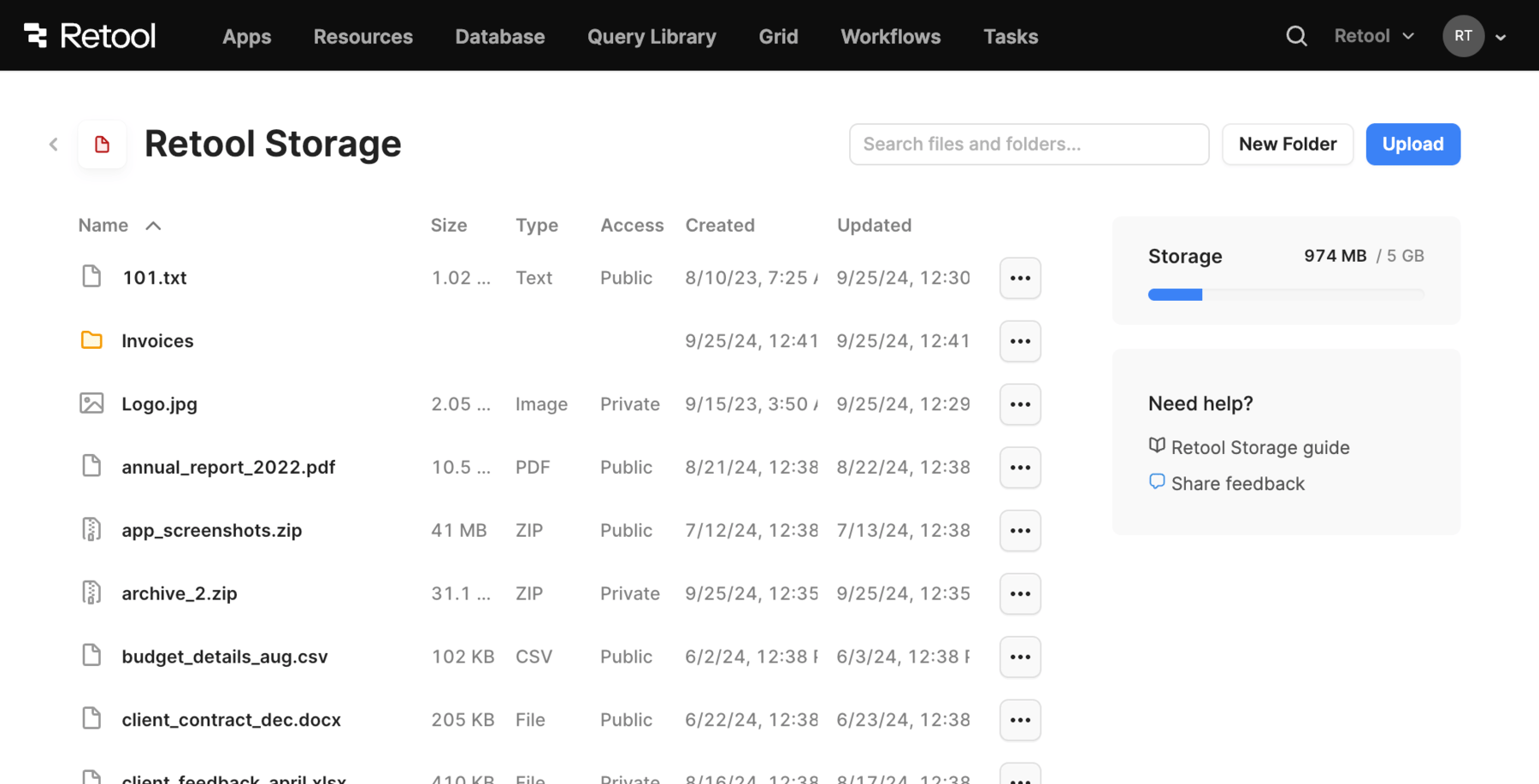
Within this interface, you can:
- Upload, download, rename, move, delete, and set public access on files.
- Create, rename, and delete file folders.
- Search for files and folders.
- Monitor your storage usage.
Restrict file access
| Restrict Access to Own Files on Retool Storage Availability | |||
|---|---|---|---|
| Cloud | Generally Available | ||
| Self-hosted Edge 3.257 or later | Generally Available | ||
You can optionally restrict access to files on Retool Storage.