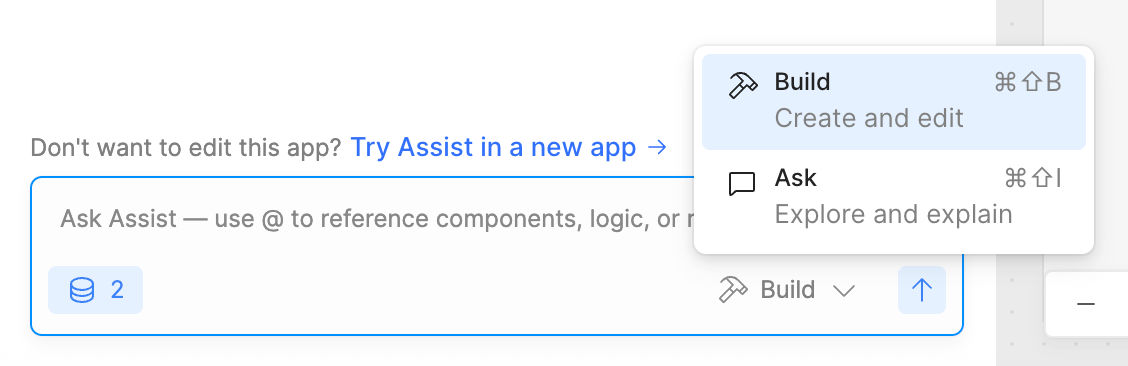Source control credentials allow embedded expressions
This feature is currently rolling to cloud instances and will be available in subsequent edge and stable releases. Toggle the Template variables in Source Control config feature flag in Settings > Beta to enable this feature.
Source Control configuration now supports embedded expressions in sensitive credential fields, including access tokens, passwords, private keys, and SSH keys. This enables secure credential management using configuration variables and secrets.
- On cloud and self-hosted instances, you can reference configuration variables:
{{ environment.variables.MY_KEY_OR_TOKEN }} - On self-hosted instances only, you can also reference secrets from secrets managers:
{{ secrets.MY_SECRET.KEY }}
Embedded expression support is available for all Source Control git providers: GitHub, GitLab, Bitbucket, Azure Repos, and AWS CodeCommit. The UI includes field captions, autocomplete, and validation to help you use embedded expressions correctly.
Non-sensitive fields like repository names, branch names, and usernames do not yet support embedded expressions.