OpenAI GPT-5.2 available in Retool
OpenAI's model GPT-5.2 is now available in Retool. It can be used with AI actions and with Retool Agents.
Updates, changes, and improvements at Retool.
Refer to the stable and edge release notes for detailed information about self-hosted releases.
OpenAI's model GPT-5.2 is now available in Retool. It can be used with AI actions and with Retool Agents.
Assist can now automatically summarize long threads. The amount of information sent to the AI provider (the context window) increases as you build. Instead of sending your full message history to the AI provider with every request, Retool now regularly compacts the thread and sends the conversation summary along with any following messages. This improvement keeps the context window within the required limits, reducing the likelihood of errors and preventing interruptions when prompting with Assist.
Thread summarization can occur either during or after app generation.
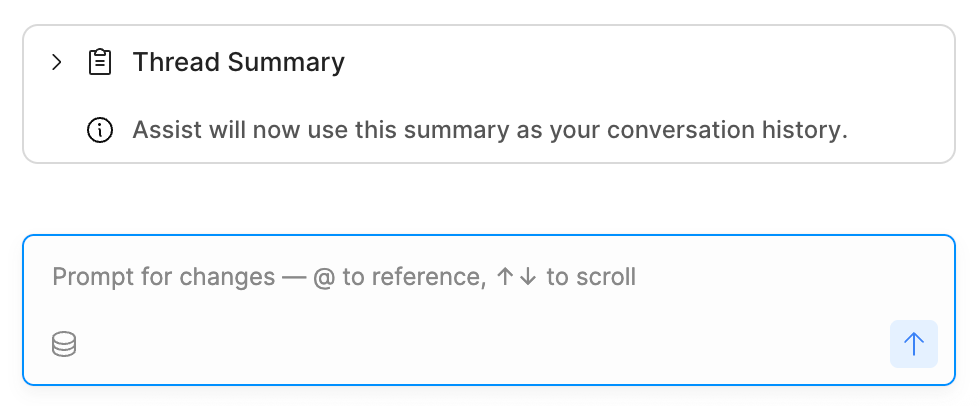
Assist summarizes long threads.
The Agent-to-agent (A2A) protocol provides standardized and secure communication between external agents and agents built with Retool, so you can trigger your agent from an external agent, or embed agents in your own systems.
Currently, Retool supports ingress into Retool agents from an external agent.
Retool has implemented the core set of A2A functionality, so you can:
To allow external agents to communicate with Retool agents, you can enable the A2A trigger on your agent's configuration page, and copy the endpoint and API key into your A2A client. The A2A client then sends messages via common messaging formats like the HTTP+REST and JSON-RPC APIs, and Server-Sent Events (SSE) for long-running streaming updates.
Explore the following pages for more information:
Assist can now more reliably explore large or under-documented SQL database schemas without exceeding LLM context windows. These changes enable Assist to generate higher quality SQL queries for your apps and reduce the likelihood of SQL-related errors.
Customers with simple schemas now benefit from richer context retrieved through exploratory queries, while large enterprises can rely on Assist to navigate massive data lakes.
Self-hosted organizations can now restrict the creation or usage of specific resource types using either the RESOURCE_TYPES_CREATION_DENY_LIST or RESOURCE_TYPES_DENY_LIST environment variables.
RESOURCE_TYPES_CREATION_DENY_LIST prevents users from creating any resources of the specified types. Any existing resources continue to function.RESOURCE_TYPES_DENY_LIST prevents users from both creating and using any resources of the specified types. Any related resource queries will then fail.Any restrictions you set can be reverted at any time.
| Roles and Permissions Availability | |||
|---|---|---|---|
| Cloud | Generally Available | ||
| Self-hosted Edge 3.300 or later | Generally Available | ||
| Self-hosted Stable 3.300 or later | Generally Available | ||
Role-based permissions is now generally available for organizations to configure granular admin controls. Organizations can now configure granular admin permissions. You can create roles with granular permissions so groups can manage certain organization settings without full administrator access.
Once you configure the necessary roles to control access, you can apply them to any number of groups. Retool will eventually transition away from using per-group permissions to role-based access controls for permissions management.
Support for multiple Secrets Manager configurations is now available in public beta. Once enabled, self-hosted organizations can create additional configurations and retrieve secrets data from multiple locations.
The multiple configurations beta is available in self-hosted Retool 3.300 and later.
Self-hosted Retool 3.300.0 is now available on the Stable release channel.
Retool releases a version on the Stable channel every 13 weeks (quarterly). A Stable release is generally four versions behind the cloud-hosted version at the time.
Preparation and testing of a Stable version occurs approximately four weeks prior to its release. Stable releases are rigorously tested before they are published. As the release cycle is less frequent, administrators can more easily maintain and upgrade deployments.
Retool supports each Stable release for six months. During this time, Retool will release patch updates that contain bug fixes or security updates. Patch updates do not contain functionality changes and can be applied more quickly than performing a full version upgrade.
Retool provides versioned product documentation for supported Stable releases. When browsing Retool Docs, use the version dropdown menu in the navbar to switch to a relevant version.
After six months, a Stable release is considered deprecated. You can continue using a deprecated release but it will no longer receive updates. At this time, you should upgrade to the latest Stable release.
You can now unpublish workflow releases from the Releases tab.
Reach out to your account manager to enable unpublish for workflows.
This feature is also available for workflows protected with Source Control. When unpublishing a release on a protected workflow, the latest saved version on the main branch will be live to users.
Retool improved Assist's ability to reason about and plan layout changes for large and complex apps. This change has the following impacts: