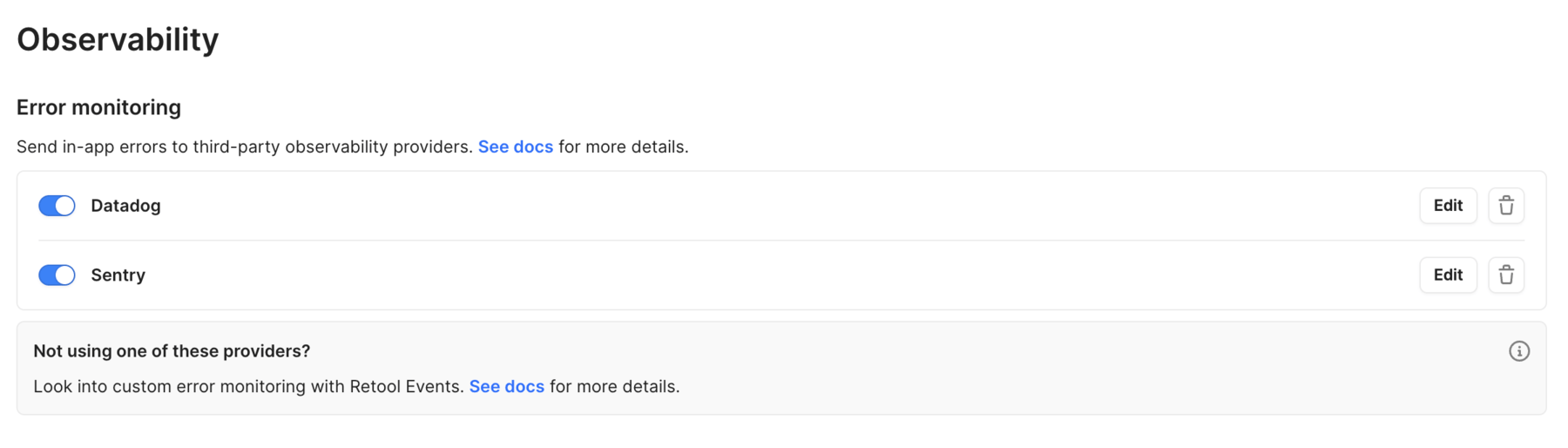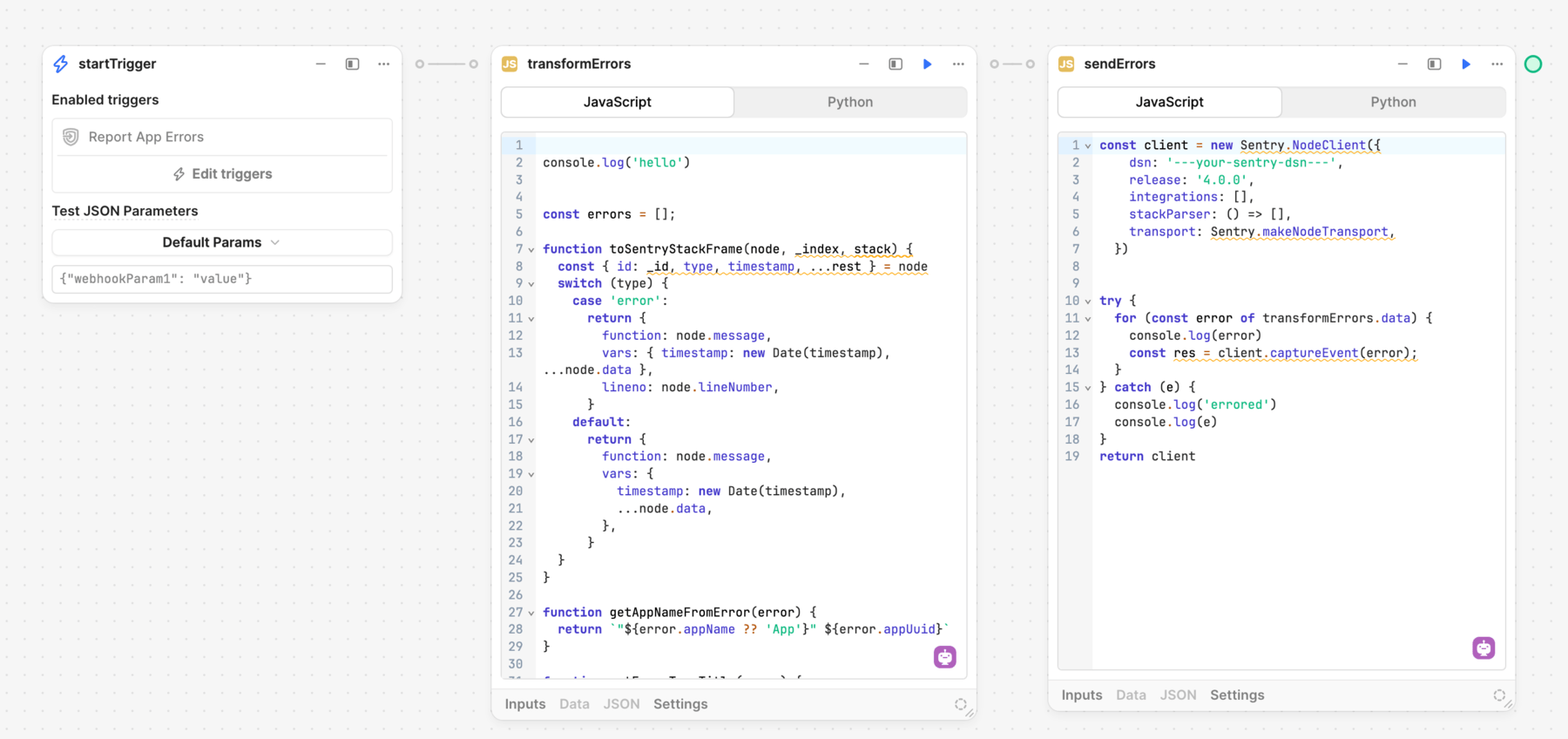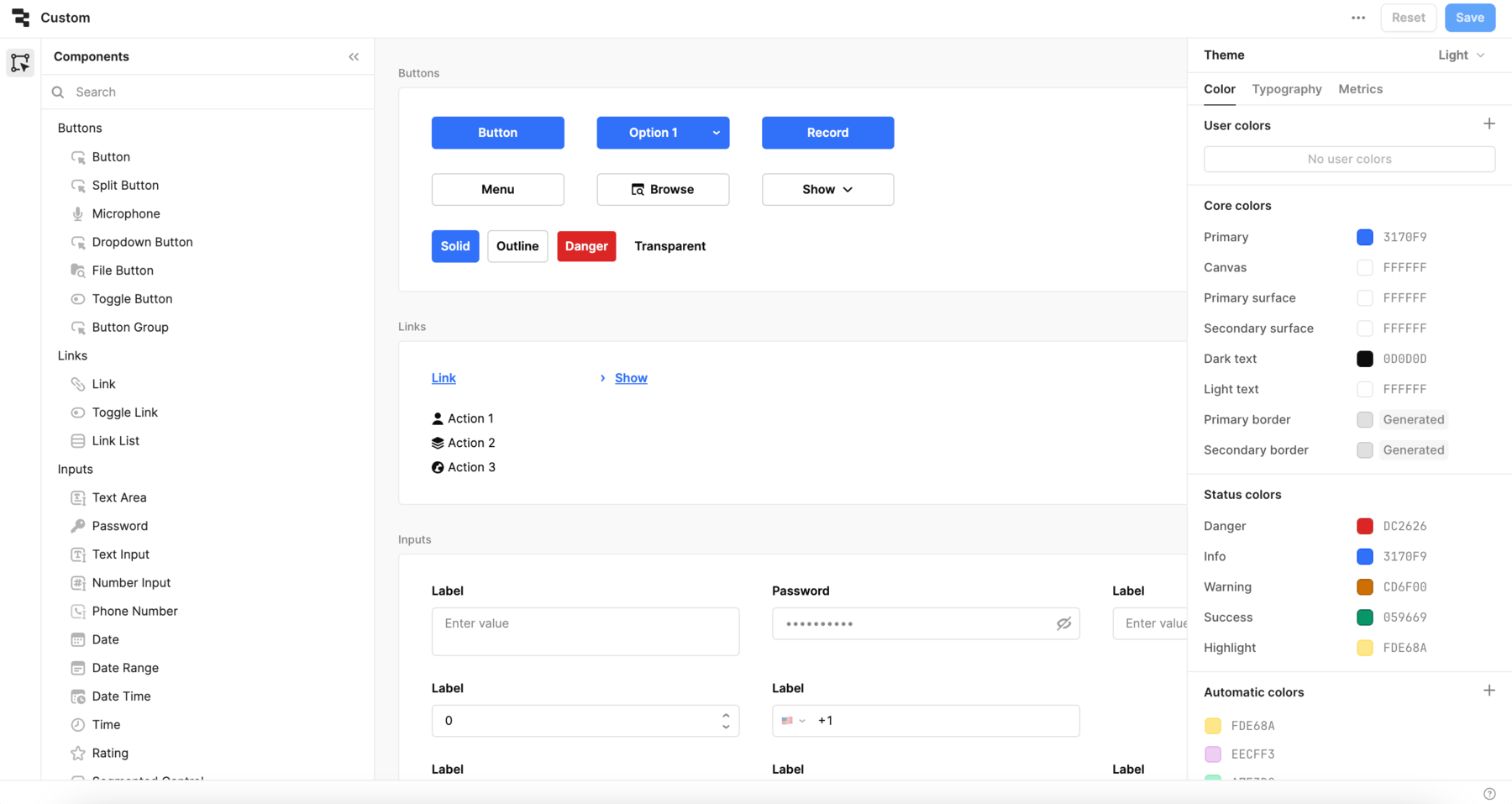Retool Storage now available for self-hosted deployments
Retool Storage is now available to self-hosted organizations as a file management interface for an S3 or Google Cloud Storage bucket. Because you control your own file storage bucket on self-hosted deployments, there are no data limits or overages for Retool Storage on self-hosted deployments.