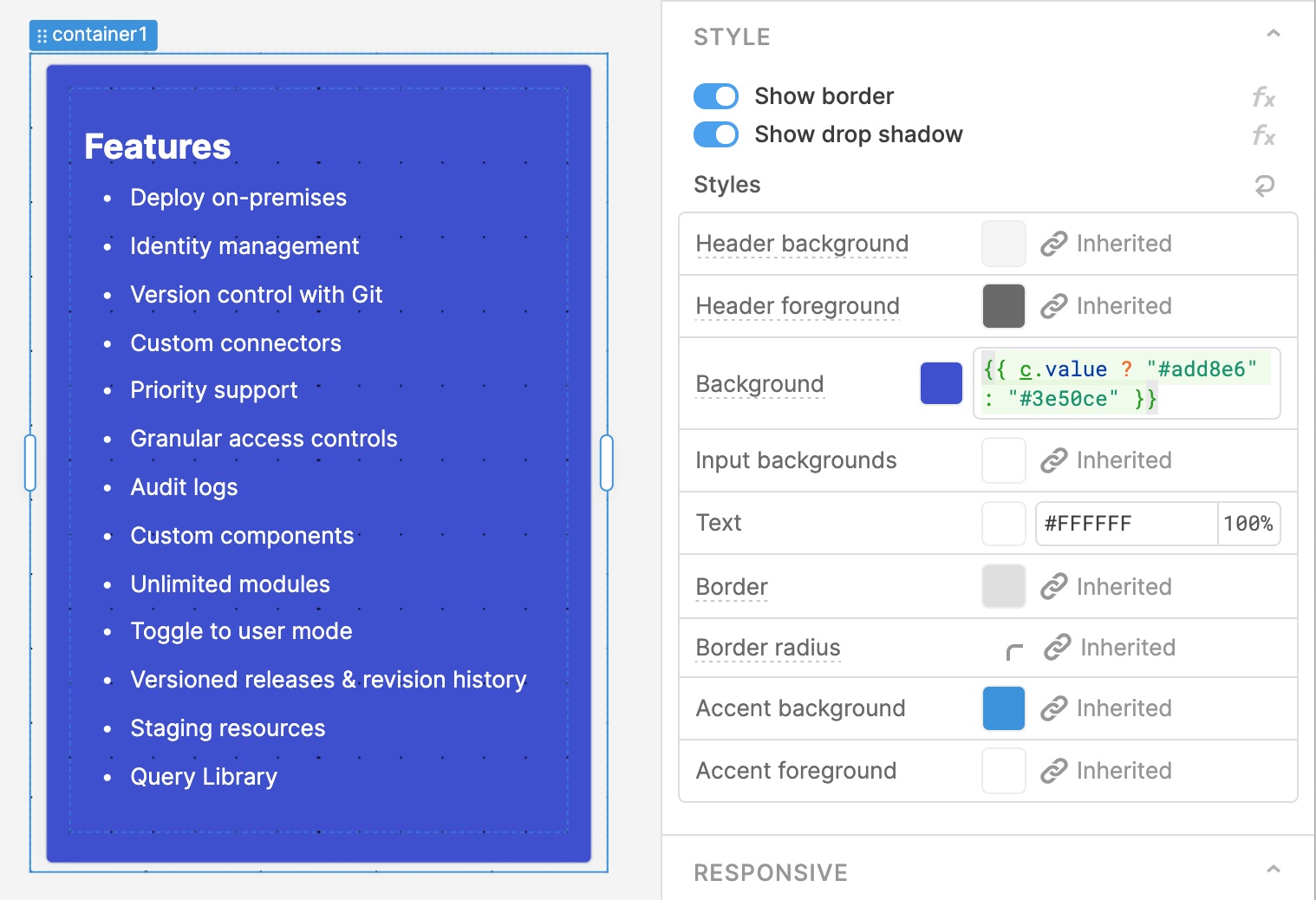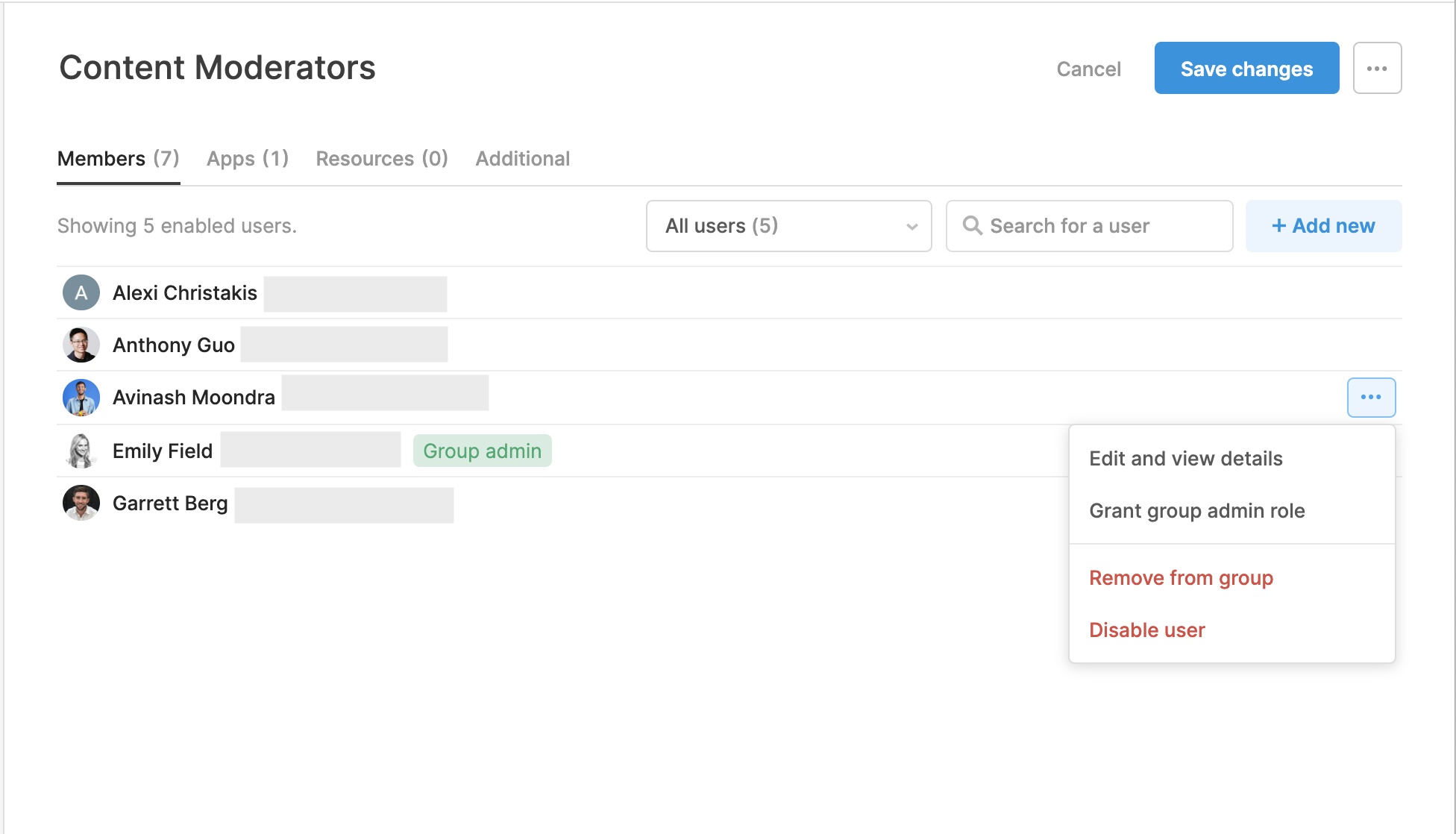Retool 2.68.13
Event Handlers
Think of a Retool event handler just like addEventListener** ** in native JS or **onChange** in React. Before, components could only trigger a single query, and anything more advanced would require writing JavaScript. Now, you can configure components to trigger multiple queries, control other components, and call additional APIs in response to user interactions.
We’ve also greatly expanded the number of events available on components, and added new utils and component APIs. Anything you can do with Retool’s JavaScript API (e.g.** _query1.trigger()**_, modal.open(), **utils.showNotification(...)**) you can now do with Event Handlers. Event Handlers will be rolled out to all customers over the next few weeks. To learn more, check out the docs.
Style Editors
Every component now has a style editor in the inspector, making it easier to customize the appearance of your applications without CSS. You can edit the background, foreground, borders and more—you can even use a JavaScript expression for dynamic colors (e.g. {{ checkbox1.value ? 'purple' : 'yellow' }}). Style editors will be rolled out to all customers over the next few weeks. To learn more, check out the docs.
Group Admins
Admins can now assign Group Admins to manage membership for any custom groups.
Previously, only Admins could manage membership for custom groups. Now, Admins can grant any number of group members the Group Admin privileges to add new users or remove existing users. Group Admins will be able to see all users within an org, but are not able to modify any aspect of their group beyond membership (e.g. app and resource permissions).
Fixes and improvements
- Improved performance when typing in a TextInput
- Added the ability to unpublish a release, which switches an app back to using the latest working version
- Added an action to format SQL or GraphQL queries in the Query Library
- Added more information to document titles to make working in multiple browser tabs easier
- Added new templates for an Elasticsearch Admin Panel, Datadog Elasticsearch Admin Panel, and Twilio + Segment Personalized Outreach App
- Reduced app startup time
- Fixed visibility of the spinner when saving changes in a Table
- Removed updatedAt property from release and commit diffs
- Improved performance of apps with multiple modules
- Fixed display of debug data when testing a custom auth flow with an OAuth step
- Changed query search in the Query Editor to be case insensitive
- Fixed incorrect page documentation content on public apps
- Fixed styles of the color picker in the inspector
- Fixed documentation links for several resources
- Fixed "last active" date on the Users page under Settings
Enterprise plan
- Fixed default folder permissions for new pages that use Git Syncing
Check out this guide to see the on-prem versions and their release notes.