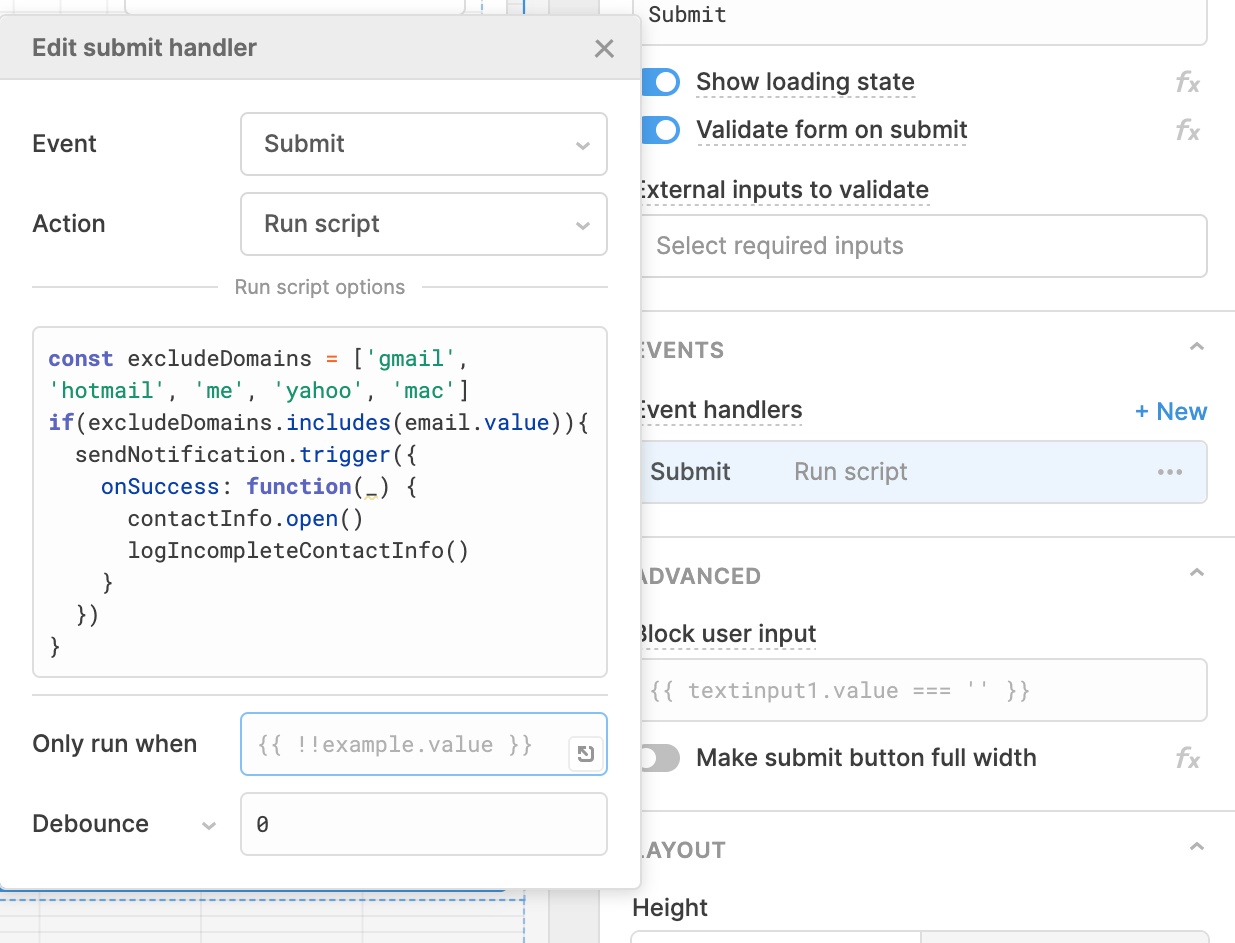Retool 2.72.16
Event handlers: run script
You can now run JavaScript with side effects directly inside of an event handler without having to create and manage a separate JavaScript Query.
Previously, if you wanted to run JavaScript with side effects—like triggering a query query1.trigger() or downloading data utils.downloadFile(…)—you had to create a new JavaScript query, write your code, save your query, and wire up a “Trigger query” event handler.
To streamline this common workflow, you can now write custom JavaScript code directly in your event handler with the new “Run script” action. You can utilize Retool’s full JavaScript API that allows you to control components (e.g. modal.open(), table.selectRow(index), input.setValue(…)), show notifications utils.showNotification(…), set temporary state state.setValue(…), set key/value pairs in local storage localStorage.setValue(…), and more. Check out this guide to learn more about what you can do with JavaScript in Retool.
Additional API methods you’d like to see us add? Any other feedback while working with “Run script” or JavaScript queries? Drop us a note at support@retool.com.
Fixes and improvements
- Added a Divider component to create a horizontal rule
- Fixed the keyboard shortcut ⌘+C (CTRL+C) to copy text from an input component while in editor mode
- Added support for Snowflake OAuth at the user level
- Added new tooltips for components that render error messages in context, replacing the generic “has an error in property” warning
- Fixed the "run query automatically when inputs change" setting so that it’s not overwritten for imported queries
- Added the ability to automatically paginate Stripe queries
- Fixed a flash of content rendering issue in the inspector when selecting multiple components
- Fixed a rendering issue with the user menu for embedded apps
- Removed redundant fields in the app YAML serialization
- Added 5+ different design polish improvements to the Resources page
Protected apps (Enterprise only)
- Improved publishing and unpublishing releases
- Fixed an edge case when protecting an already protected app
Check out this guide to see the on-prem versions and their release notes. These features will be rolling out to on-prem customers in the next few weeks.