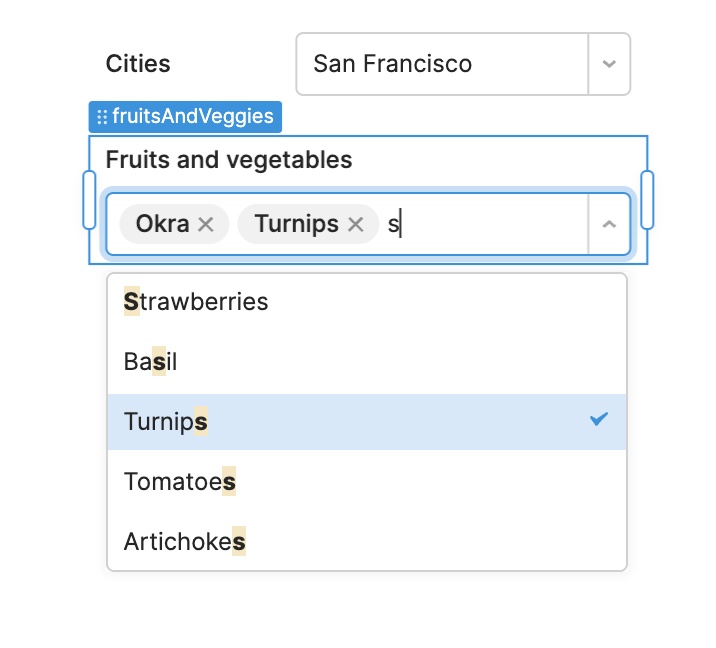Retool 2.78
Select and Multiselect
We’ve overhauled two of our most popular components: Select and Multiselect. Like our new Input components, they have powerful new functionality including:
- Expanded style editor support
- Control over label position, alignment, and wrapping
- More robust validation (e.g. min/max items for Multiselect)
- Support for adding text and icons in the prefix and suffix
- An optional tooltip with GitHub flavored markdown
Both components support full keyboard accessibility. For example, you can now use arrow keys to move between individual selected items. These components also have tons of new configuration options including:
- Overlay height: set the maximum height of the dropdown
- Combobox mode: set whether or not the component has an input field to support searching by text
- Selection indicator: control whether the dropdown should show a checkmark on the selected item(s)
- Empty state: set a message to display when the component has no options provided or when no options match the search term
- Disabled: provide an array of values that should be rendered disabled or disable the entire component
New components you’d like to see us add? Let us know in our community forum!
Fixes and improvements
- Fixed label alignment on the Progress Bar component
- Fixed component styles in ListViews
- Added tooltip support to more components (Avatar, Avatar Group, Divider, IFrame, Image, Progress Bar/Circle)
- Improved CSV parsing capabilities of the File Input components
- Added a warning when trying to preview an app with an unsaved query
- Updated Slider and Range Slider components to support editing the track color
- Fixed the Table component “Row select” and “Row select changed” events to support arrow key selections
- Added support for evaluating an app's UUID dynamically (e.g.
{{ retoolContext.appUuid }}) - Added support for reply-to email in SMTP resource
- Fixed the JIRA resource so that it automatically refreshes its token
Check out this guide to see the on-prem versions and their release notes. These fixes and improvements will be rolling out to on-prem customers in the next few weeks.