Manage resources
Learn how to manage your resources.
You can view all resources within your organization in the Resources tab. The ••• menu alongside each resource contains various actions. Some available options include:
- Rename
- Duplicate
- Move to folder
- Protect resource (only available if you use Source Control)
- Delete
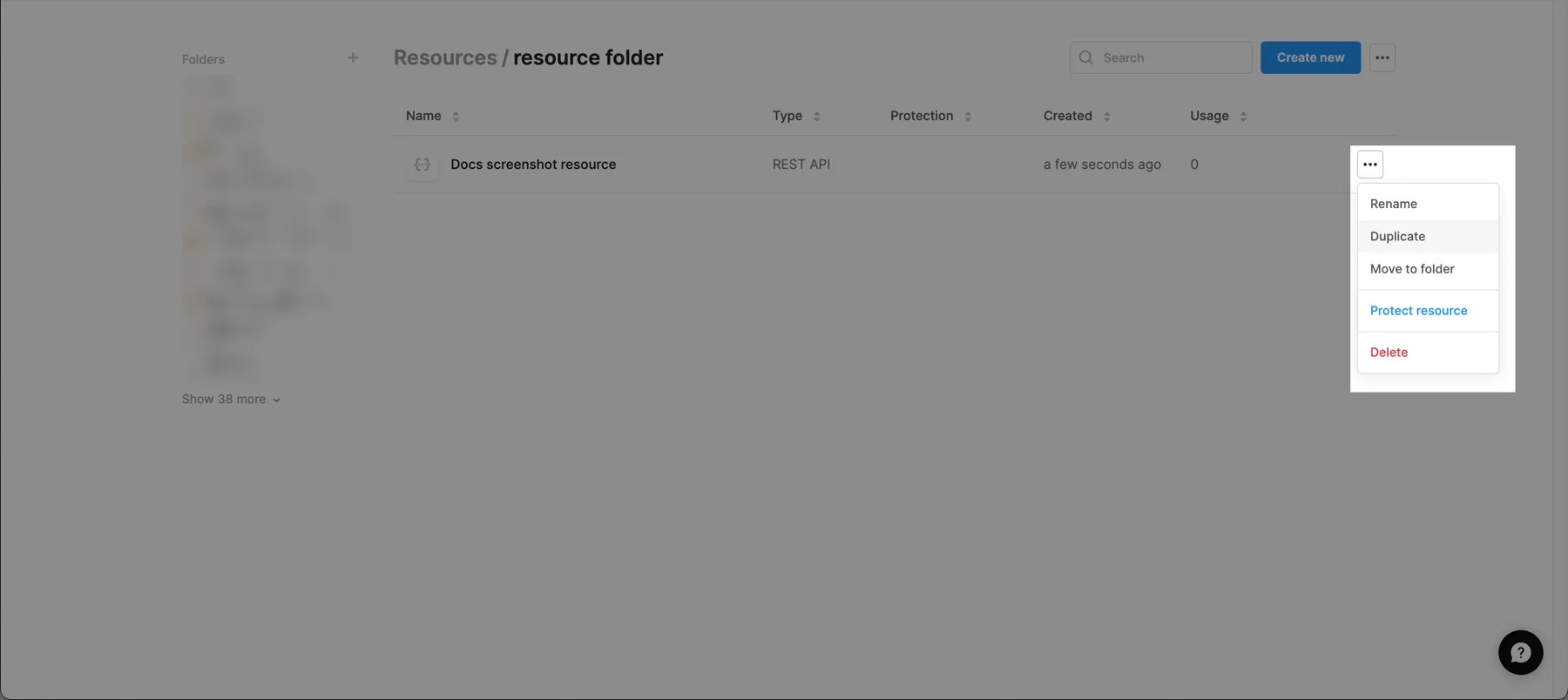
You can also access a subset of actions when editing a resource, either from the resource configuration page or when you edit a resource within the App IDE.
Duplicating a resource creates a resource with the same configuration and credentials. This includes authentication tokens used to authenticate with the resource. The duplicate resource also inherits the default permissions of the folder that the resource is created in.