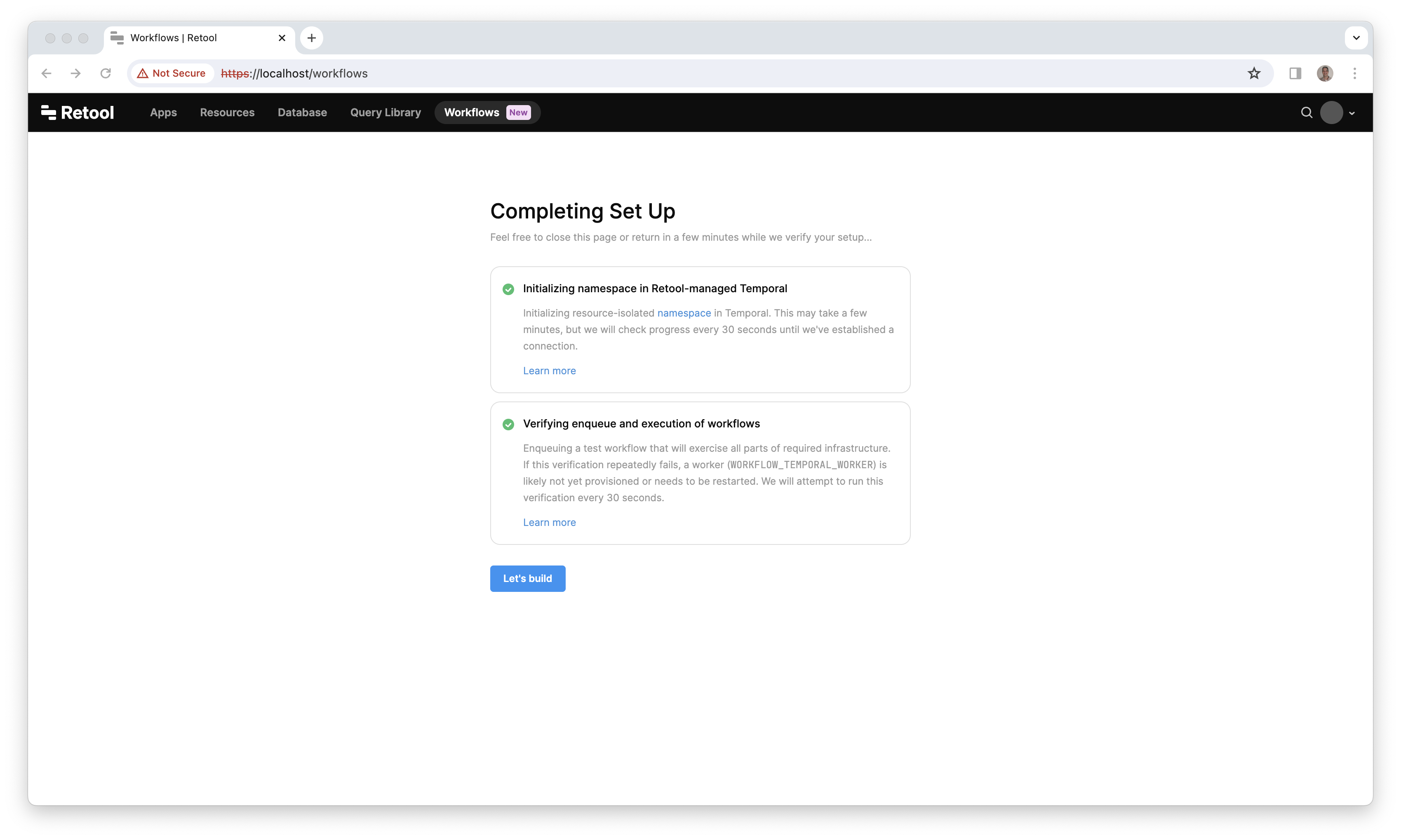Deploy Workflows using Docker Compose
Retool does not recommend deploying to physical machines for team development and deployments. Consider deploying to a virtual machine such as AWS EC2, Azure VM, or GCP Compute Engine. VM hardware and operating systems are more standardized than virtual or physical machines, so they are more robust for production deployments.
The following example focuses on using Docker Desktop to more quickly deploy for demo purposes.
Requirements
Prior installation of Retool using the Docker Compose Installation.
The previous self-hosted deployment of docker-compose includes the container workflows.
- Go to the Retool Home screen:
- Select Workflows.
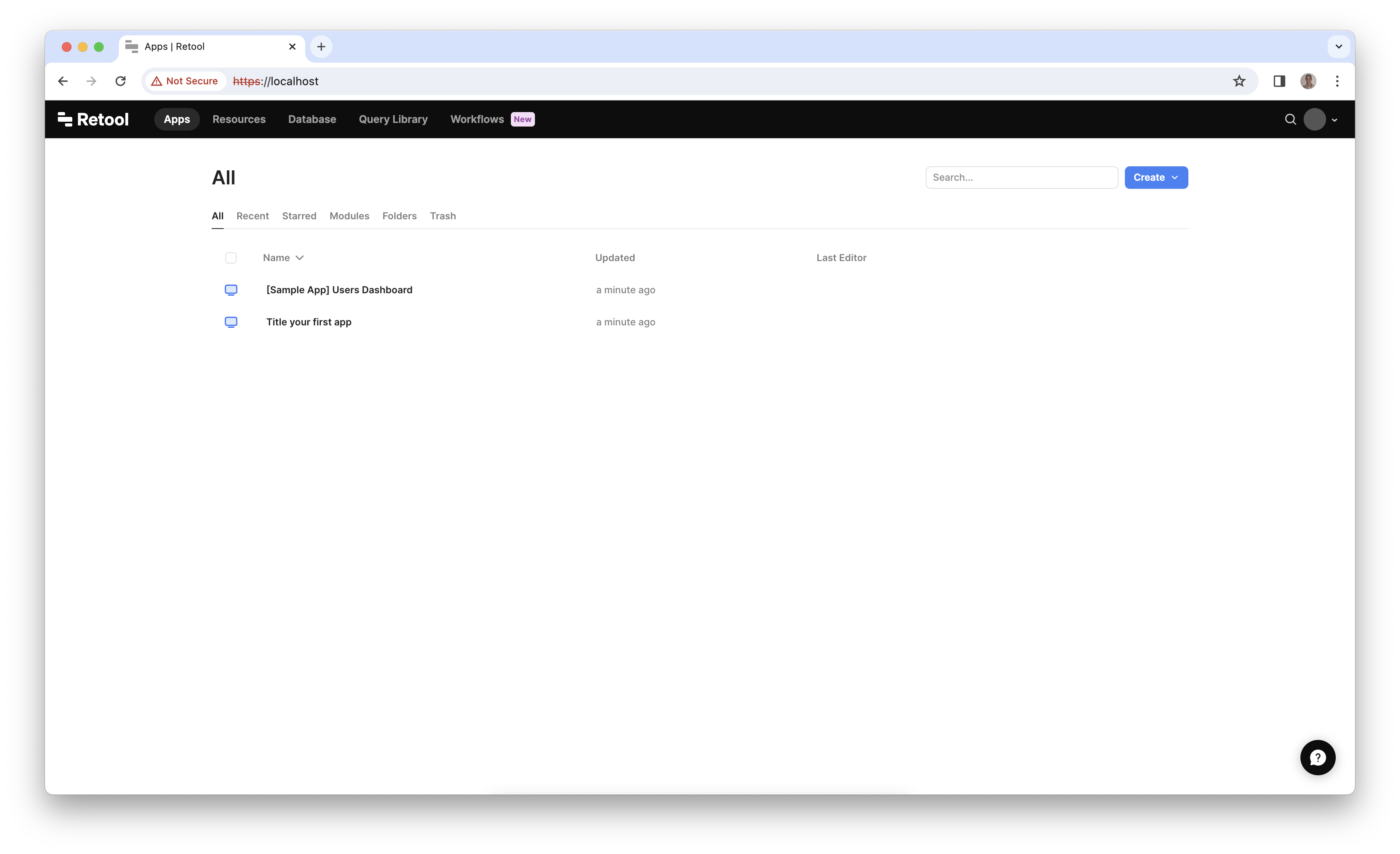
- Select Retool-managed Temporal. This will then display steps that need to be completed. The first is to set the
ENCRYPTION_KEYthat was completed in the previous installation in the docker.env. The second is to confirm that ports443and7233are open for Egress. The final step is to select anAWS regionthat Retool-hosted Temporal will run within (e.g. us-west-2).
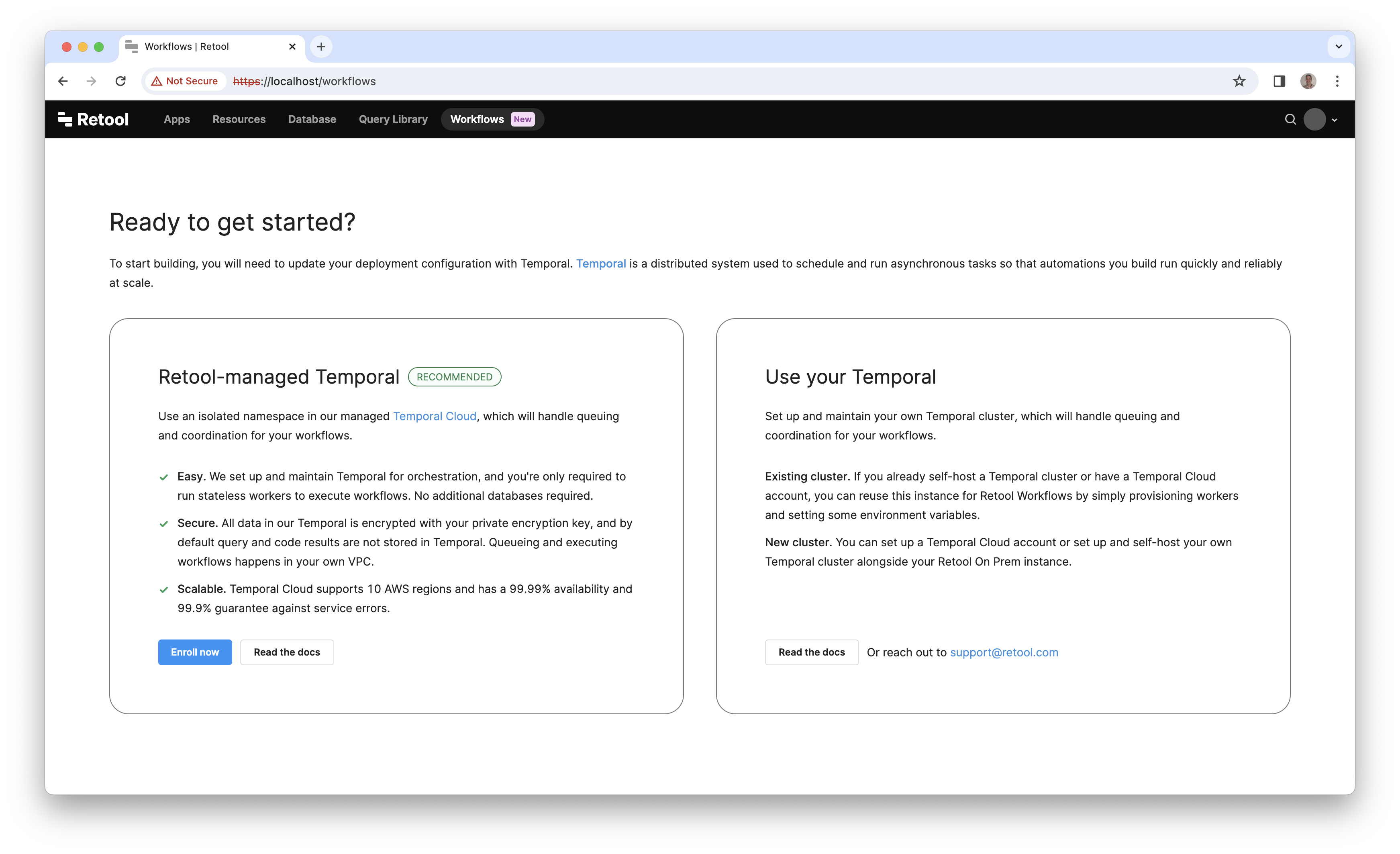
- Select Complete setup. The next phase will take several minutes and will display the following dialog:
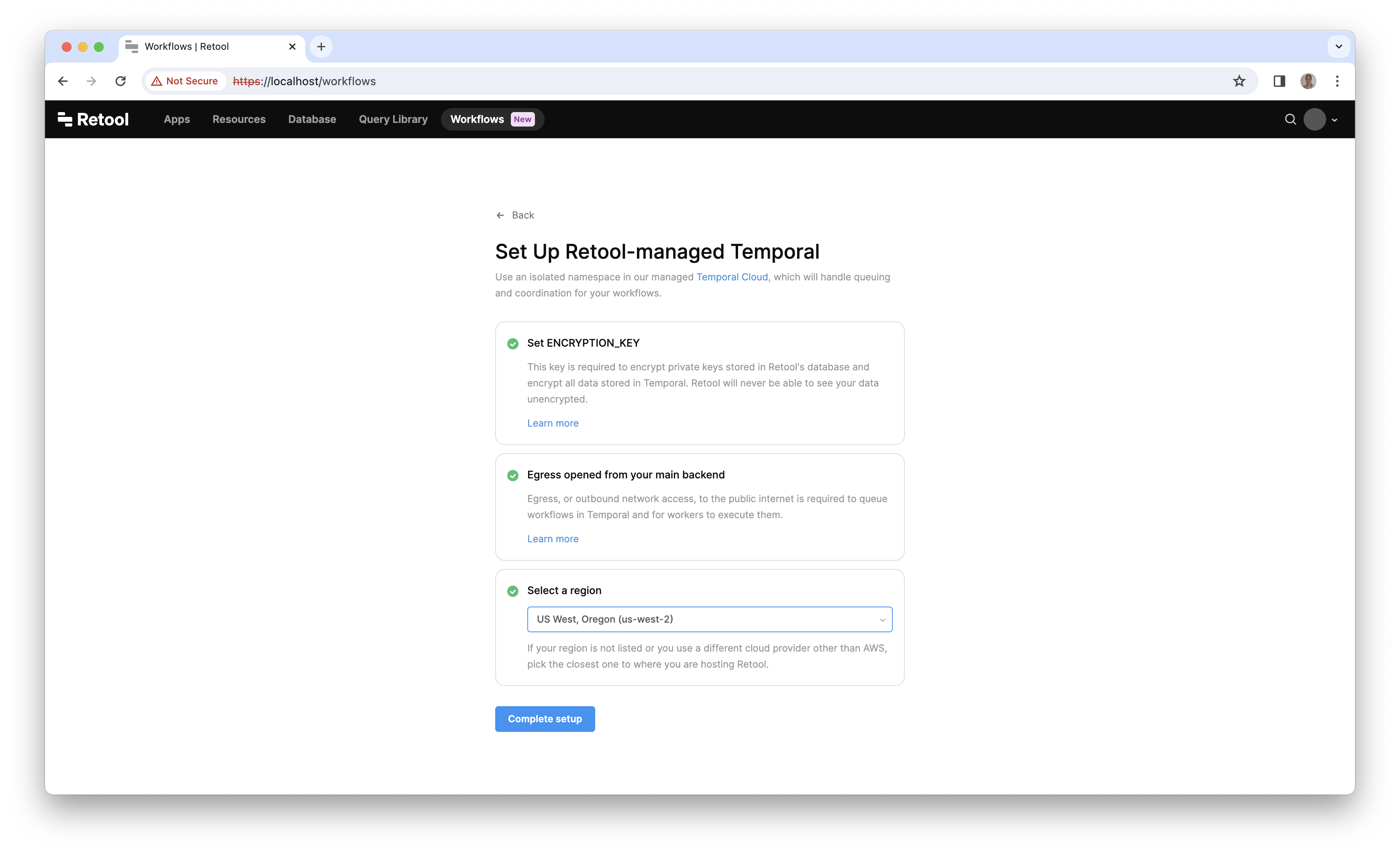
Eventually the dialog will appear as the following:
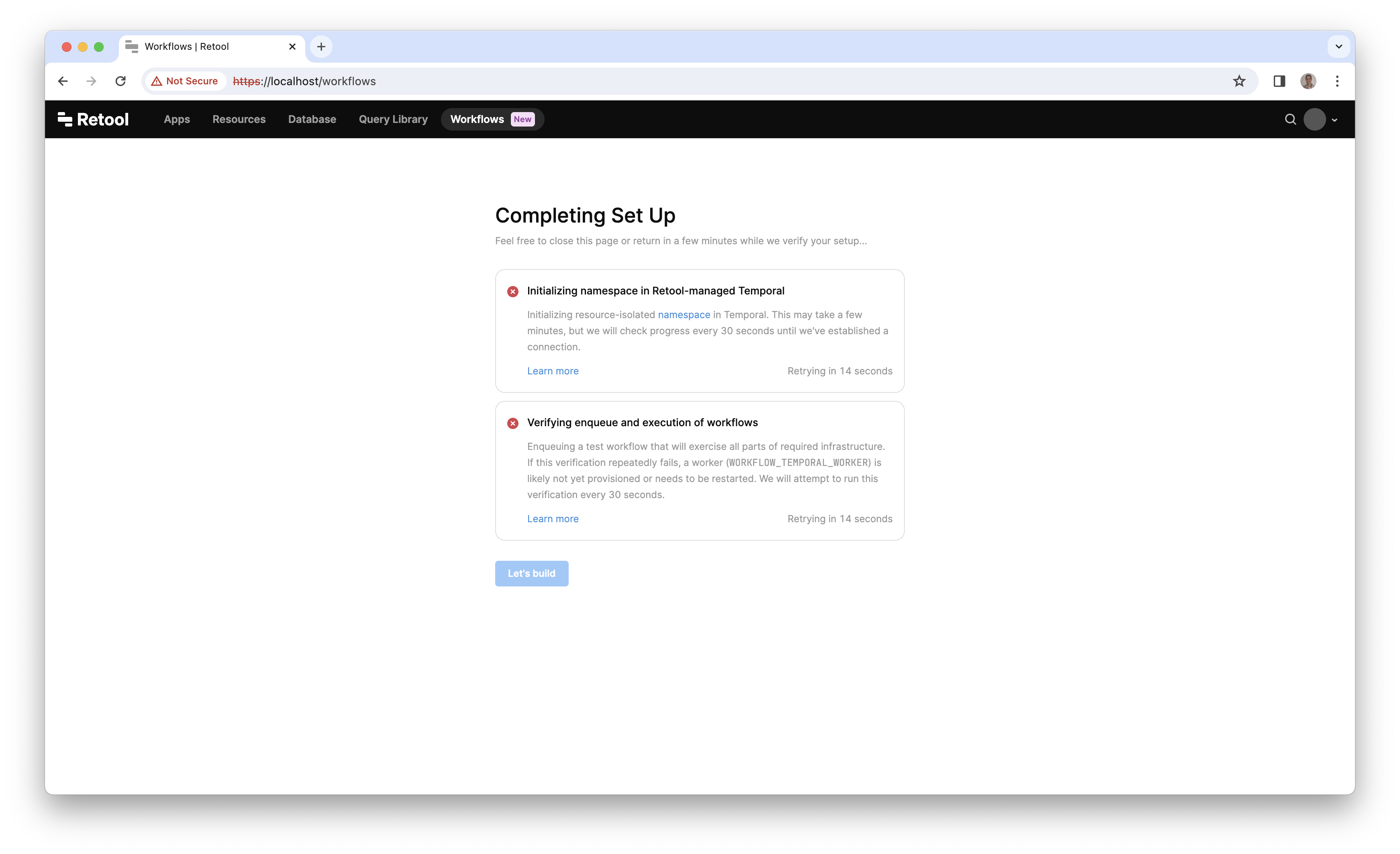
- Select Apps and then reselect Workflows to confirm the Completing Setup is done.