Print to Zebra label printers
Learn how to print to Zebra label printers from Zebra Android devices.
You can use the Zebra Printer resource for mobile apps to write queries for Zebra Android devices that print to Bluetooth Zebra label printers.
1. Create a resource query
First, create a query that uses the Zebra Printer resource.
- Click to open the Code tab.
- Click + to add a query.
- Select Resource query.
- Select the Zebra Printer resource.
2. Select the print method
Retool can send print jobs to a Bluetooth Zebra printer by either broadcasting to its MAC address or directly to one that is currently paired. Select the desired Method in the query.
- Broadcast to MAC address
- Bluetooth Zebra printer
Use Broadcast to MAC address to send print jobs to a Bluetooth Zebra printer and enter its MAC address, such as 00:23:45:67:89:AB.
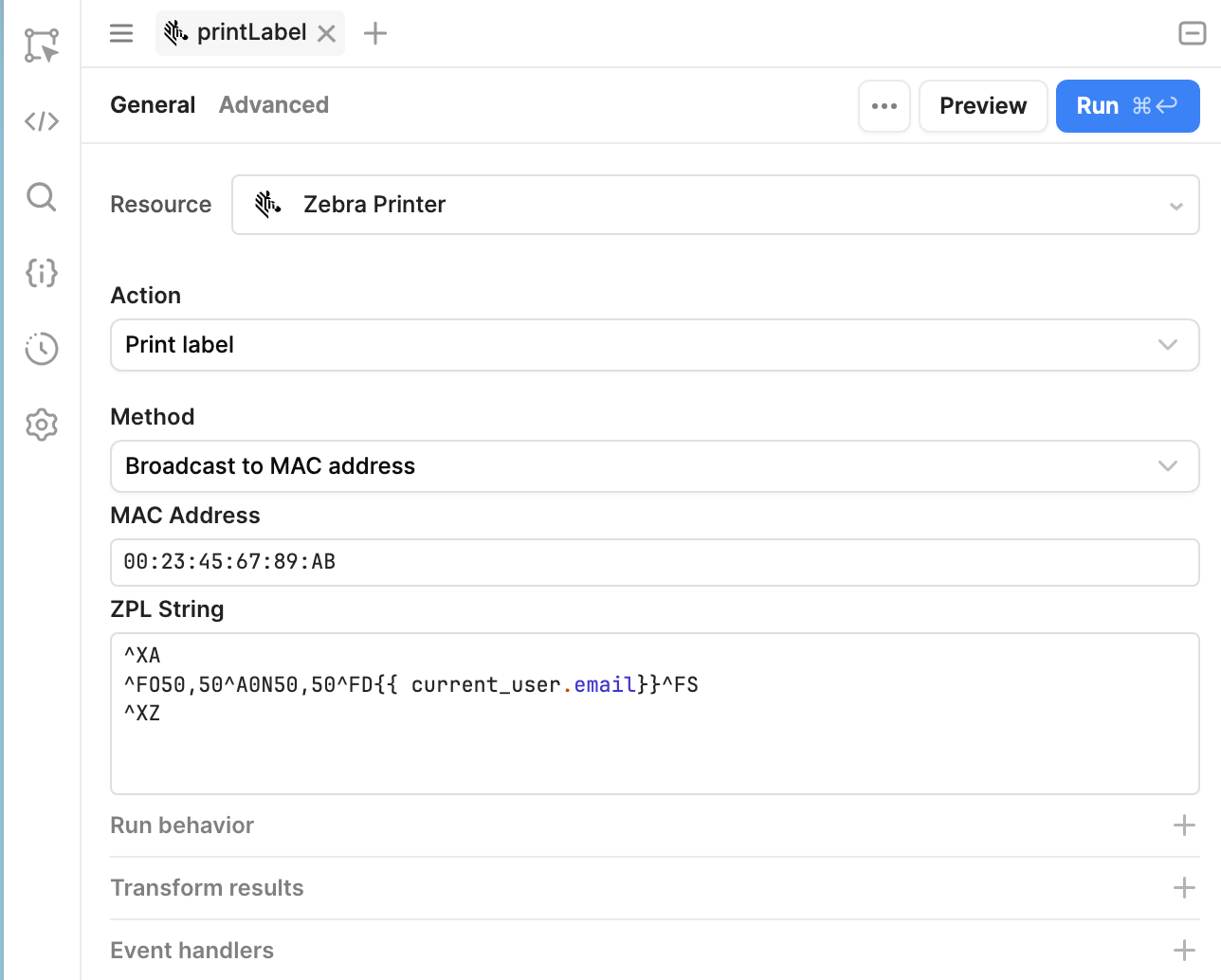
Send print jobs to a specified printer using its MAC address.
Select Send to paired device to send print jobs to a Zebra printer that is currently paired with the Zebra Android device.
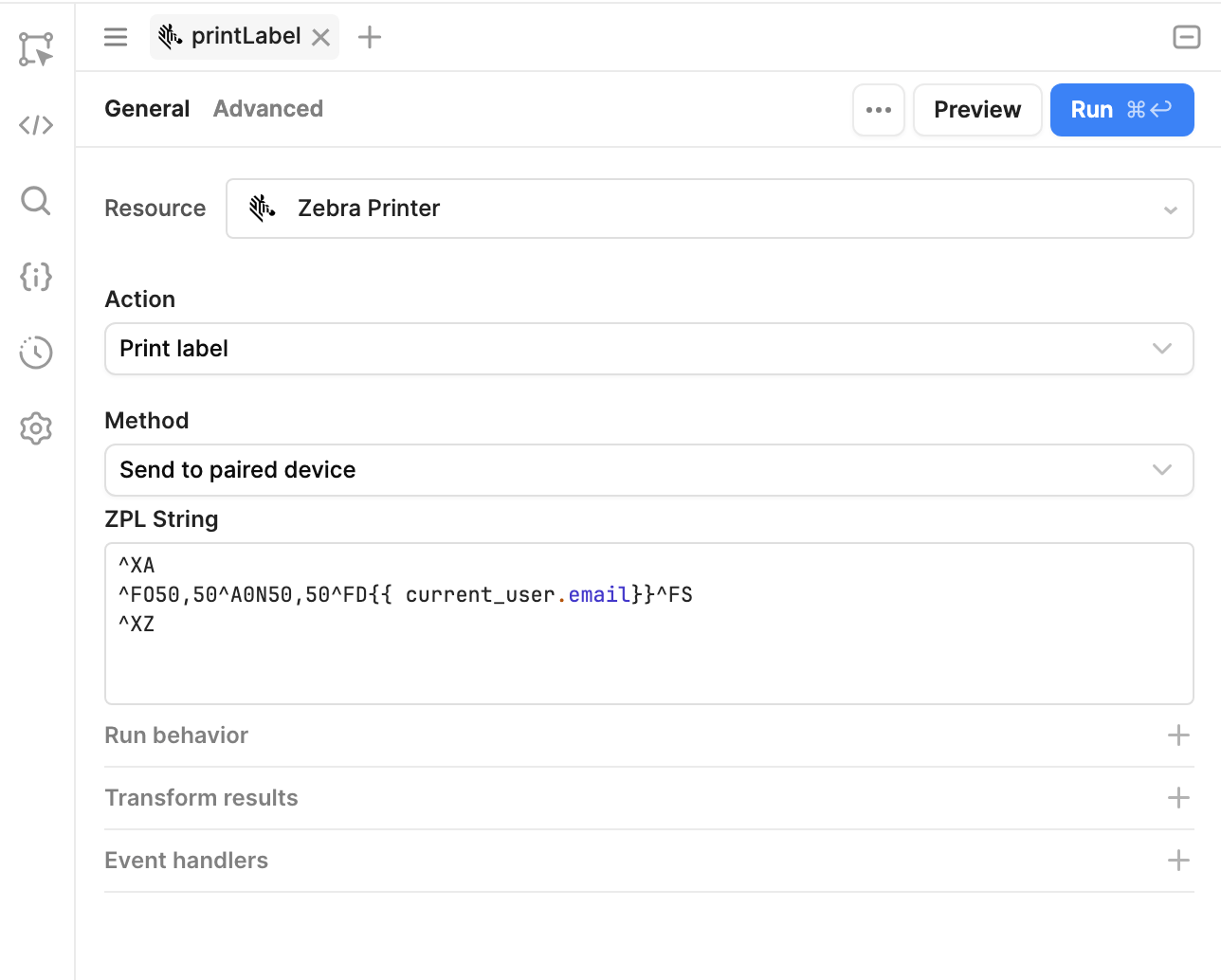
Send print jobs to a paired printer.
A ZPL (Zebra Programming Language) string is a series of commands for printing to Zebra printers. The exact ZPL string you provide is dependent on the Zebra printer in use.
The following example is a ZPL string that uses a {{ }} dynamic expression to reference a the current user's email address.
^XA
^FO50,50^A0N50,50^FD{{ current_user.email }}^FS
^XZ
Refer to Zebra's ZPL command documentation to learn more about writing ZPL strings.