External apps
Build apps and customize the experience for external users.
| Embedded Apps Availability | |||
|---|---|---|---|
| Cloud | Generally Available | ||
| Self-hosted Edge 3.36 or later | Generally Available | ||
| Self-hosted Stable 3.33 or later | Generally Available | ||
Use external apps (sometimes referred to as custom portals or Retool Portals) to deliver a fully white-labeled Retool app to internal and external users, such as customers, vendors, or partners. Retool can manage user email invitations, signup, permissions, the app experience, and more.
Use cases
Organizations that build internal apps (e.g., bulk CSV uploads, customer onboarding flows, or revenue dashboards) and want to expose them to external users would be a good fit for these features. You can create a white-labeled experience and invite your external users directly into your organization to access these apps.
Custom pages
Organizations can customize the user journey by replacing Retool’s login, reset password, signup, and invitation claims pages with Retool web apps. This makes it possible to build a fully custom experience for external users, provide you with complete control over branding, and develop custom functionality.
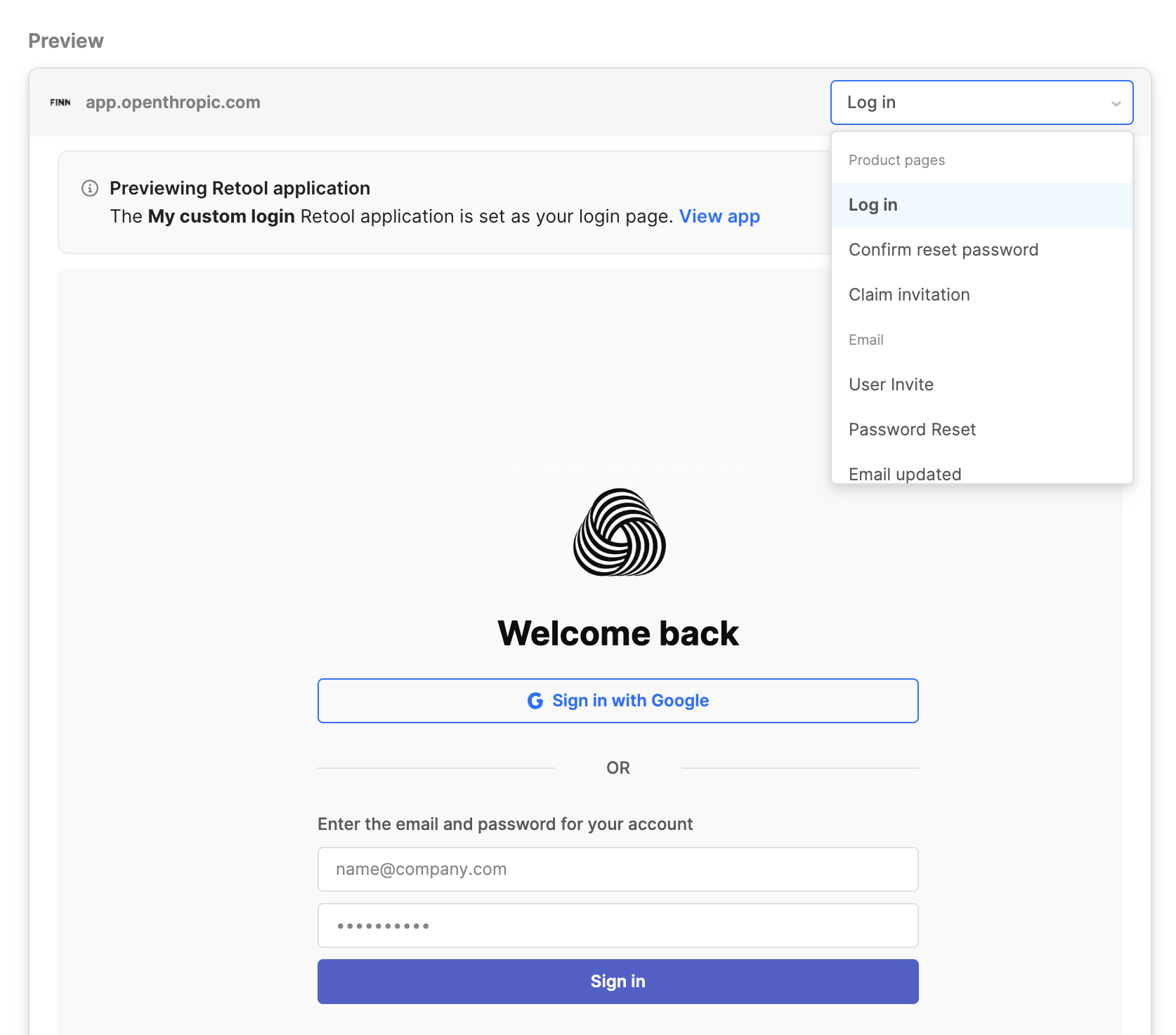
Branding
You can configure organization branding to customize headers, sign up and login pages, email invites to users, the Retool user menu, and more.
Branding options include organization and domain name, logo, favicon, and accent and header colors.
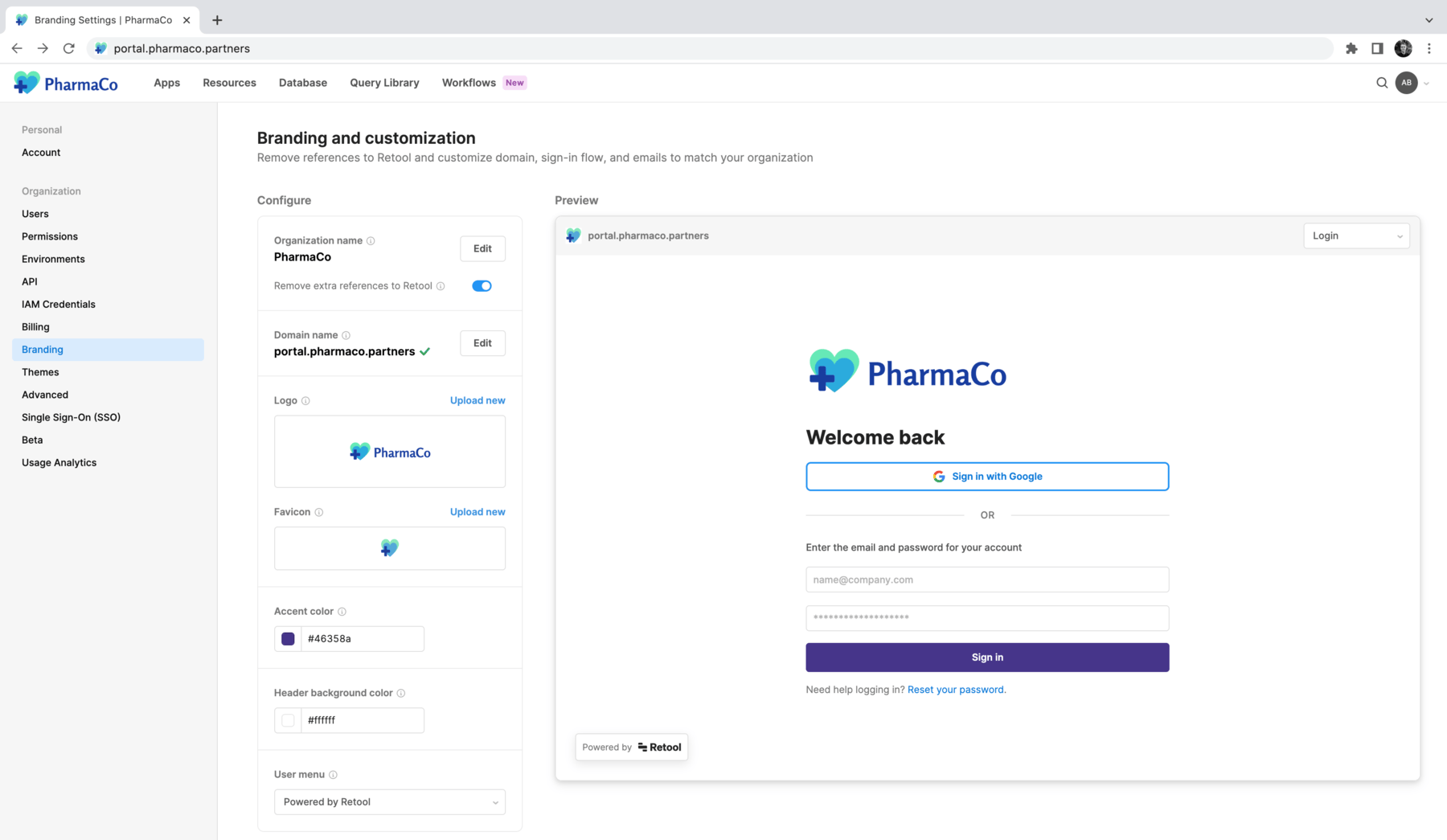
Themes
You can create and manage themes to apply a consistent style across your organization.
Refer to the theming guide for more information.
Landing pages
Organizations can route external users to a specific app using the landing page option. When an external user logs in, Retool automatically routes them to the specified app. For example, you could route all external vendors to a vendor dashboard app that contains links to all the apps they might need to use.
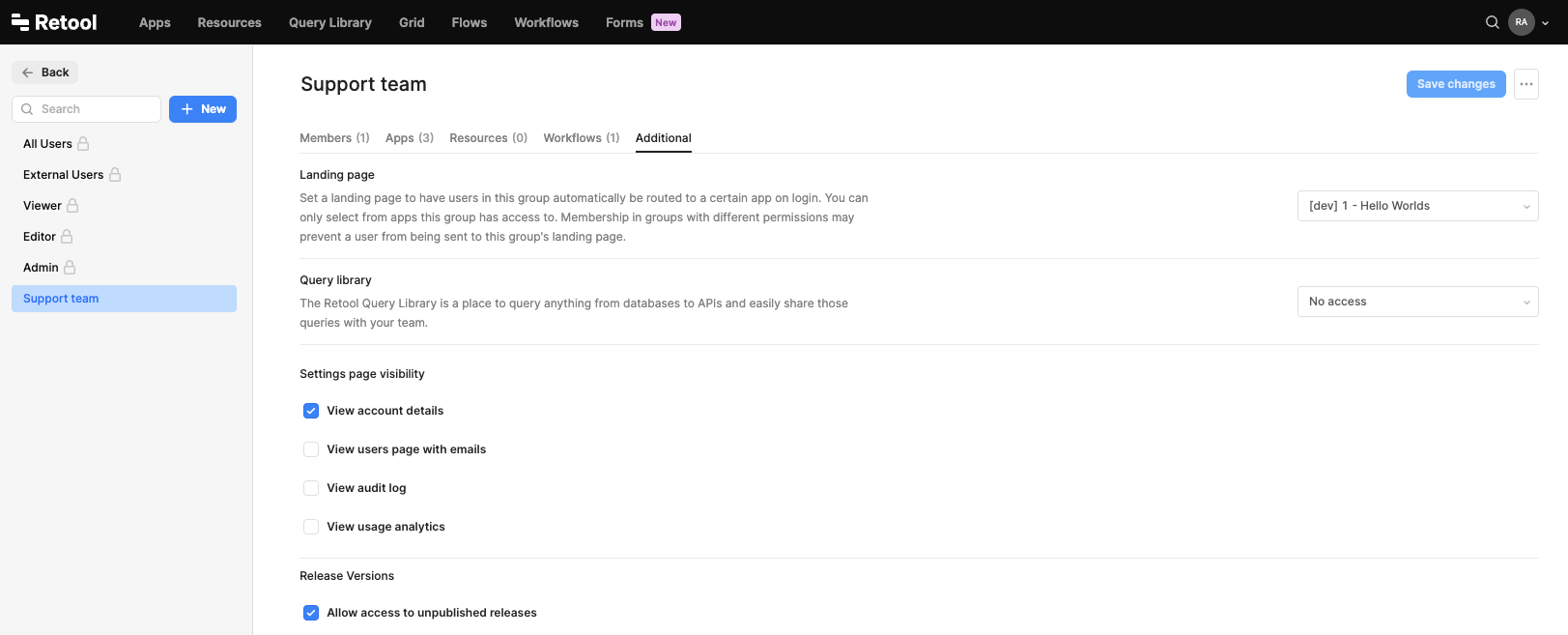
Retool Events
Retool Events allows organizations to build custom automations using Retool Workflows. These trigger in response to actions taken in Retool. You can create workflows to:
- Send custom onboarding emails to new users joining your organization.
- Set up alerts and notifications for actions taken within Retool.
- Fully customize transactional emails (e.g., user invite and password reset emails).
External users
External apps are unique because they enable external users to access your Retool app. External users include those whose email domains fall outside of your recognized internal domains. External users are billed at a lower rate than standard users.
For more information, read more about external users.