Configure Retool-managed deployment secrets and environment variables
Learn how to configure secrets and environment variables for Retool-managed, self-hosted deployments in AWS Secrets Manager.
Self-hosted Retool is available on an Enterprise plan only.
Retool-managed, self-hosted deployments are available for invoiced customers. Contact your Retool account manager to learn more.
Depending on your use case, you may need to set some environment variables to provide additional secrets or specify environment variables. Customers use AWS Secrets Manager to set environment variables and secrets for their Retool-managed, self-hosted instance.
Configure in AWS Secrets Manager
You can manage environment variables and secrets in AWS Secrets Manager. This can be done using the Secrets Manager console or the Secrets Manager API.
- Sign in to the AWS Secrets Manager console.
- Select the
deployment_secretssecret. - Click Retrieve secret value and then Edit.
The deployments_secrets secret accepts key-value pairs, where each key corresponds to an environment variable. To add an environment variable, click +Add row in the Key/value tab.
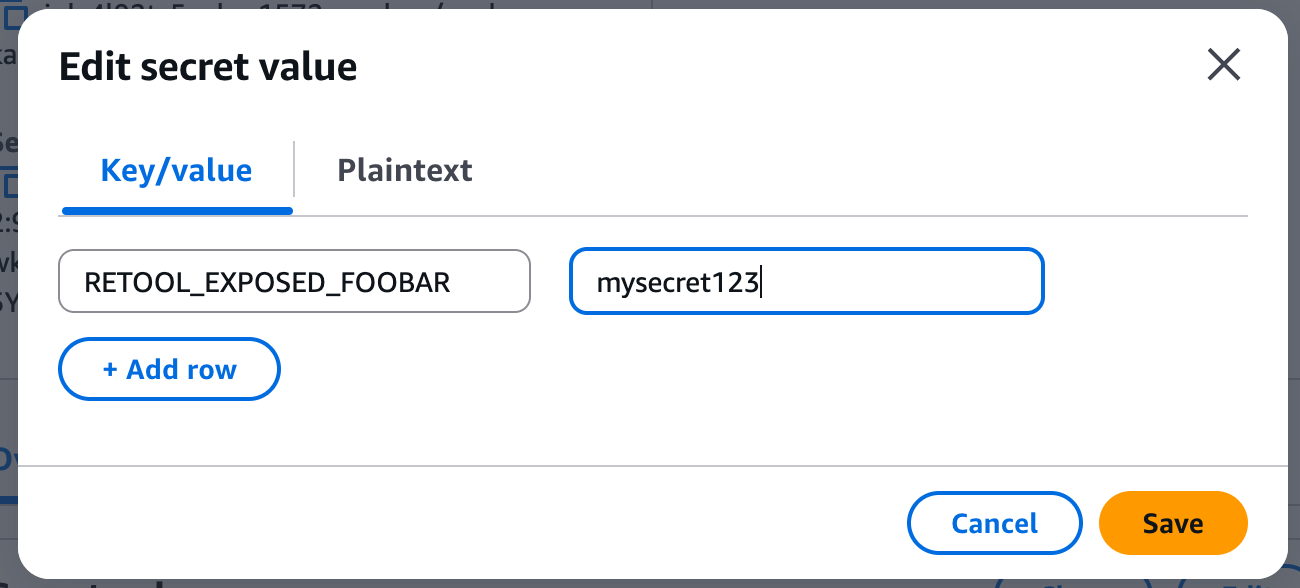
Any changes you make are automatically applied and take effect after a few minutes.
Deployment secrets use a consistent template for namespacing in case of multiple deployments per account.
${deployment_id}/${customer_name}_deployment_secrets