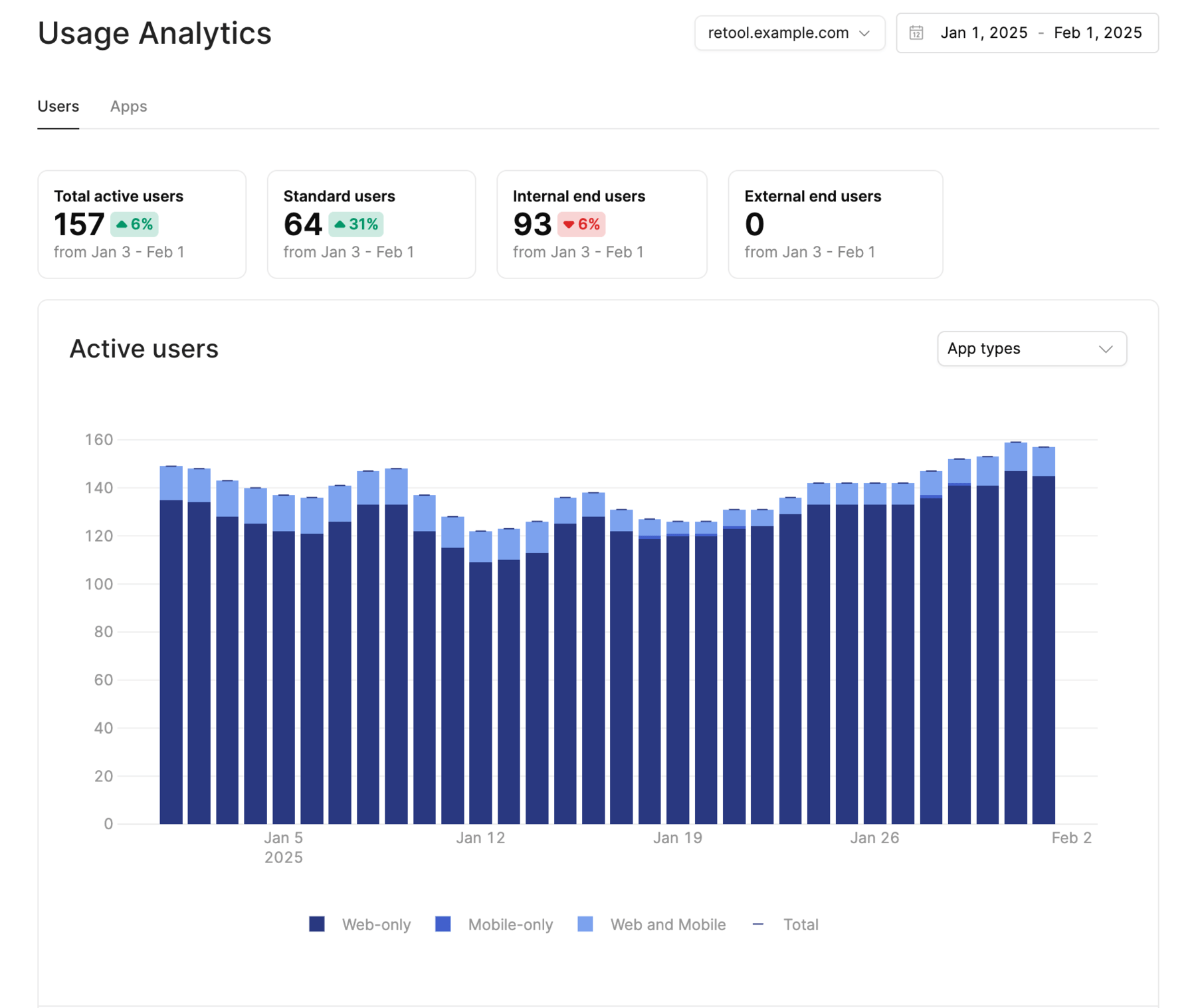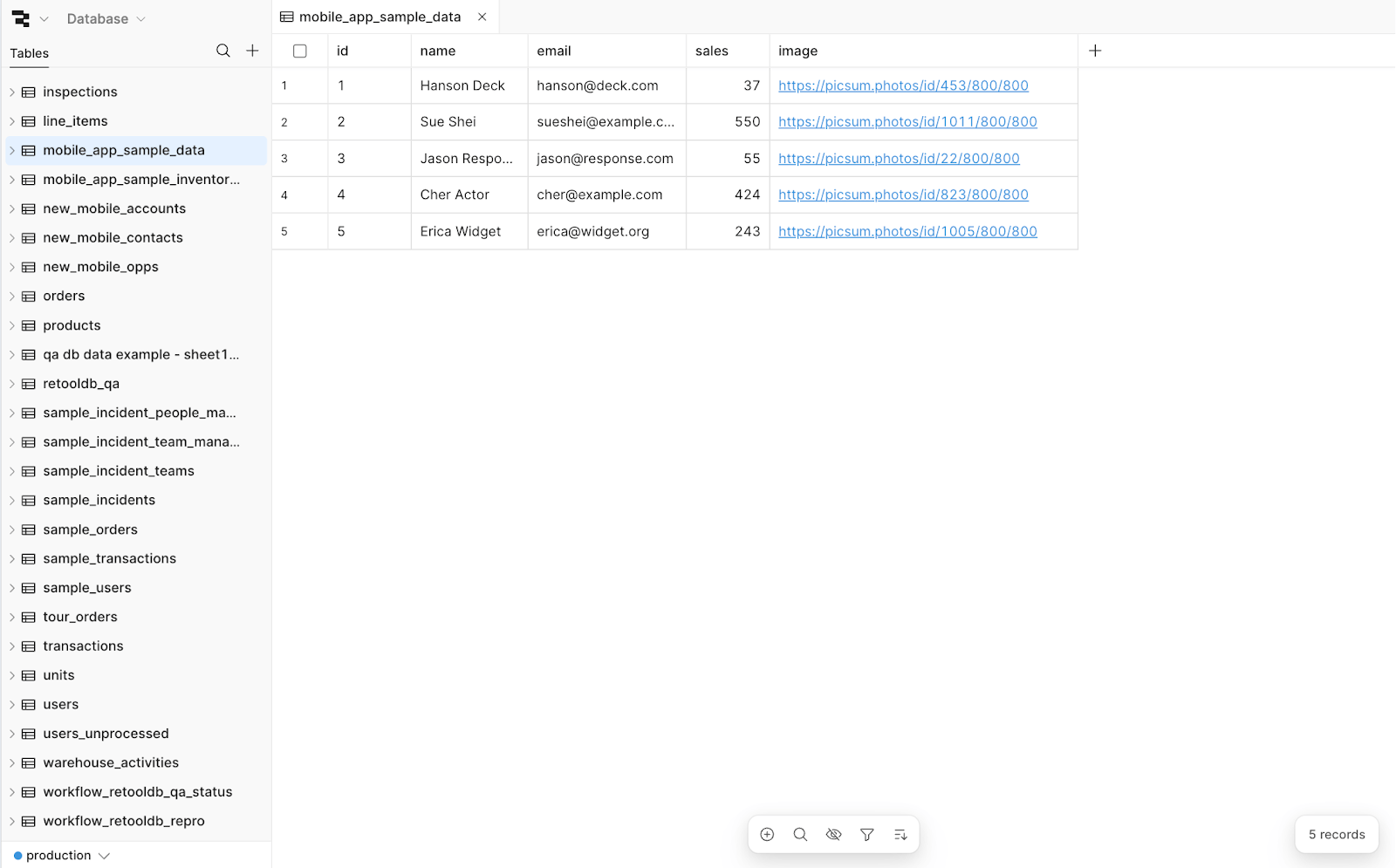Single-page apps can no longer be created
The legacy option to create single-page apps has now been deprecated and is no longer available. Going forward, all newly created Retool apps support multiple pages, and newly created mobile apps support multiple screens.
Your existing single-page apps will continue to function as expected, and you are not required to migrate them. If you would like to do so, you can import legacy single-page apps as pages or use the Duplicate to multipage action on the apps landing page.
With multipage apps, Retool only evaluates the code and components of the page currently in view. The benefits of multipage apps include:
- Greater performance of large and complex apps. Since Retool only evaluates code and components for the current page, multipage apps are 30-40% faster than a single-page app.
- Seamless navigation between pages. Retool loads the complete app state whenever a user navigates to a single-page app. With multipage apps, navigation between pages is seamless and more responsive.
- Improved app management. Multipage apps can replace multiple apps in your organization, such as a team's frequently used apps. This reduces the number of apps to maintain and allows for easier permission management.
- Reduced module dependency. Modules are commonly used to create shared navigation menus across multiple single-page apps. With multipage apps, you can eliminate the need for additional modules and the complexities with maintaining them.
- Simplified code sharing. The mechanisms for sharing code and components in multipage apps (global code, frames) are lower friction, easier to set up, and more powerful than the mechanisms for sharing code across apps (modules, query library).