Amazon Aurora
Use of external data services in AWS will make charges your account. Please make sure to perform the cleanup per the notes at the bottom of the lab.
The following Lab focuses on quick deployment of Amazon RDS database and then walks through the creation of a resource with Retool Resources.
Requirements
To configure Amazon DynamoDB the following is required:
- AWS Account with Administrative user
- Terraform installed and configured for AWS Account
To configure a Retool Resource the following is required:
- Retool Administrator permission either via Admin permission group or Role.
Steps
The following Terraform template available here is used to configure a simple DynamoDB table.
terraform {}
provider "aws" {
profile = "sandbox"
region = "us-west-2"
}
resource "aws_db_instance" "default" {
allocated_storage = 10
db_name = "mydb"
engine = "mysql"
engine_version = "5.7"
instance_class = "db.t3.micro"
username = "foo"
password = "foobarbaz"
parameter_group_name = "default.mysql5.7"
skip_final_snapshot = true
}
- Create the file main.tf and place the contents into the file.
- Initialize Terraform in the directory the main.tf.
terraform init
- Plan the Terraform.
terraform plan
- Run the Terraform.
terraform create
- Within Retool Home, select Resources > Create Resource > Postgres.
- Specify the name of the resource, port, hostname, database name, authentication, database username, AWS region, AWS Access Key ID, AWS Secret Key ID.
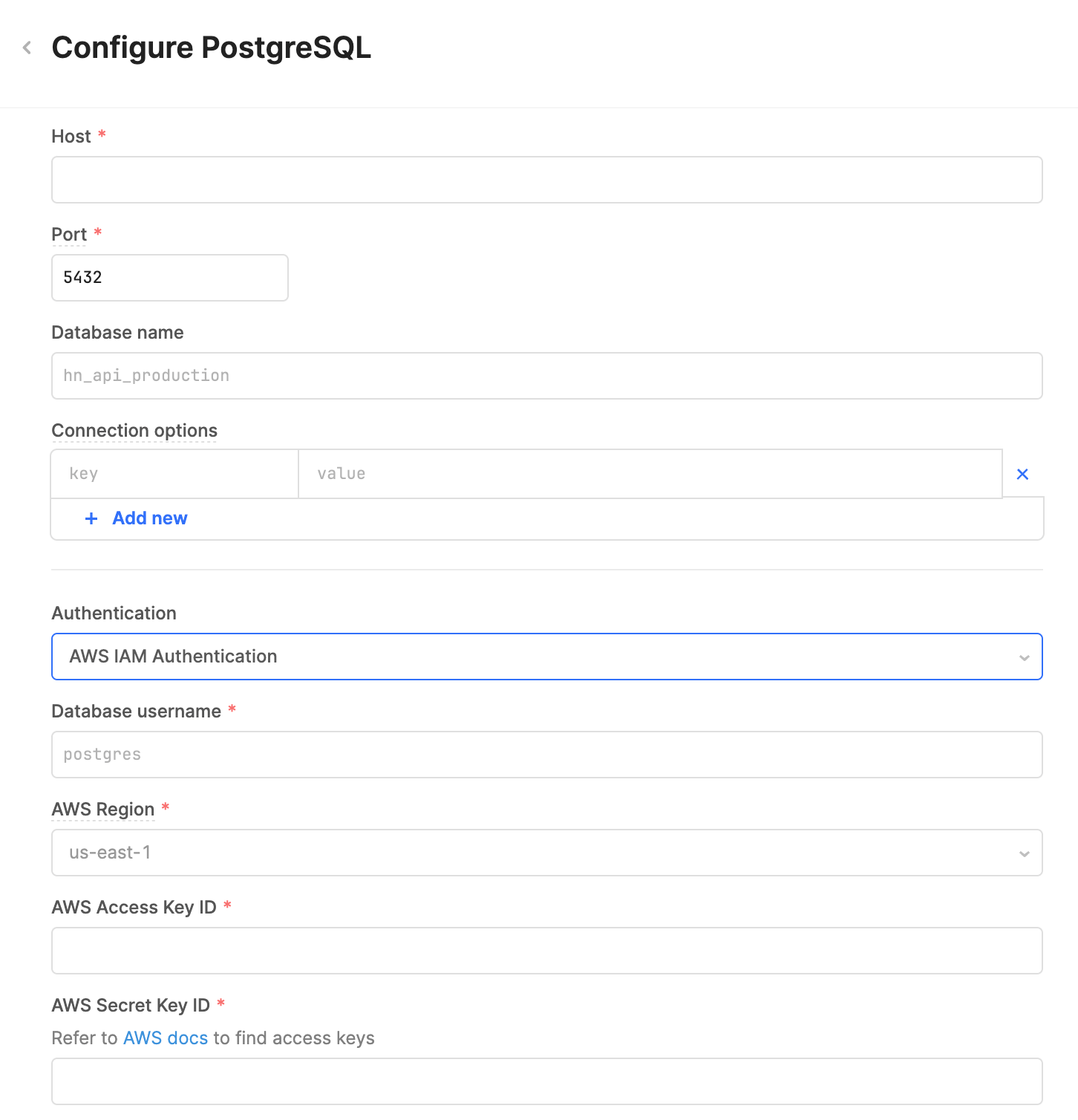
NOTE: In addition to the above configuration, additional work is necessary to open the AWS RDS Security Group if using Retool Enterprise Cloud. Otherwise if self-hosted, you may need to provide the Security Group of the api container if in the same VPC, otherwise you will need to identify the IP address of the api container/managed node.
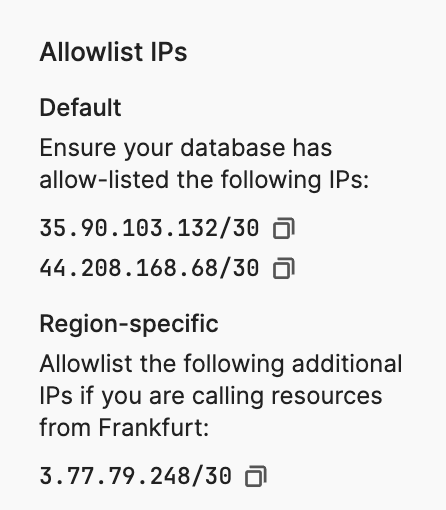
Cleanup of Amazon RDS
The following steps can be used to cleanup the Amazon RDS instance.
- Delete the Resource in Retool
- Go to Retool Home Page > Resources > (select Resource created previously) > … > Delete.
- Destroy the RDS instance via Terraform
terraform destroy
...
[Enter y] y