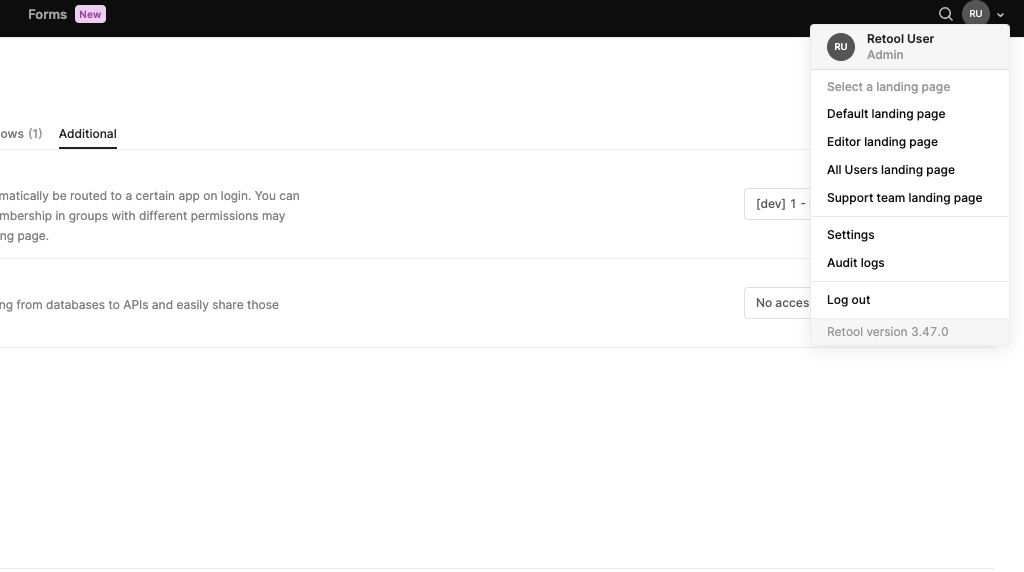Build a landing page
Learn how to use landing pages to automatically route end users to pre-specified Retool apps.
| Embedded Apps Availability | |||
|---|---|---|---|
| Cloud | Generally Available | ||
| Self-hosted Edge 3.36 or later | Generally Available | ||
| Self-hosted Stable 3.33 or later | Generally Available | ||
Admins can configure landing pages for specific permission groups. Users without Edit access who are members of a group with an associated landing page are automatically routed to a specific Retool app when they log in. For example, you can route all Customer Support representatives automatically to a Customer Support Retool app that contains links to all the apps they might need to use.
Create a landing page
First, create a new app and place it in the External apps folder. This folder was automatically created when you enabled external apps.
An example app might look like this:
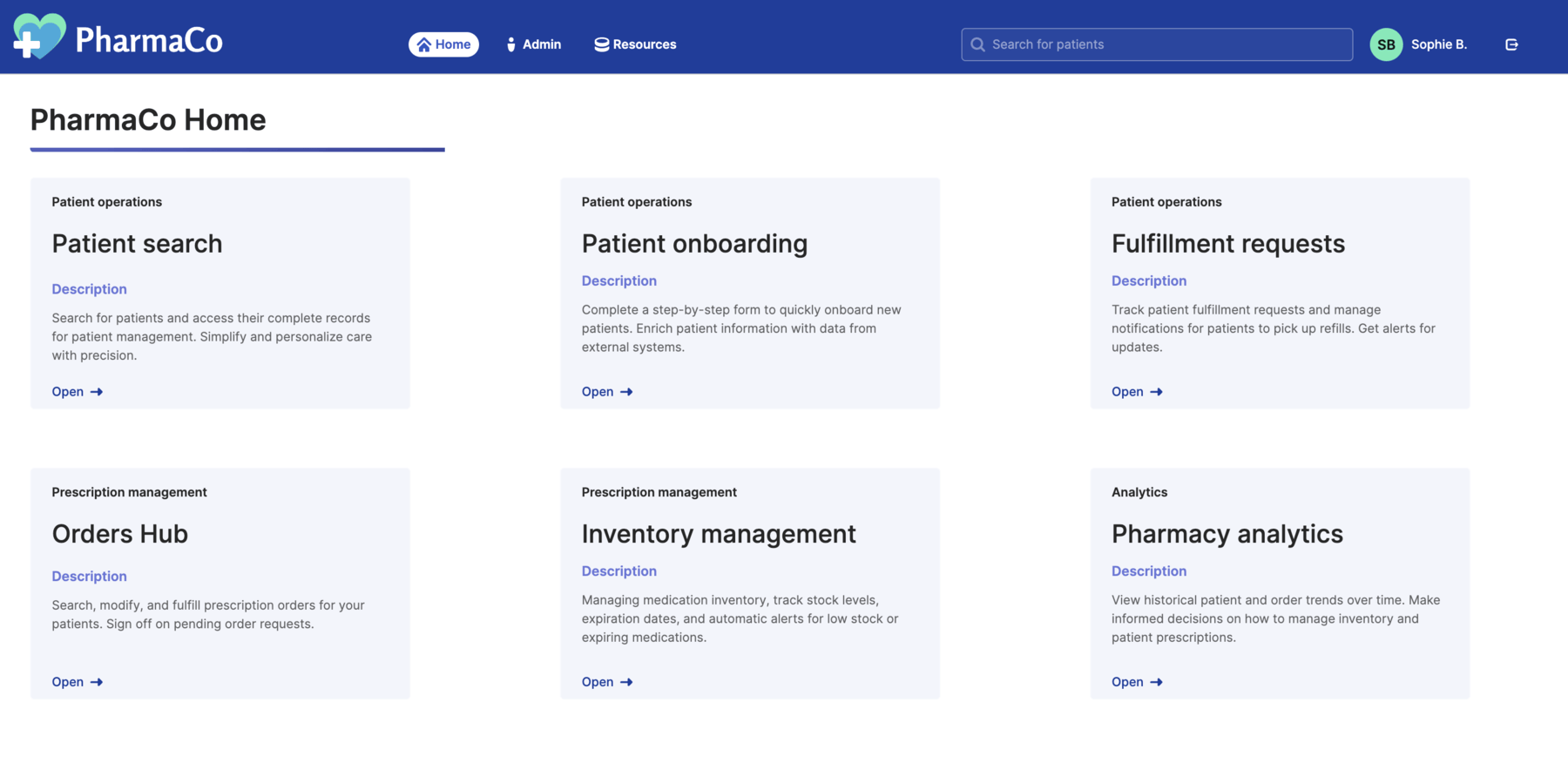
This example app contains links to other Retool apps. You can filter which links are available for the user based on their permission groups using JavaScript. For example, you can use the Hidden property to hide certain tiles if the current user isn't in the Pharmacist Manager permission group:
!current_user.groups.includes("Pharmacist Manager")
Configure a landing page
Navigate to Settings > External apps. Find the Create a landing page section, and select your app from the dropdown.
Landing page routing
Users with Edit access to any apps are routed to the Retool homepage when they log in, even if a landing page is set for their groups. Users who are members of multiple groups with landing pages can switch between landing pages using their profile menu in the top right hand corner of the page.