Configure Retool API authentication
Learn how to authenticate Retool API requests.
| Retool API Availability | |||
|---|---|---|---|
| Cloud | Generally Available | ||
| Self-hosted Edge 3.33 or later | Generally Available | ||
| Self-hosted Stable 3.33 or later | Generally Available | ||
The Retool API uses access tokens to authenticate requests. Organization admins can create access tokens from their organization's Settings > API page.
Create an access token
- Go to Settings > API and click Create new to generate an access token.
- Enter a name and description, then select the required scopes.
- Copy and save your token, as you can only access it once.
You can create access tokens in the API settings for your organization.
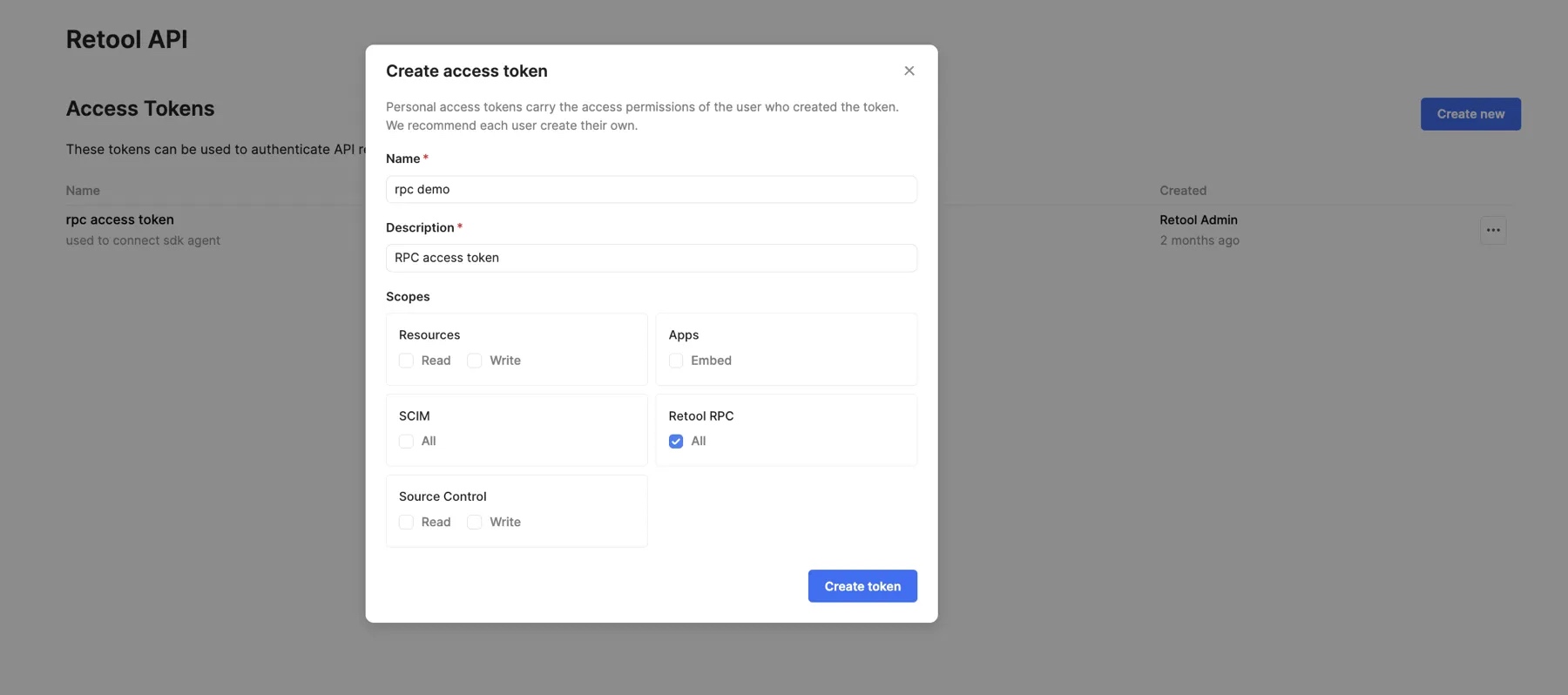
Specify scopes and permissions
When you create an access token, you specify scopes that determine its level of access. Each scope has a set of permissions to control what operations are allowed when using the token.
Some scopes support individual read and write permissions. Write access also grants Read access.
Not all scopes may yet be available for your organization.
| Scope | Level | Description |
|---|---|---|
| Source Control | Read | Grants access to read Source control data with the Retool API. |
| Source Control | Write | Grants access to write Source control data with the Retool API. |
| Users | Read | Grants access to read Users data with the Retool API. |
| Users | Write | Grants access to write Users data with the Retool API. |
| Groups | Read | Grants access to read Groups data with the Retool API. |
| Groups | Write | Grants access to write Groups data with the Retool API. |
| Folders | Read | Grants access to read Folders data with the Retool API. |
| Folders | Write | Grants access to write Folders data with the Retool API. |
| Permissions | Read | Grants access to read Permissions data with the Retool API. |
| Permissions | Write | Grants access to write Permissions data with the Retool API. |
| App Themes | Read | Grants access to read App Themes data with the Retool API. |
| App Themes | Write | Grants access to write App Themes data with the Retool API. |
Authenticate requests
Authentication is performed using Bearer HTTP authentication with the provided token.
curl -X POST https://retool.example.com/api/v2/apps -H 'Authorization: Bearer $BEARER_TOKEN'
Access tokens for spaces
If your organization uses Spaces, each space has its own authentication tokens and Retool API endpoints. With one exception, only tokens created for a space can be used to interact with its Retool API endpoints.
An admin can use a token from the primary organization to interact with Retool API endpoints for a space within the organization only when:
- The admin user created the token on the primary organization.
- The admin user of the primary organization is also an admin for the space.
API rate limits
Retool uses a point system for rate limiting where endpoint requests cost a certain number of points. You can use up to 300 points in a 60 second window. If you exceed this, Retool blocks API calls for 60 seconds.
| Endpoints | Points |
|---|---|
| Apps, Folders, Users | 2 |
| Access Request, App Themes, Environment, Groups, Resources, Resource Configurations, Source Control, Spaces, SSO, User Attributes, User Invite | 5 |
| Permissions | 10 |
Create a Retool API resource
You can create a Retool API resource to interact with it using apps and workflows. Refer to the Retool API resource guide to connect using the OpenAPI integration.