Update billing information
Learn how to update your billing information in Retool.
Billing settings are only accessible to admins on your Retool instance.
You can update the billing address and tax ID for your Retool instance at any time using our customer portal.
- Navigate to Settings > Billing in your Retool instance
- Click Go to Portal to launch the customer portal
- Click Update information to make changes
- Once you have updated your billing address or tax ID, click Save
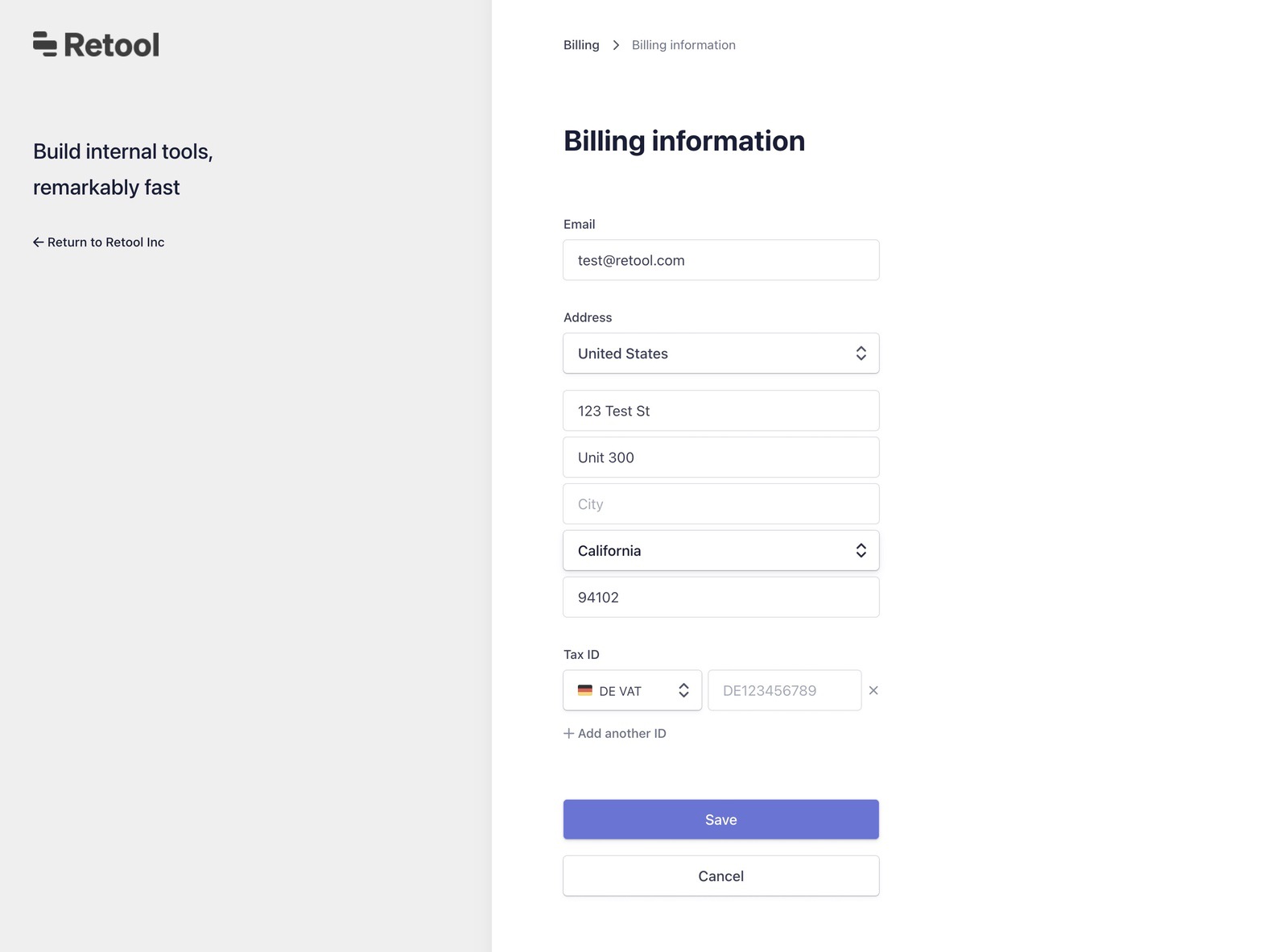
Invoices are immutable once generated. Any updates to your billing address or tax ID will be reflected on subsequent invoices.