Downgrade Your Plan
An admin on your account can view and downgrade your Team or Business plan in your organization's Billing settings.
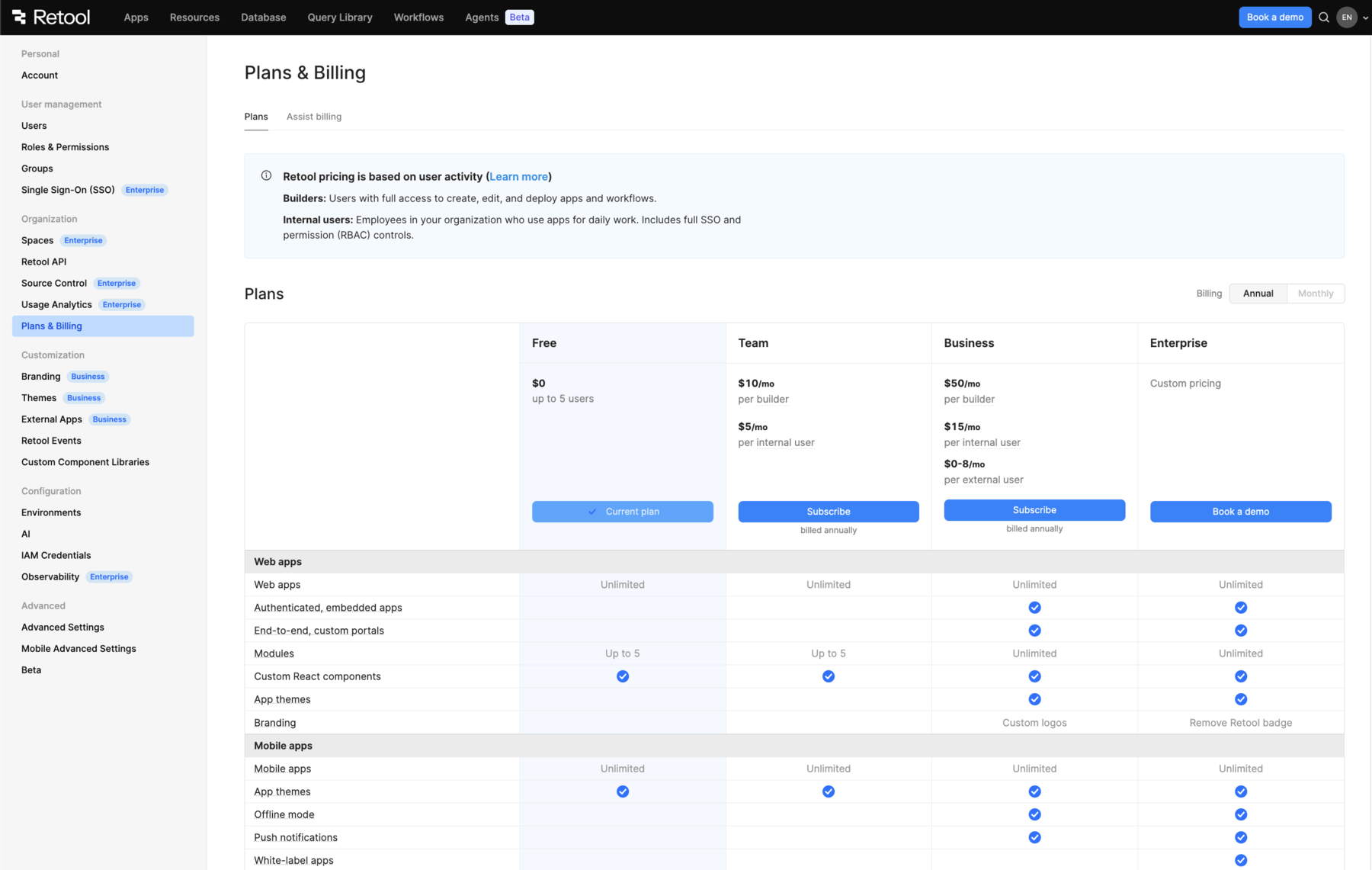
Your next invoice will show a prorated amount for your old and new plan.
Key Considerations Before Downgrading
- Prorated Billing: After downgrading a monthly plan, your next invoice will reflect a prorated amount for both your old and new plan.
- Annual Commitment: For annual plans, canceling outside of the first seven days ("the grace period") will not result in a prorated refund.
- Enterprise Plan: If you're on an Enterprise plan and wish to downgrade, please contact your account manager.
- External Users: If you downgrade from Business to Team on cloud, you have a choice to disable external users or change their status to enabled internal users. If you do not see this option, please contact our Support Team.
Downgrade Monthly Plans
To downgrade your monthly Cloud plan, an admin can navigate to the Billing settings for your organization and change their plan.
Downgrade Annual Plan Subscriptions
Annual billing is available for all paid plans.
This is an annual commitment and canceling will not result in a prorated refund except within the first seven days of your plan ("the grace period")
If you are within the grace period, please read the following instructions for how to switch your plan. To switch your plan after the grace period, you can contact our support team.
Downgrade Plans Within the Grace Period
To downgrade your monthly Cloud plan, an admin can navigate to the Billing settings for your organization and change their plan.
To downgrade from an annual plan to a Free plan, first switch your plan to a monthly paid plan. Once on a monthly plan, you can switch to the Free plan if desired.
Downgrade an Annual Plan Renewal
You can cancel or change your Annual Renewal plan within the last month of your current Annual plan by following the steps in this section: Downgrade Plans Within the Grace Period.
If you wish to downgrade after the seven-day renewal grace period, you can contact our support team. Our support team can make immediate plan changes but cannot offer a prorated refund outside the grace period.
Need Further Assistance?
If you need help downgrading your Retool plan or have questions about your billing cycle, please contact our Support Team.