Sharing apps with users and groups
Learn how to directly share apps with users and groups.
When Allow app owners to manage permissions in Settings > Advanced is enabled, app owners can directly share apps with individual users and groups.
Once enabled, app owners can use the Share modal to share an app with any member of their organization. They can set the access level—Use, Edit, or Own—for the given user or group. Admins can also invite users to their organization and give them direct access without creating a new permission group. App owners can only share with existing users in their organization.
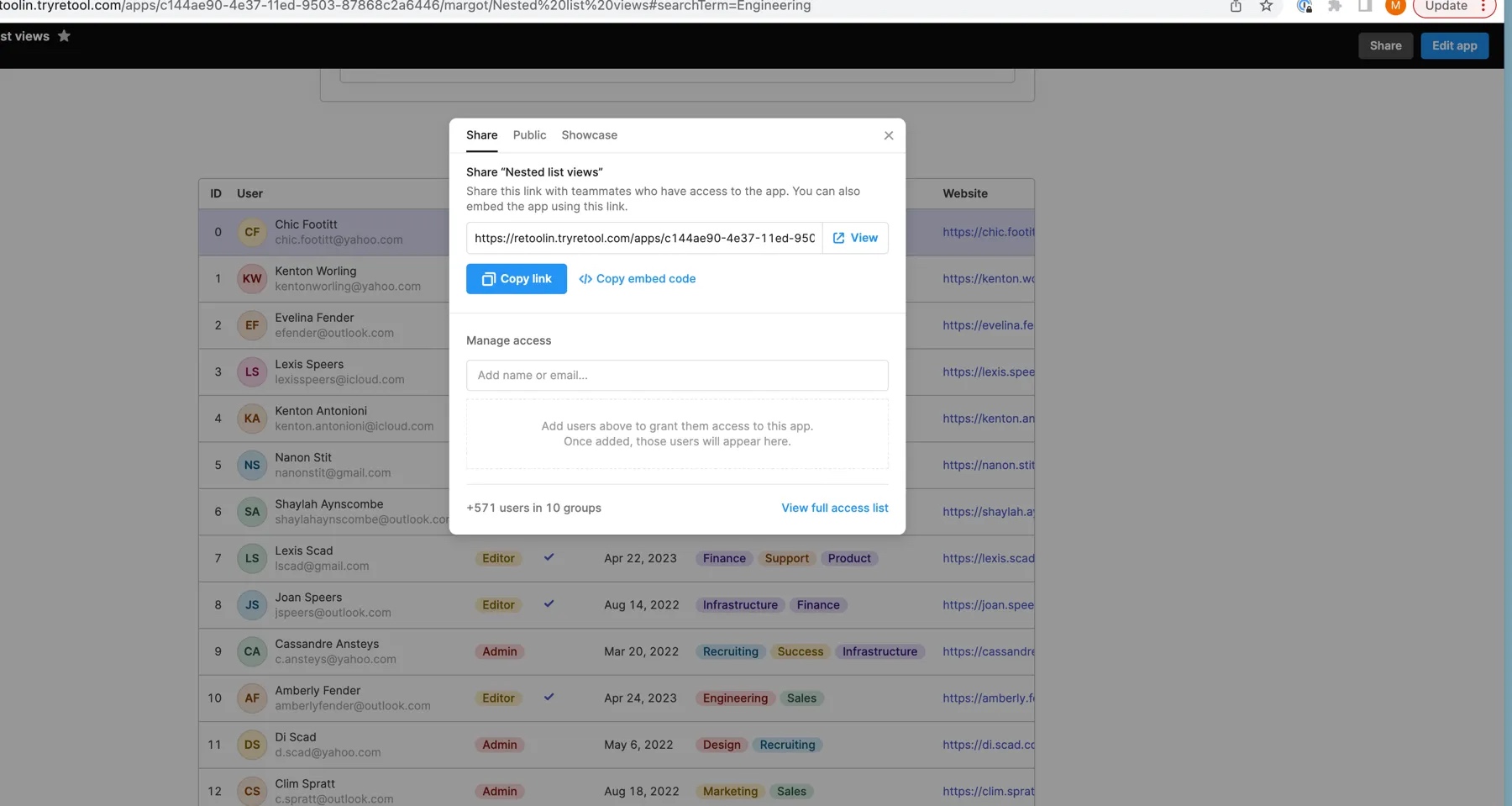
In the Share modal, app owners can view all users who have access granted through direct sharing. Admins can view all users with access, including those granted access through permission groups.