Retool Customer Journey
The Retool Customer Journey provides guidance for enterprises on how Retool adoption is a journey with different maturity levels. Maturity levels represent the level of adoption currently employed at the organization.
Maturity Levels
Single App
Adoption of Retool often starts with a single application (e.g., a partner portal, customer facing app, internal business app). In this scenario, it is often the case that a single individual represent multiple roles as defined in the following section (e.g, developer, architect, administrator).
Multiple Apps
Once a single app is deployed, customer’s identify how easy and fast it is to develop. This leads to the creation of additional apps. Similar to the previous scenario, the supporting team is small and may be comprised of one or two individuals supporting multiple roles defined in the following section.
Organization Wide
Organization adoption of Retool can occur in a bottom-up fashion, where the number of apps raises the required licensing as well as visibility of the platform. It can also occur from the top-down, where enterprises are looking to transform their business and identify Retool as a core differentiator. An organization in this context could be a business unit, division, or an entire company. The number of support personnel in this case may align with the roles identified in the following section.
Roles
This document identifies several common roles in the customer’s journey. The following explains the responsibilities of each.
Retool Platform Architect
The Retool Platform Architect is a solution architect that is responsible for providing strong foundational configuration of Cloud Computing resources that the Retool Platform will leverage. The individual has experience with the organization’s cloud computing infrastructure and business constraints. For example, the ideal person is a Public Cloud Certified Solution Architect that has familiarity with the Cloud Computing resources and can leverage this knowledge to assist with proper configuration of the Retool Platform and the data sources to be leveraged in App, AI, Mobile, and Workflow development.
Retool Platform Administrator
The Retool Platform Administrator is responsible for proper configuration of the Retool Platform for Source Code Control, Single Sign-on, Permissions, Patching, and other maintenance tasks. They will also be responsible for support of Retool Spaces, a mechanism to support multi-tenant utilization by multiple teams.
Retool Platform Developer
The Retool Platform Developer is responsible for development of Web Apps, Mobile Apps, and Workflows in support of the custom business application use case.
Retool Platform End-user
The Retool Platform End-user is the consumer of one or more Retool application(s). Education of the user on this application will be dependent on the organization’s center of excellence or the product owner.
Retool Operator
The Retool Operator is responsible for monitoring the health of the Retool Platform using existing container monitoring solutions. This role can also be supported via the Retool Administrator. Examples of current AWS solutions include AWS Distro for OpenTelemetry (side-car agent), Prometheus, Grafana, and CloudFormation Container Insights.
Retool Recommended Transformation
The following transformation would be representative of an Organization-wide level maturity journey deploying the Retool Platform. This is presented as an example customer journey for enterprises. The following figure provides an example journey where initial work is performed by Retool Platform Architects and Retool Platform Administrators to define the resources, installation, and configuration of the Retool Platform. Retool Developers are onboarded to the application and given permission to the appropriate resources to support their development. Working with the organization, a business case is identified, and the developer starts creation of the application. As the application/workflow is released, end-users can onboard, test the application and provide feedback. Finally Retool operator(s) will monitor the applications and workflows created.
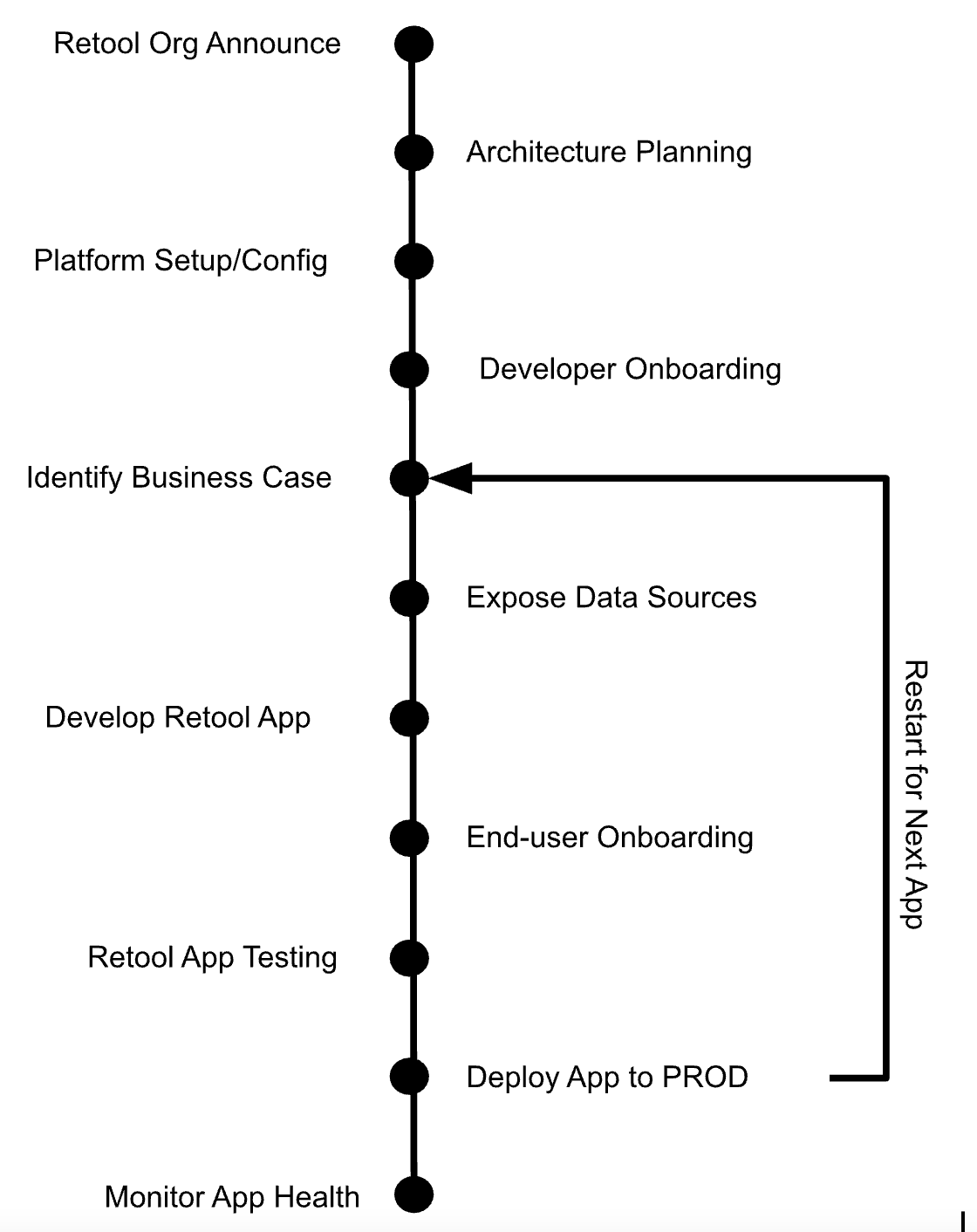
Retool Organization Announcement
Overview
This step in the journey focuses on marketing, communication and change management activities that can occur when adopting the Retool platform. The following identifies impacted role(s), activities that can occur and supporting materials.
- Role: Product Owner
- Activities
- Product Owner presents general Retool Platform Overview to company audience raising awareness.
- Repeating Status Meeting of the Retool Platform rollout, milestones, roadmap, and adoption metrics.
- Identification of education opportunities to learn to use Retool Platform based on Role or the Retool App.
- App Highlight provides an overview of a new Retool App.
- Resource: Organization Announcement on Adoption of Retool Platform Template (Customer defined)
- Resource: Weekly Update Template (Customer defined)
Retool Architecture Review
Overview
This step focuses on the architectural review process where an individual or team is educated on the Retool Architecture and then begin the process of defining how the Retool Platform will be installed, configured and connected to data services. The following identifies impacted role(s), activities that can occur and supporting materials.
- Role: Retool Platform Architect
- Activities:
- Architect(s) complete Retool Platform Architect Training
- Architectural Review on Proper Configuration (e.g., EC2, ECS, EKS)
- Security Review on Proper Configuration (e.g., AWS IAM policies, SSO)
- Operational Monitoring Configuration (e.g., CloudWatch, Container Insights)
- Cloud Cost Management Review (e.g., Budgets, tagging practices)
- Provision Account and IAM Resources
- Configuration of Data Sources and APIs
- Resources:
- Retool Well Architected: Security BP
- Retool Well Architected: Reliability BP
- Retool Well Architected: Cost Management BP
- Retool Well Architected: Scalability BP
- Retool Well Architected: Performance BP
- Retool Architecture: Retool Architecture
- Retool Observability: Operations BP
- Retool Documentation: Self-hosted Retool
- Retool Documentation: Data Sources
- Retool Training: Retool Platform Architect (Under Development)
Retool Platform Setup and Configuration
Overview
This step focuses on the setup and configuration of the Retool Platform in coordination with the approved architecture defined in the previous step. The following identifies impacted role(s), activities that can occur and supporting materials.
- Role: Retool Platform Architect and Retool Platform Administrator
- Activities:
- Administrator(s) complete Retool Platform Administrator Traiing
- Configure Compute Resources (e.g., EC2, ECS, EKS)
- Configure External Data Source (e.g., RDS)
- Configure Networking Resources (e.g., VPC, SG, DNS)
- Configure SSL
- Configure Single Sign On (SSO) (e.g., Auth0, Active Directory)
- Configure Permissions
- Configure Spaces
- Configure Source Code Management
- Configure Data Sources and Environments
- Resources:
- Retool Documentation: Self-hosted Retool
- Retool Documentation: Source Code Control
- Retool Documentation: Single Sign-On
- Retool Documentation: Data Sources
- Retool Documentation: Spaces
- Retool Documentation: Retool API
- Retool Training: Retool Platform Administrator (Under Development)
Retool Developer Onboarding
Overview
This step focuses on onboarding the developers that will use the Retool Platform based on approved security and provisioning practices defined in the enterprise. The following identifies impacted role(s), activities that can occur and supporting materials.
- Role: Retool Administrator and Retool Developer
- Activities:
- Onboarding
- Retool Space allocation for Development Team
- Provision user via SSO and assign Permissions
- Developer completes Retool Platform Developer Training
- Retool SDLC
- Protected Apps and Multi item Feature Branch Workflow for Web Apps
- Protected Apps and Feature Branch Workflow for Workflows
- Environments for segregation of resources
- Retool Design
- Definition of Themes for Styling Retool Apps
- Custom CSS
- Onboarding
- Resources:
- Retool Documentation: Spaces
- Retool Documentation: Environments
- Retool Documentation: Configuration Variables
- Retool Documentation: Single Sign-On
- Retool Documentation: Source Code Control
- Retool Well-Architected: Multiple Instance versus Environments
- Retool Well-Architected: Themes
- Retool Training: Retool Platform Administrator (Under Development)
- Retool Training: Retool Platform Developer (Available from Retool Professional Services)
Retool End-user Onboarding
Overview
This step focuses on onboarding the Retool End-users to use the application that Retool Developers have built. This step will require the development team or product owner create appropriate training to enable the end-user to properly employ the application for the business process(es) that are being automated. The following identifies impacted role(s), activities that can occur, and supporting materials.
- Role: Retool End-user, Retool Product Owner, and Retool Administrator
- Activities:
- Onboarding
- Retool App Overview (Company defined)
- Retool Workflow Overview (Company defined)
Retool Health and Maintenance
Overview
This step focuses on onboarding the Retool Operator to monitor the application(s) / workflow(s) that Retool Developers have built. This step will require the development team orproduct owner create appropriate training to enable the end-user to properly employ the application for the business process(es) that are being automated. The following identifies impacted role(s), activities that can occur, and supporting materials.
- Role: Retool Administrator, Retool Architect, and Retool Operator
- Activities:
- Onboarding
- Retool App Overview (Company defined)
- Retool Workflow Overview (Company defined)
- Resources:
- Retool Well Architected: Operations