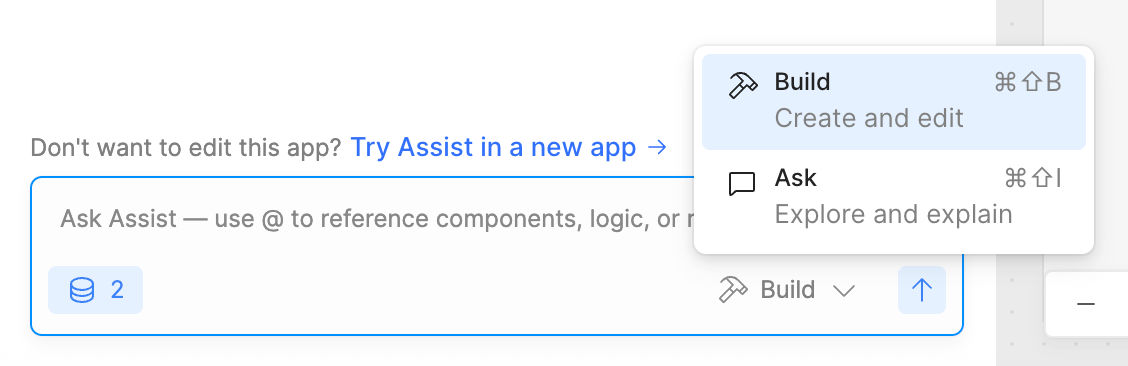Improved AI resource management
Starting February 23rd, Retool will roll out provider-specific AI resource integrations (e.g., OpenAI, Anthropic, and Bedrock) in place of the singular Retool AI resource. This change is part of a broader effort to make AI integrations behave more like other resources in Retool: more flexible, more governable, and easier to scale as usage grows.
These changes will first roll out to cloud instances. Self-hosted instances can expect to receive the changes in a future release. There are no pricing or packaging changes associated with this update.
No action is required to facilitate this change. All existing apps, queries, workflows, and agents will continue to work based on existing configurations.
What's changing
Instead of a single Retool AI resource, AI providers will function like any other resource at Retool. This allows for more flexibility when using AI, such as:
- Using multiple API keys per provider (e.g., by team, resource environment, or use case) so you can better manage access and usage limits.
- The same granular permissions and governance controls, allowing admins to decide who can create or modify specific AI resources.
- Clearer auditability and visibility into which apps and workflows are using which provider and key.
- Easier multi-provider setups, letting you mix and match models from different providers in the same workspace.
The dedicated AI Action query is also being deprecated as its functionality will be available in AI resource queries.