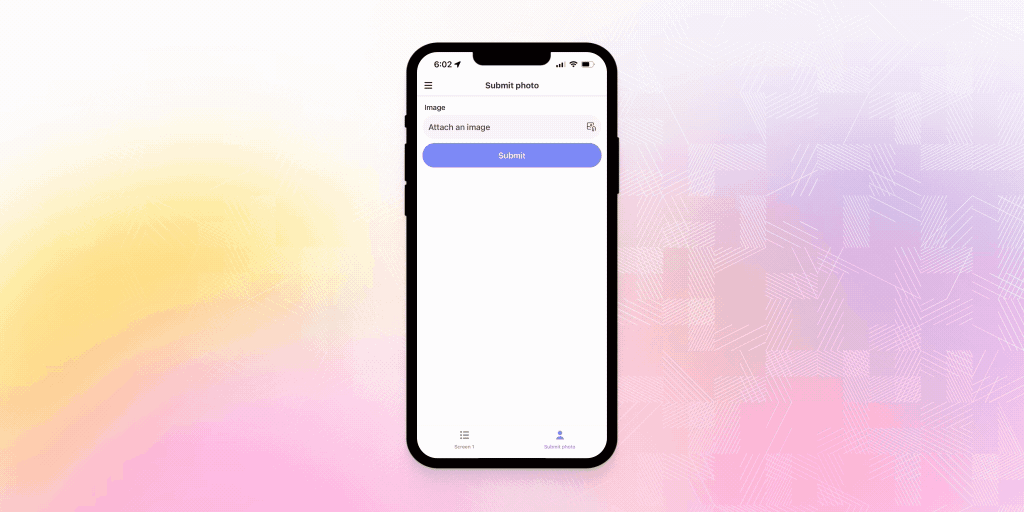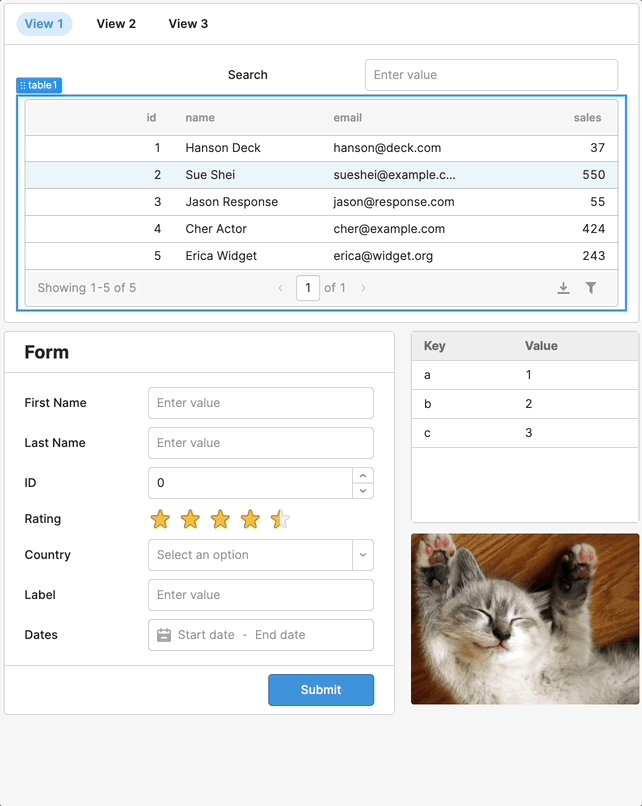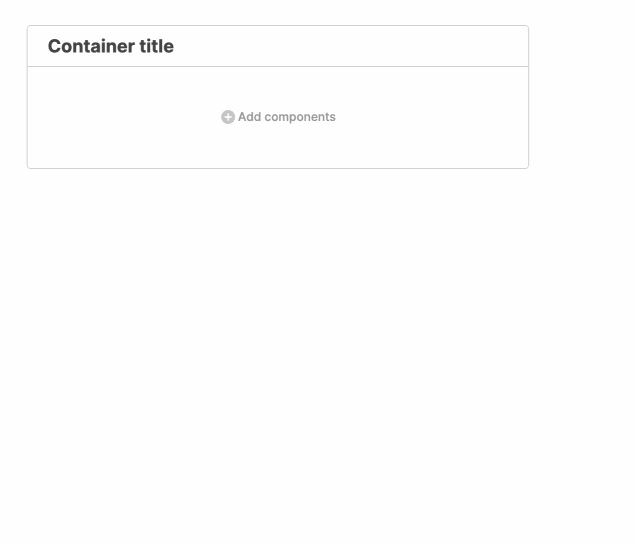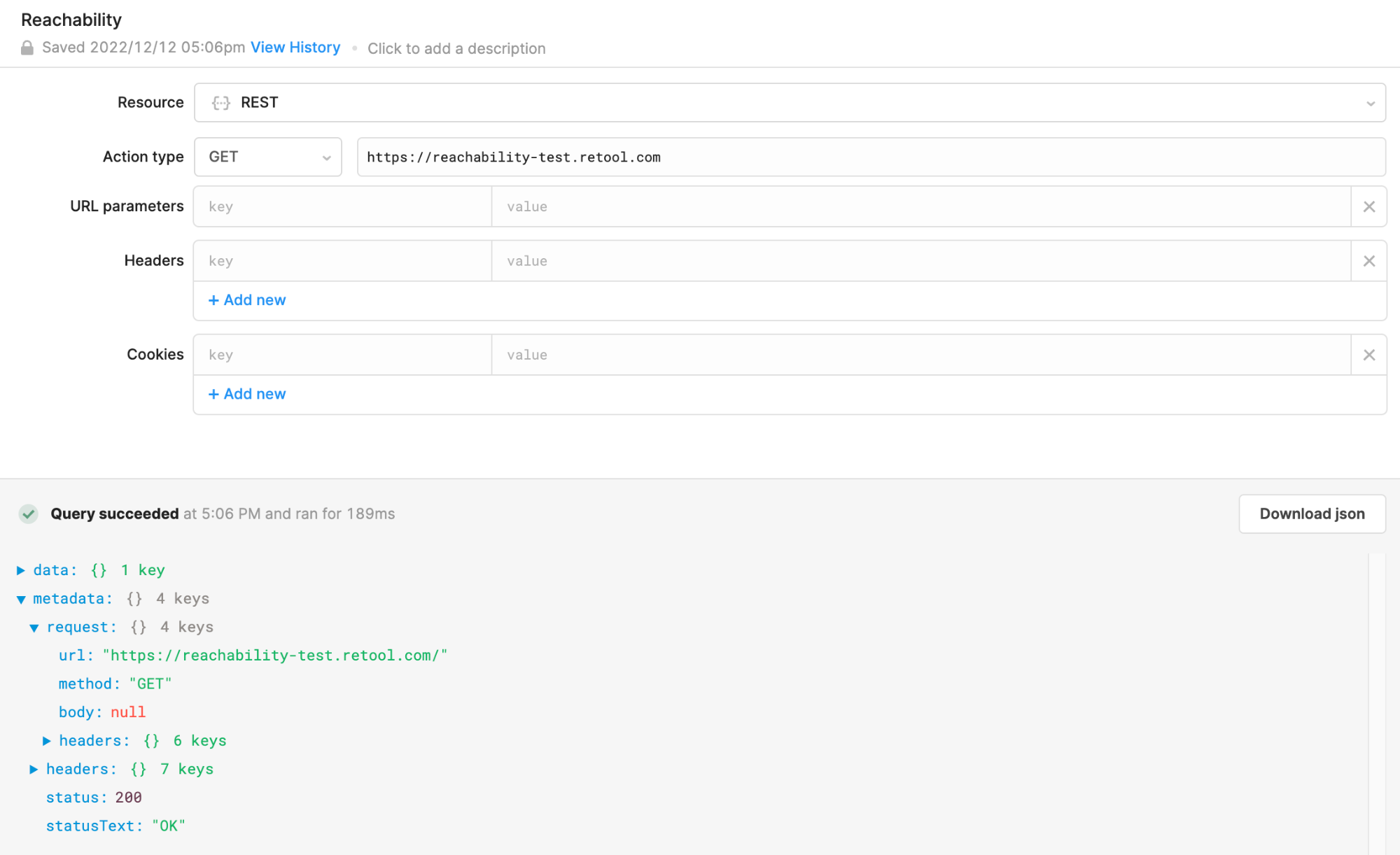We’re excited to announce a revamped cut/copy/paste experience that’s available to all cloud customers and will soon be available to on-premise customers. Component cut, copy, and paste are core to Retool’s editor ergonomics, allowing you to rapidly iterate on existing applications. Previously when copying and pasting, components would occasionally overlap or shift their layouts in unexpected ways. Pasting components within containers was especially difficult. The revamped experience remedies these bugs, including the following:
Previously, when pasting with a Container selected, the components would paste below. Now, pasting with a Container selected pastes the content inside. This makes it easier to create layouts with nested contexts without drag and drop.

Previously, pasting components into a container would resize them to be much narrower or wider than expected. Now, we auto-adjust pasted components’ widths so that they are correctly sized in the new context.

Previously, copy/paste shortcuts did nothing with an input-based component (i.e. Text Input) if the input element is focused. Now, copy/paste shortcuts correctly copy the component or paste components from the clipboard.

We shipped 10+ major bug fixes and improvements to our copy/paste experience, like:
- Fixed overlapping of pasted auto-height components
- Fixed unexpected vertical gaps between components copied from below auto-height components
- Fixed overlapping of pasted components if a frame is selected
- Pasted components now scroll into view
- Fixed unexpected vertical gaps between components inside pasted containers
- Fixed overlapping of pasted components in a container’s header if the container is nested in another container’s header
- Fixed pasting inside containers nested in a List View component
- Disabled being able to paste List View components to achieve nesting depth greater than 3
- Copy/paste shortcuts now correctly copy and paste Table components if no cells are selected
In addition, we’re introducing a new context menu for Retool’s editor that enables rapid access to common component operations, such as deleting components, switching components to other similar components, and of course, copying and pasting components. In an effort to improve usability, the structure and ordering of the context menu has been improved and now includes submenu options too.

The context menu can be activated by right-clicking on components on the canvas or on the component Explorer in the left panel. Right-clicking on canvas frames will instead bring up an abridged version of the widget context menu with more general editor operations.