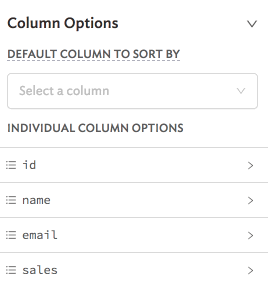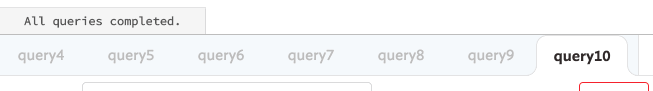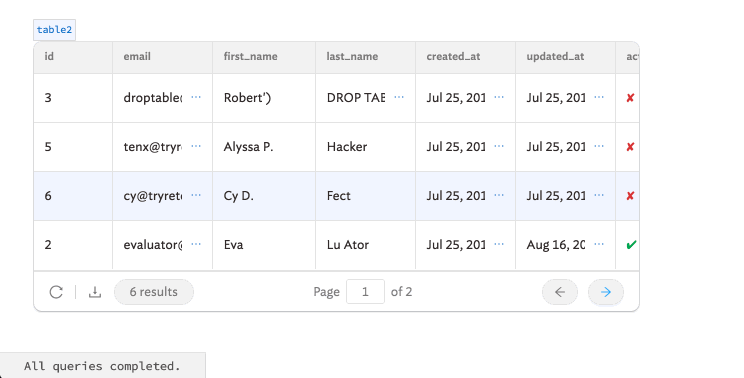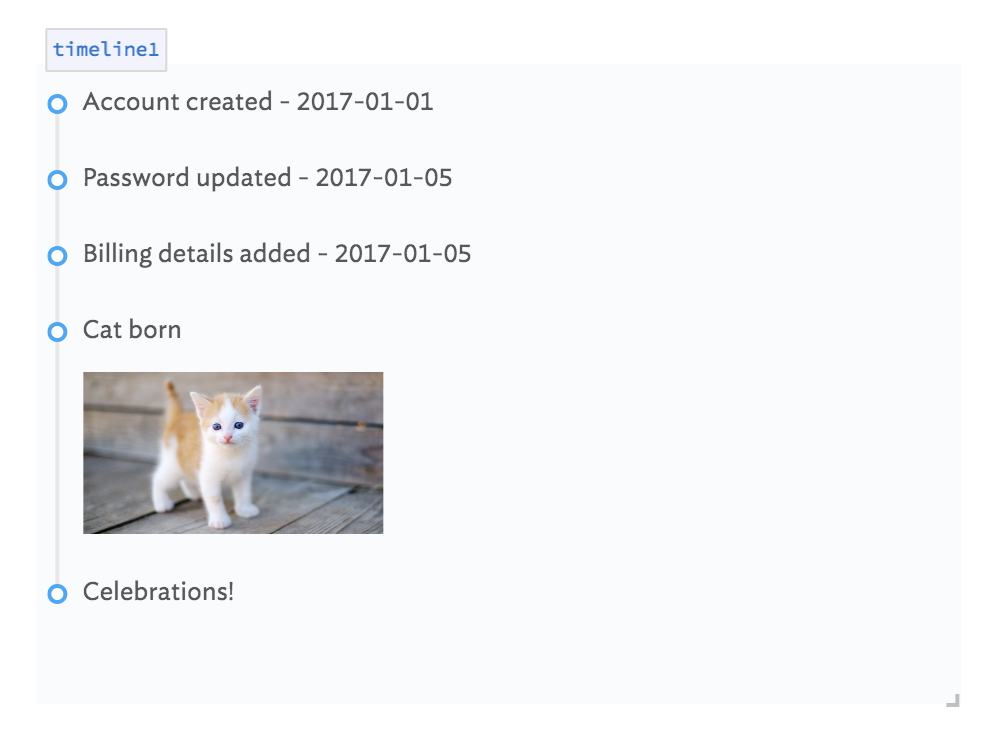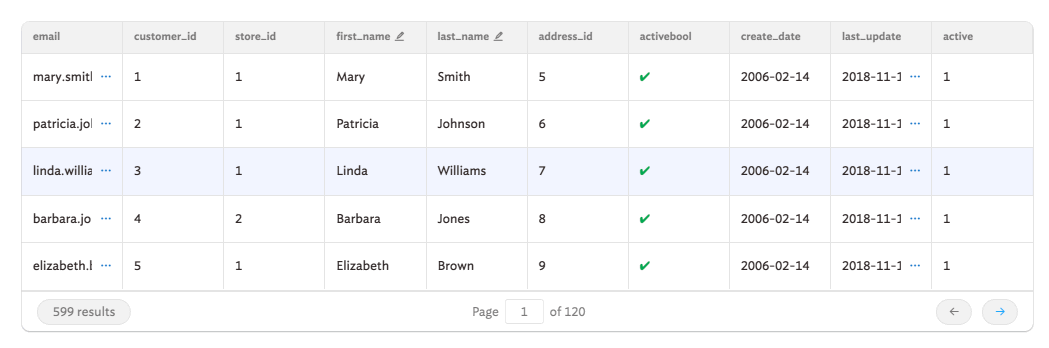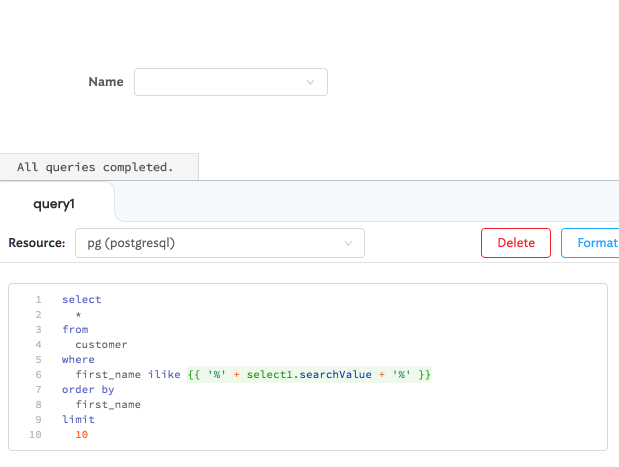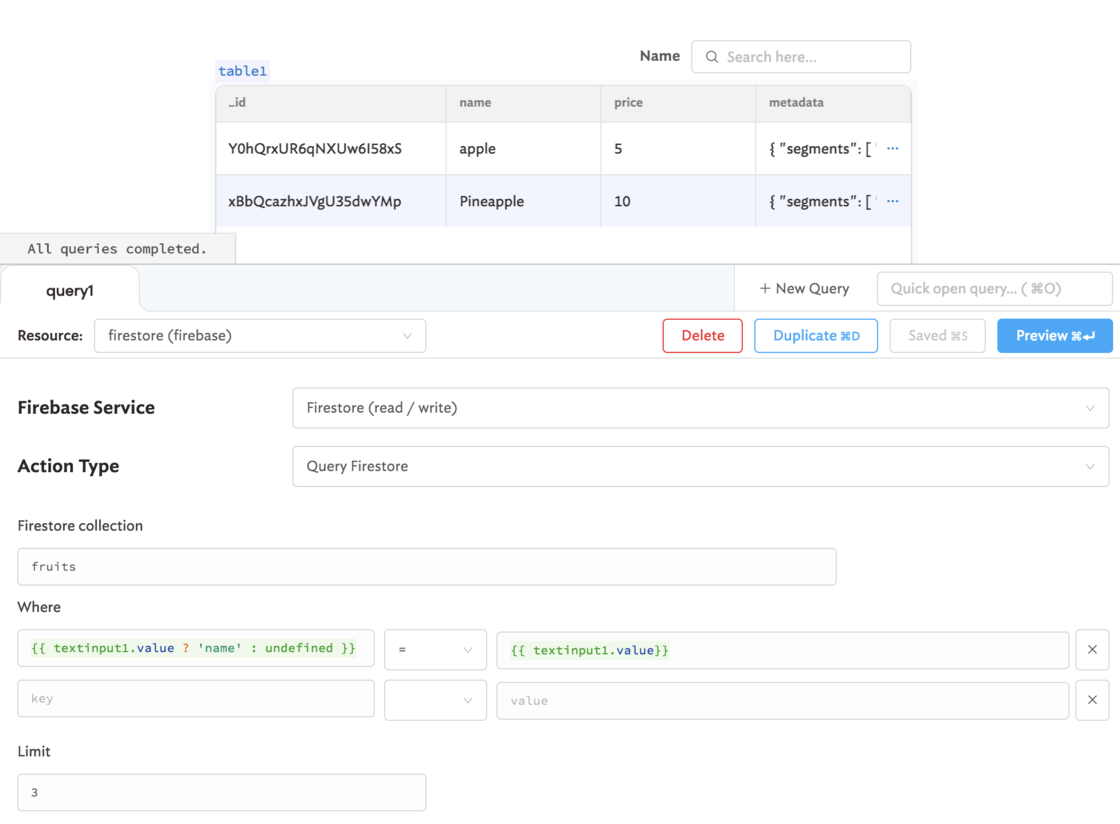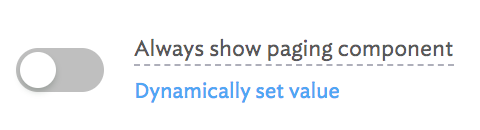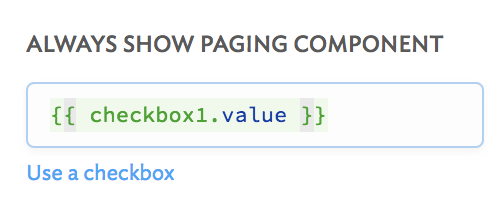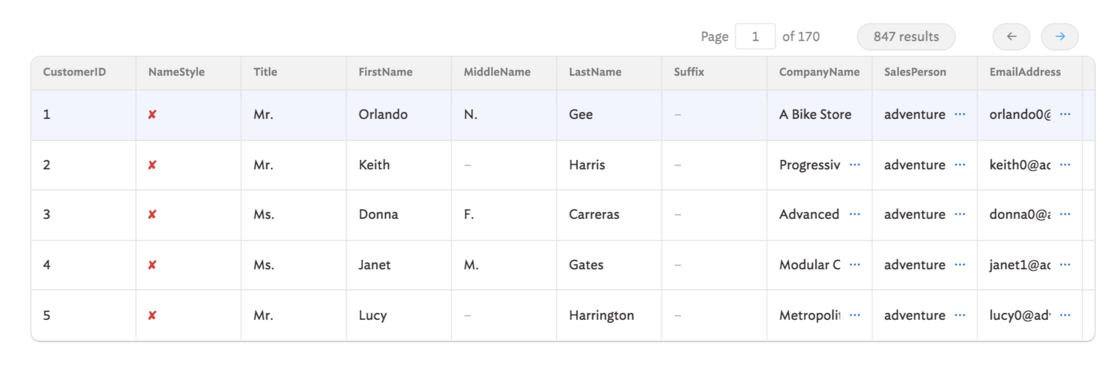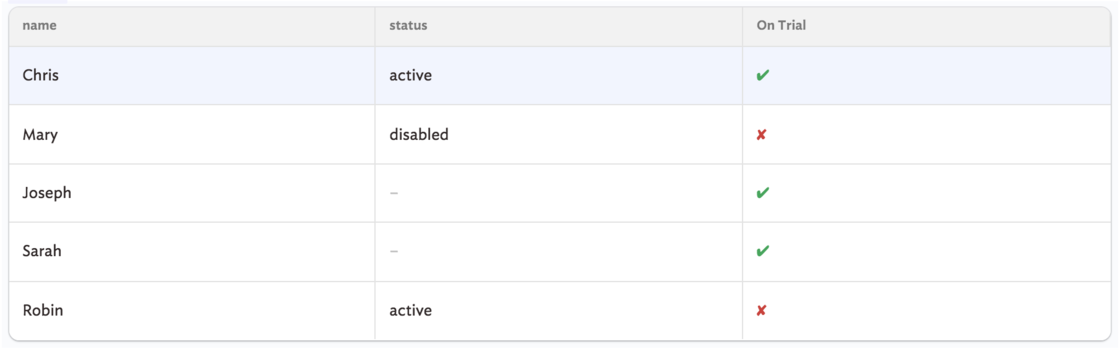Retool 2.32.49
UX Improvements
- Reorder columns by dragging on the headers of the Table
-
The column option editor is more compact and significantly easier to use
-
We've added a new way to scroll through the list of queries you've made
Filter and search through Audit Logs
- Search and filter through the events by page, query, and date in your Audit Logs
- Coming soon: advanced filters by users, query properties, and more.
Free Table refresh and download buttons
- Tables now come with a refresh button for free! Use it to reload the query that the Table it's connected to.
- It also comes with a download button that exports the data as a csv file.
Image component
- To embed images into Retool, just use the Image component
- The button is also clickable; you configure it run queries, open other pages, just like a button!
Autocomplete Dropdowns
- There's now a
.searchValueproperty on dropdowns that allow you to get the currently searched for term. - This allows you creating autocomplete searchboxes. See below for an example of it in action!
Small, but notable features
- Retool now allows sharing Salesforce credentials between users.
- Tables will now auto-infer data types by default, so dates, numbers, and objects are rendered nicely to start off!
- Reorderable Lists now have a "labels" property, letting users now reorder lists of data with more human-friendly text in the list.
- Allow queries to delaying post-query run triggers. This is useful with datasources like Elasticsearch, or database connections to replicas that might have a small delay in propagation, as the delay lets the datasource catch up with a recent mutation made to the data.
- Retool now supports APIs that make use of the double-cookie submit pattern to protect against CSRF attacks.
- We've made it easier to find the search box for your apps to the home page, or use Ctrl+K or Command+K to open up the search!
Misc new features
- The Modal component can now be optionally configured to close when clicking outside the modal.
- The Timeline component can be configured to render its values as HTML.
- The default timeout on MSSQL queries has been increased to 10 minutes.