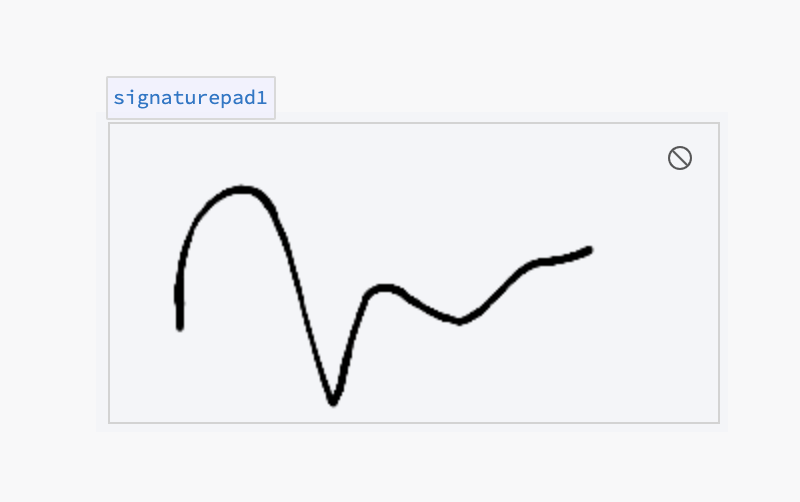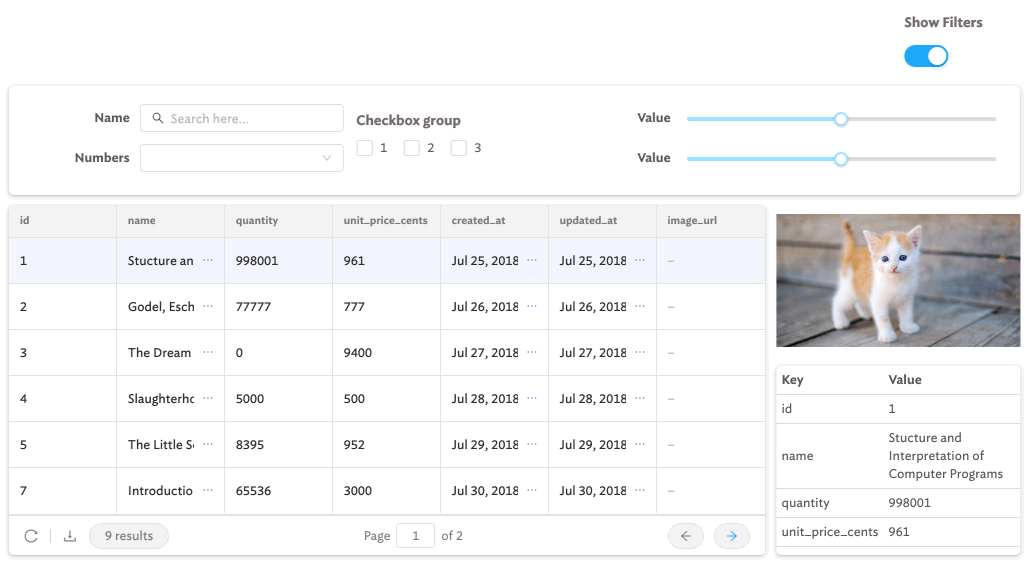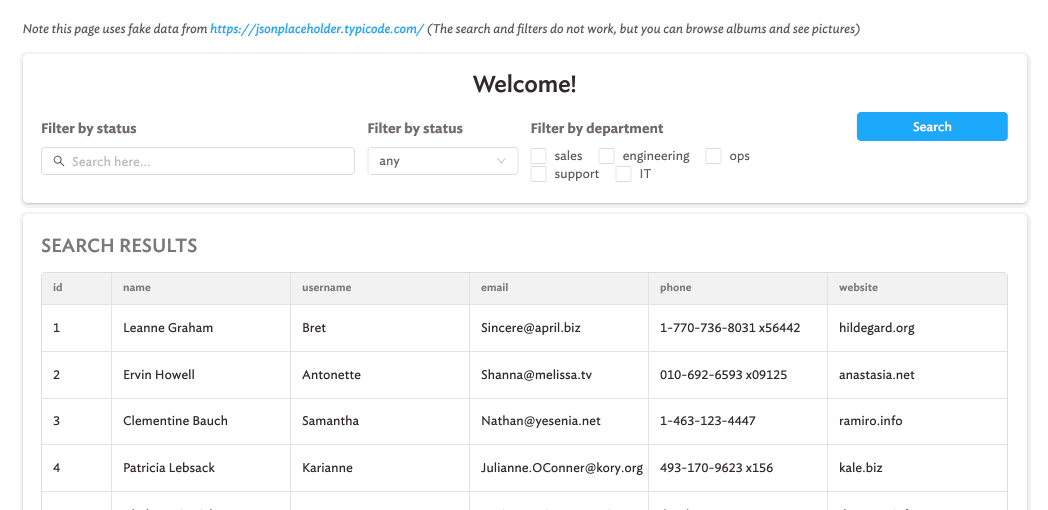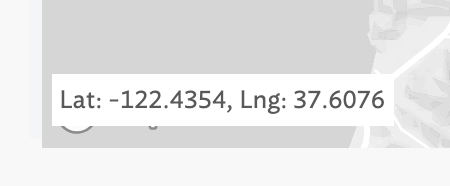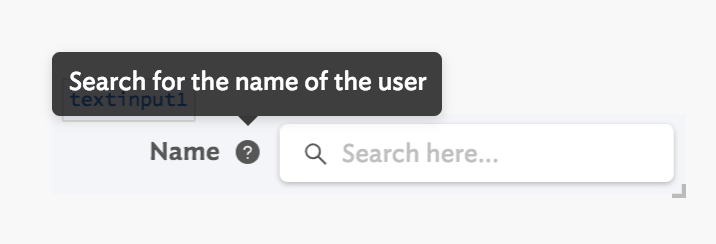2.39.2 RethinkDB, Lambda Integrations, and more
RethinkDB Integration
- Added RethinkDB as a Retool integration.
- Run
get,insert,update,delete, andfindqueries on your database. - Let us know what else we can add.
Lambda Integration
- Added AWS Lambda as a Retool integration.
- Invoke lambda functions with whatever payload you need.
- See more info in our docs here.
Improved
- Added support for sharded Microsoft SQL Server databases.
- Improved the user management screen in Retool. Disabled users are greyed out, and we show accurate last active dates for each user.
Fixed
- Fixed how Custom Auth API integrations work in staging environments
- Fixed how non-string values are passed in FormData API requests.
- Fixed error that Slack webhooks would return in on premise Retool.
- Disabled overly aggressive cache headers in on premise Retool.
- Fixed editing JSON columns in editable tables.