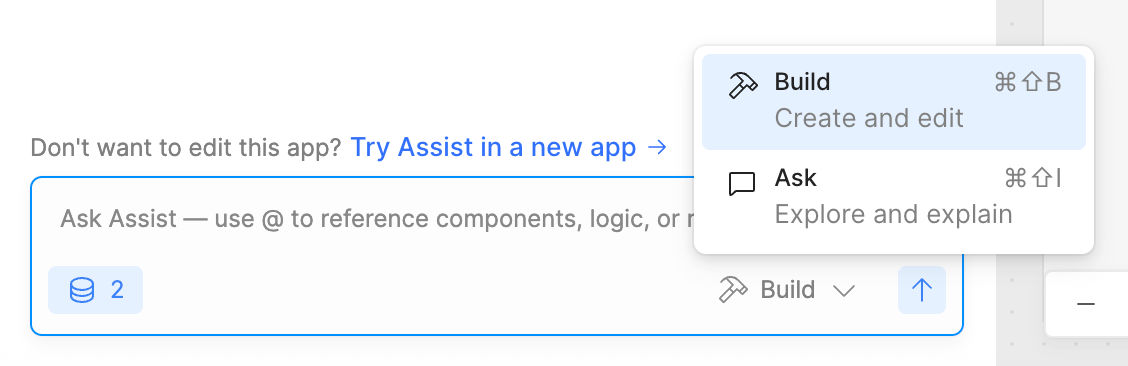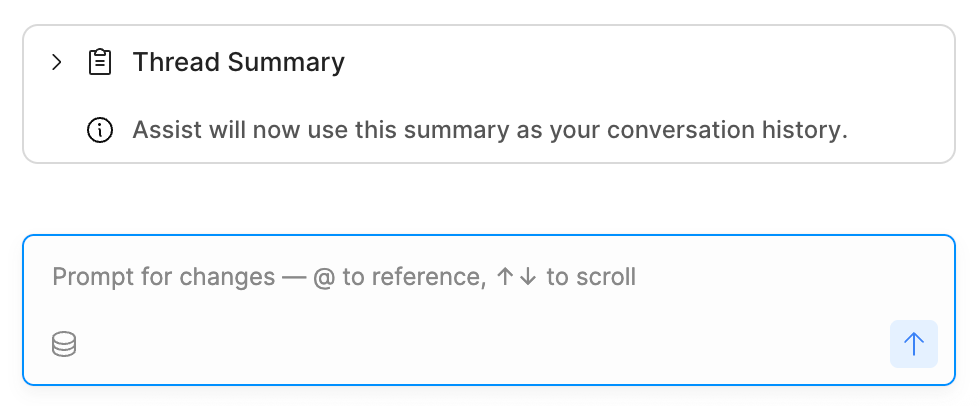Updated default max width for apps
Newly created apps now have their Max width value set to 1200 px by default. This change improves usability and responsiveness.
Existing apps are unchanged. If you want to adjust the maximum width of your app, navigate to the Inspector and adjust the Max width setting in the Spacing section.