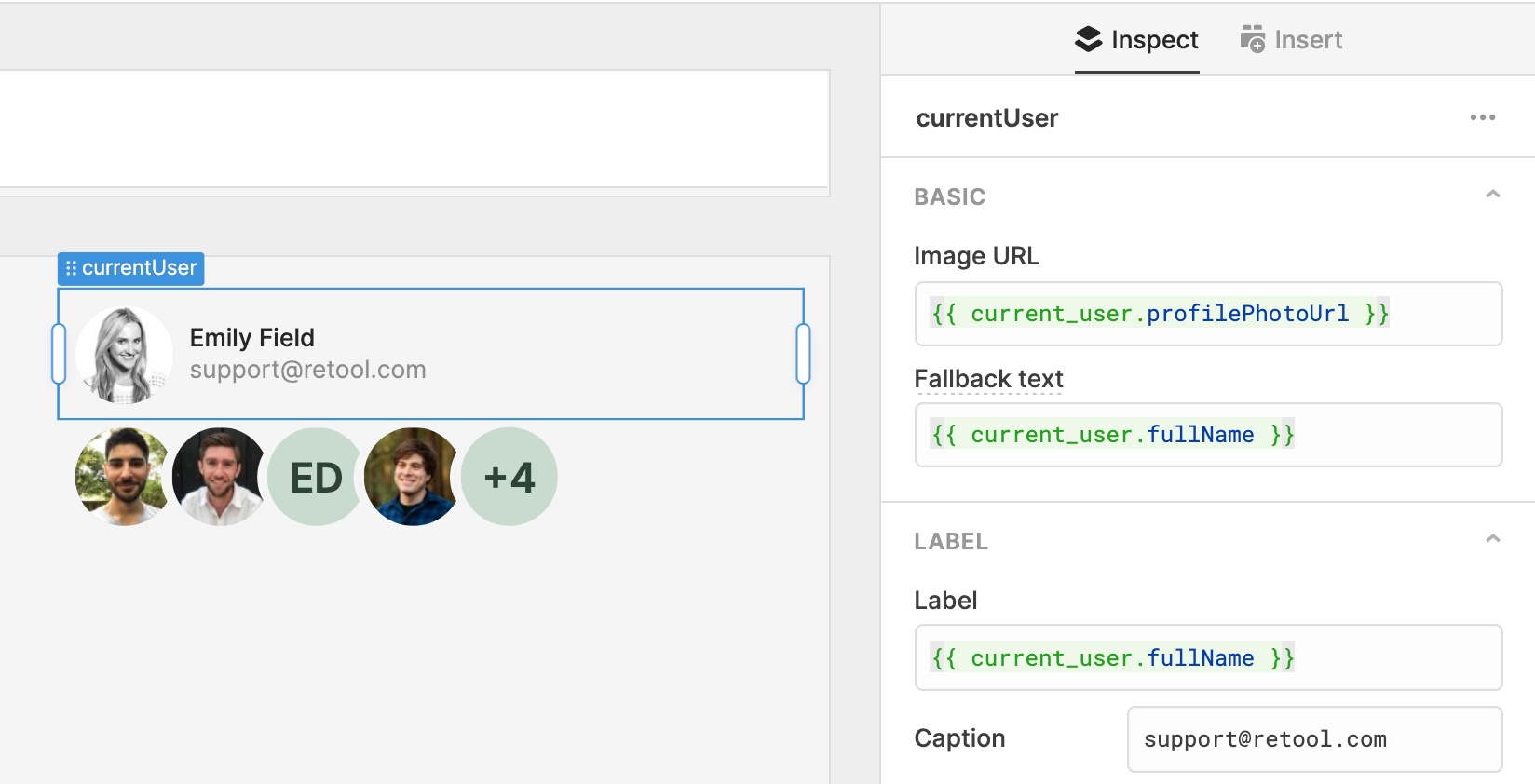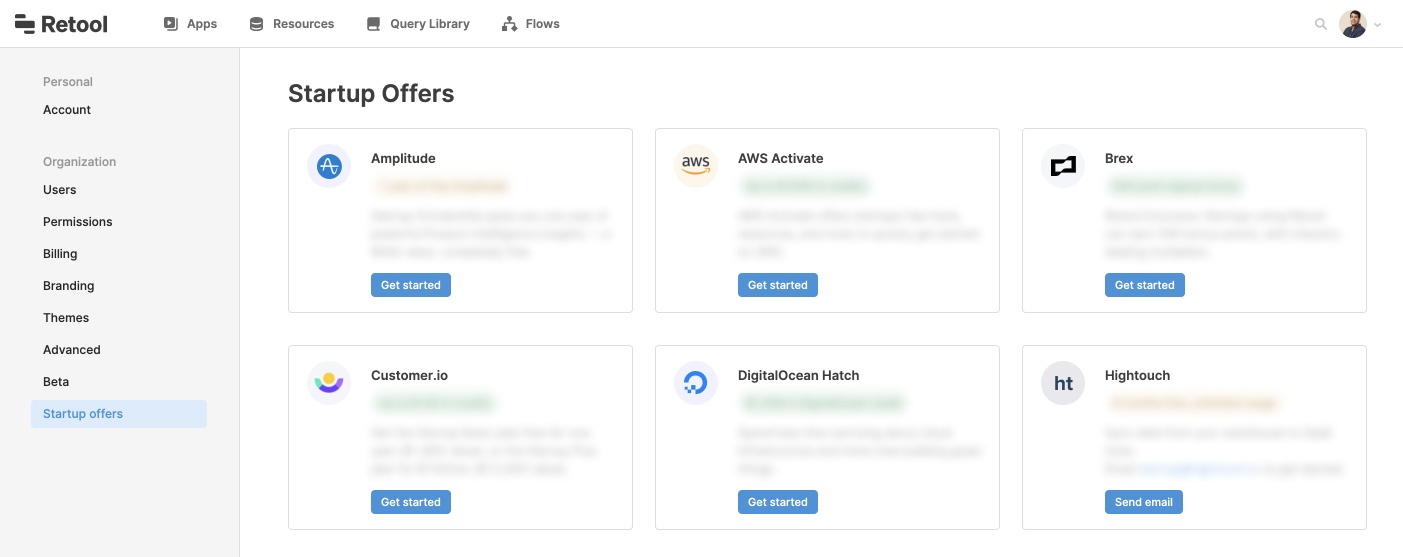Retool 2.77.6
Scrollable tables
The Table component is now scrollable! Scrollable tables are a great way to allow your users to quickly explore data.
To try it out, select the new “Scroll” option in the Table component inspector. "Scroll" supports all of the Table component’s “Pagination” options (e.g. server-side pagination) out of the box. To learn more about working with Tables in Retool, check out our documentation.
We’ll be shipping other highly requested Table features and bug fixes in the coming months. Visit our community forum to make a new request or add your support for existing ones.
Fixes and improvements
- Improved ordering of code autocomplete suggestions
- Added multiline text support for Button components
- Fixed folder creation—now we route you to the newly created folder
- Improved validation to skip any components set to disabled, read only, or hidden
- Updated the PDF Viewer component to support scaling each page to the height of the component, and added an additional option to snap scroll to each page
- Improved fuzzy search performance for the Listbox and Multiselect Listbox components when using the “search term” option
- Updated the Preview button to prevent accidental clicks
- Fixed a rendering bug with the Looker component
- Fixed tree construction so that merge conflicts are properly detected in protected apps (Enterprise plan only)
Check out this guide to see the on-prem versions and their release notes. These fixes and improvements will be rolling out to on-prem customers in the next few weeks.