Export table data from Retool Database
Learn how to export your data from Retool Database.
You can export Retool Database table data in CSV format to create a backup or migrate to another database. You can also query a table if you want to export and save the data progammatically.
Export as CSV
You can export Retool Database tables as a comma-separated .csv file directly from the editor. Right-click on the table's tab and select Export CSV. Retool generates the CSV file, which is then downloaded using your browser.
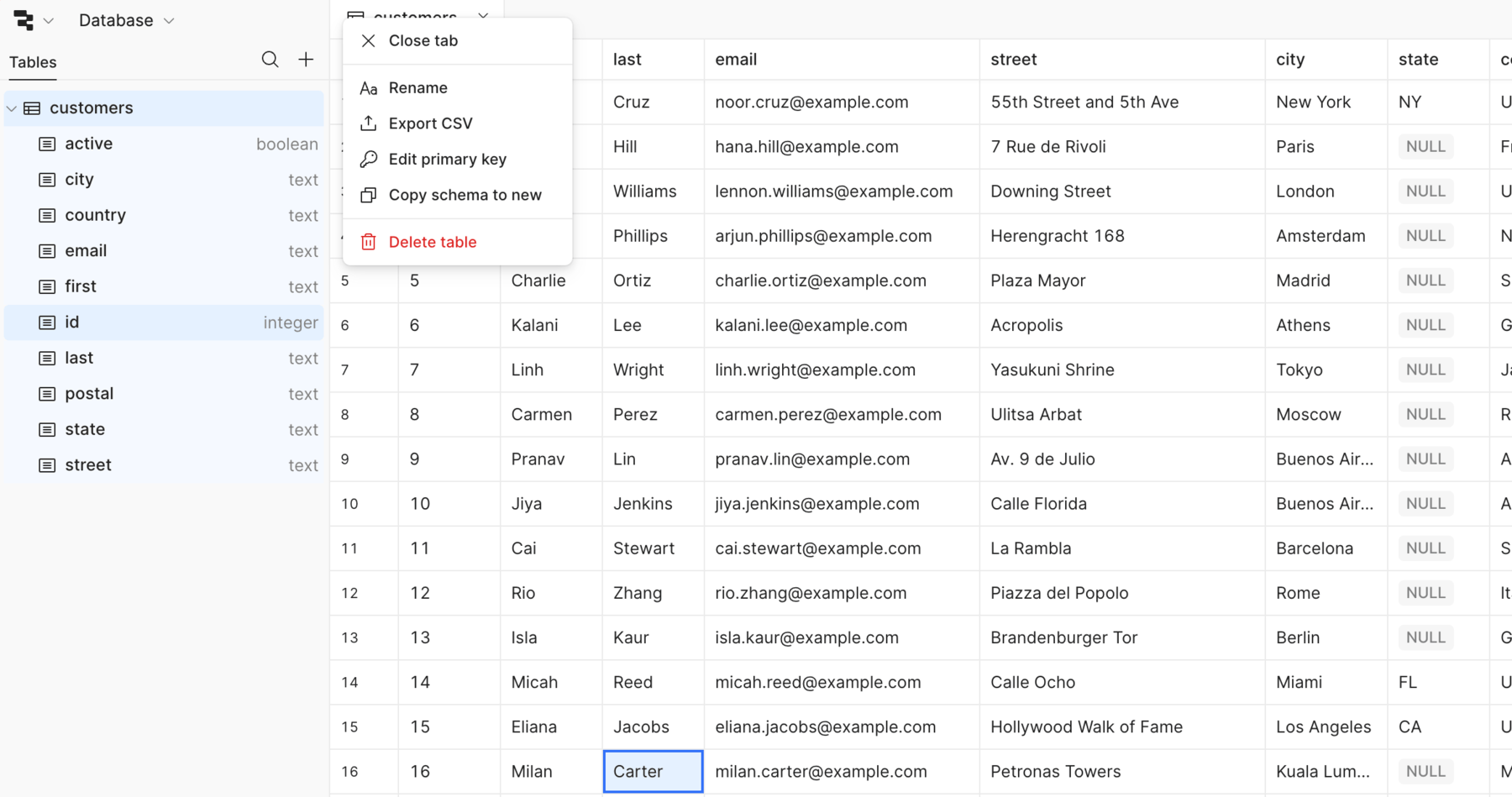
You can also click Add in the toolbar and select Export CSV.
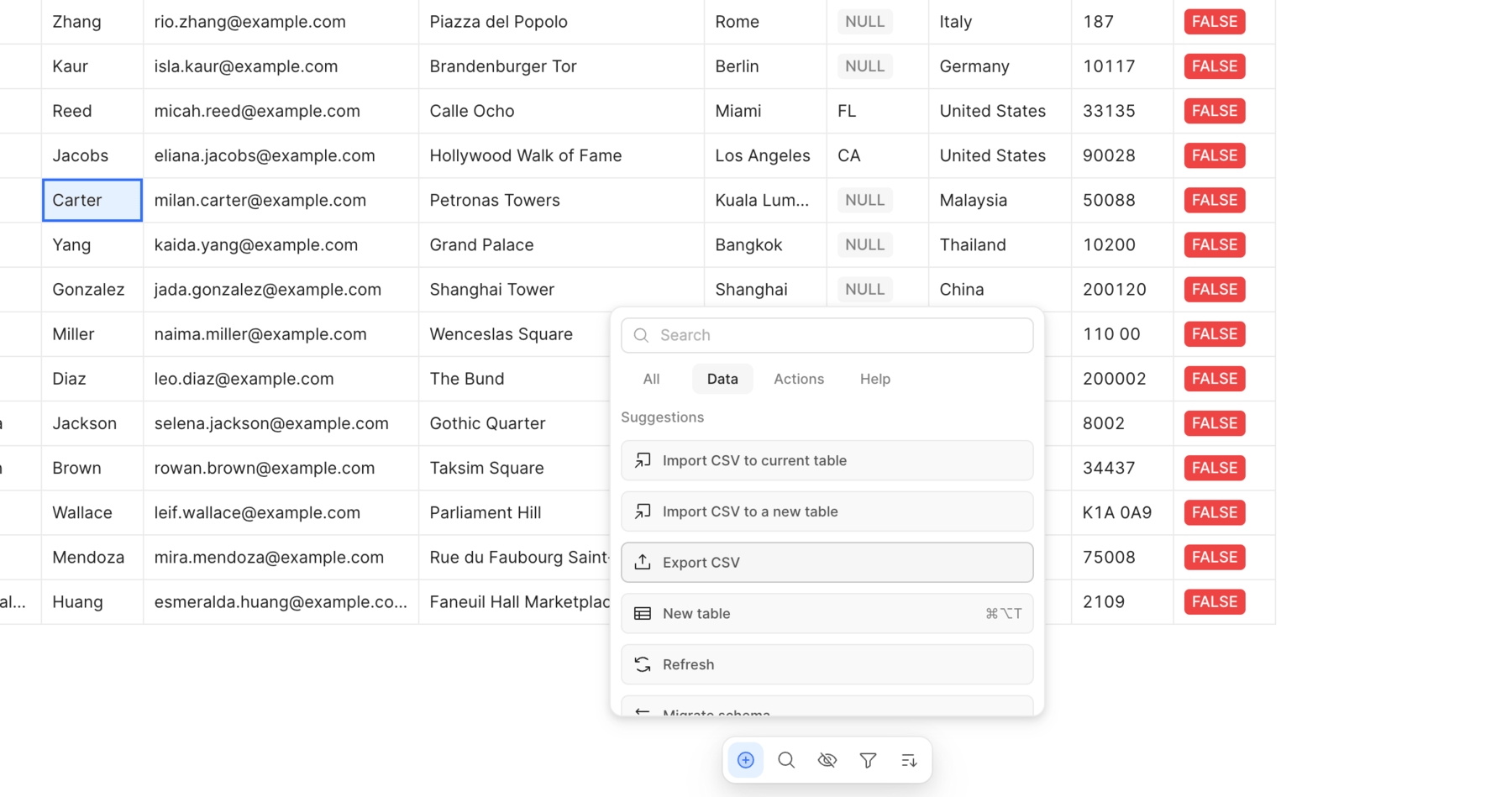
Retrieve data using SQL
You write SQL queries within Retool apps and workflows to interact with Retool Database table data. If you need to retrieve table data and store it elsewhere, write an SQL query such as:
select * from customers
Avoid retrieving large datasets using SQL. If you need to export a table with many rows, export it as a CSV.