Generate PDFs
Learn how to generate PDFs using the built-in PDF exporter resource.
Retool provides a built-in PDF exporter to generate PDFs based on data in your Retool apps. To download the entire view of your Retool app as a PDF, you can instead use the utils.downloadPage() method.
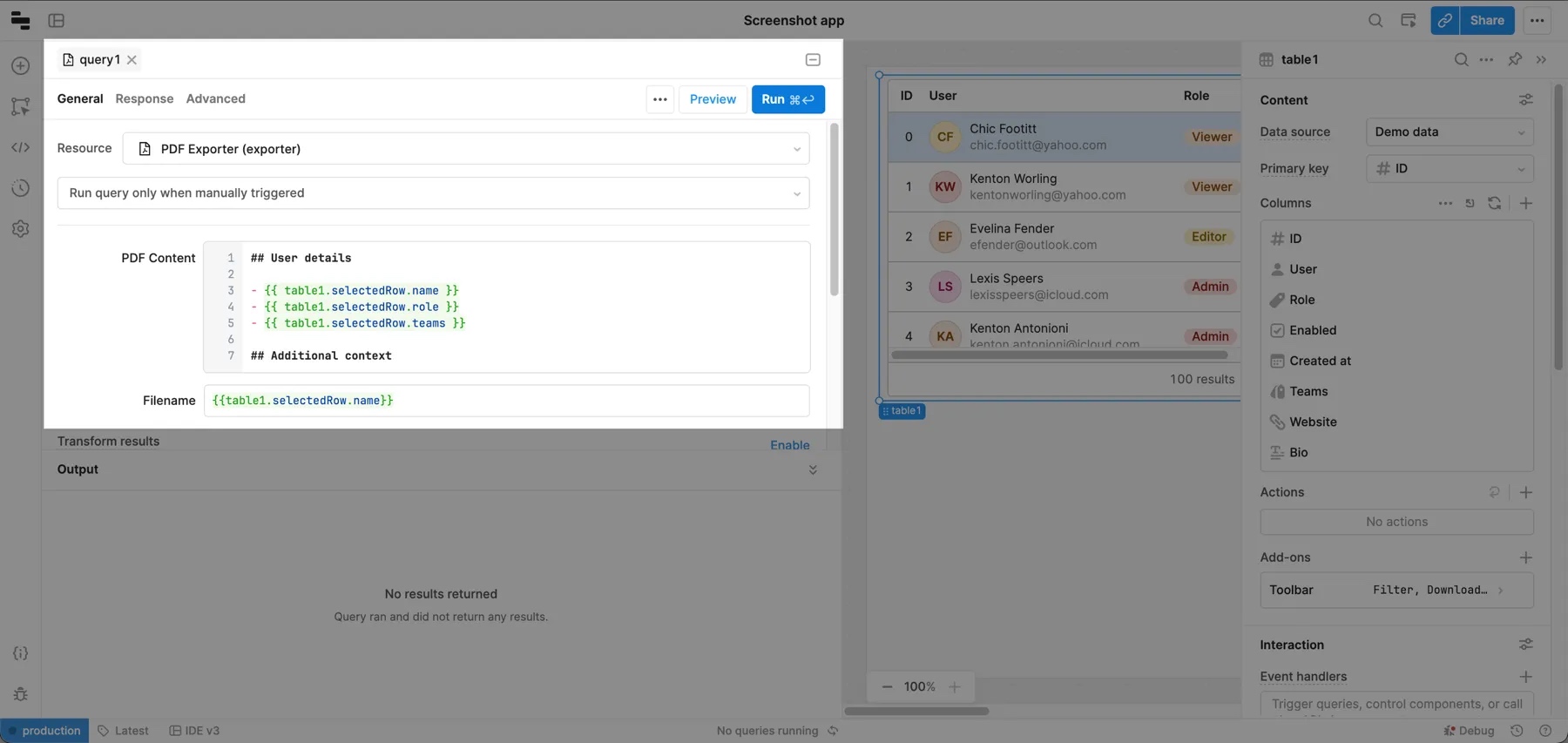
Write queries using the PDF resource
Select the PDF Exporter (exporter) resource in the query editor and configure the following fields. On query success, a PDF file with the given contents is downloaded to the user's browser.
PDF content
The PDF content field accepts Markdown for formatting. To convert data, such as the contents of a table, to a format usable for Markdown, use a JavaScript transformer or query.
The following transformer constructs Markdown table formatting for {{ table1.data }}.
const headers = [Object.keys({{ table1.data }}[0])];
const breaks = [headers[0].map(() => "---")];
const rows = {{ table1.data }}.map((r) => Object.values(r));
const tableEntries = headers.concat(breaks).concat(rows);
return tableEntries.map((row) => "|" + row.join("|") + "|").join("\n");
You can then reference the transformer in the PDF Exporter resource using an {{ }} embedded expression, such as {{ transformer1.value }}.
Filename
Use the Filename field to specify a PDF file name. This field accepts dynamic inputs. For example, set it to user_{{ usersTable.selectedRow.id }}_data to download the file as user_<selected_user_ID>_data.pdf.