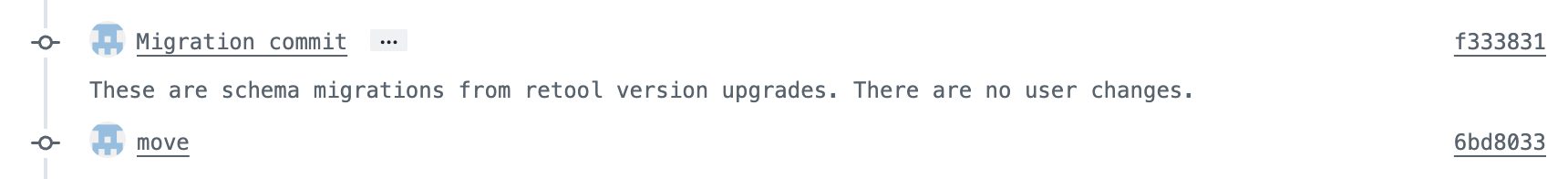Data input typing for modules
Modules now support typed data inputs. This change makes your modules more reliable by catching mismatched data types early.
Previously, modules offered only a Data input for passing in property values. Now, you can choose from the following options when configuring a module input:
- Any
- String
- Number
- Boolean
- Enum
Choose from String, Number, Boolean, or Enum for type validation on your module input. Selecting a Type enforces stricter validation rules and displays a warning if the input type does not match what you selected. You can also define additional characteristics about the input, such as options for Enum, and default values for all types.
Changing the type of the module input does not alter the actual value passed into the module—invalid values are still passed through as-is. The validation only affects how the input fields behave and display warnings.
If you set the Type to Any, Retool performs no validation on the module input.