Billing and usage
Learn about Retool billing and usage for your organization.
Billing for Retool organizations is based on the following:
- Your organization's billing plan.
- The number of enabled users and their usage.
- Your organization's workflow usage.
- Whether your organization is billed monthly or annually.
Some Retool products and features have special use cases for billing and usage. Refer to the relevant pages for more information:
Billing plans
Retool offers tiered, per-user billing plans that scale for your organization. You select a plan that fits your needs and then pay a monthly or annual subscription.
Admins can view and switch plans in your organization's Billing settings.
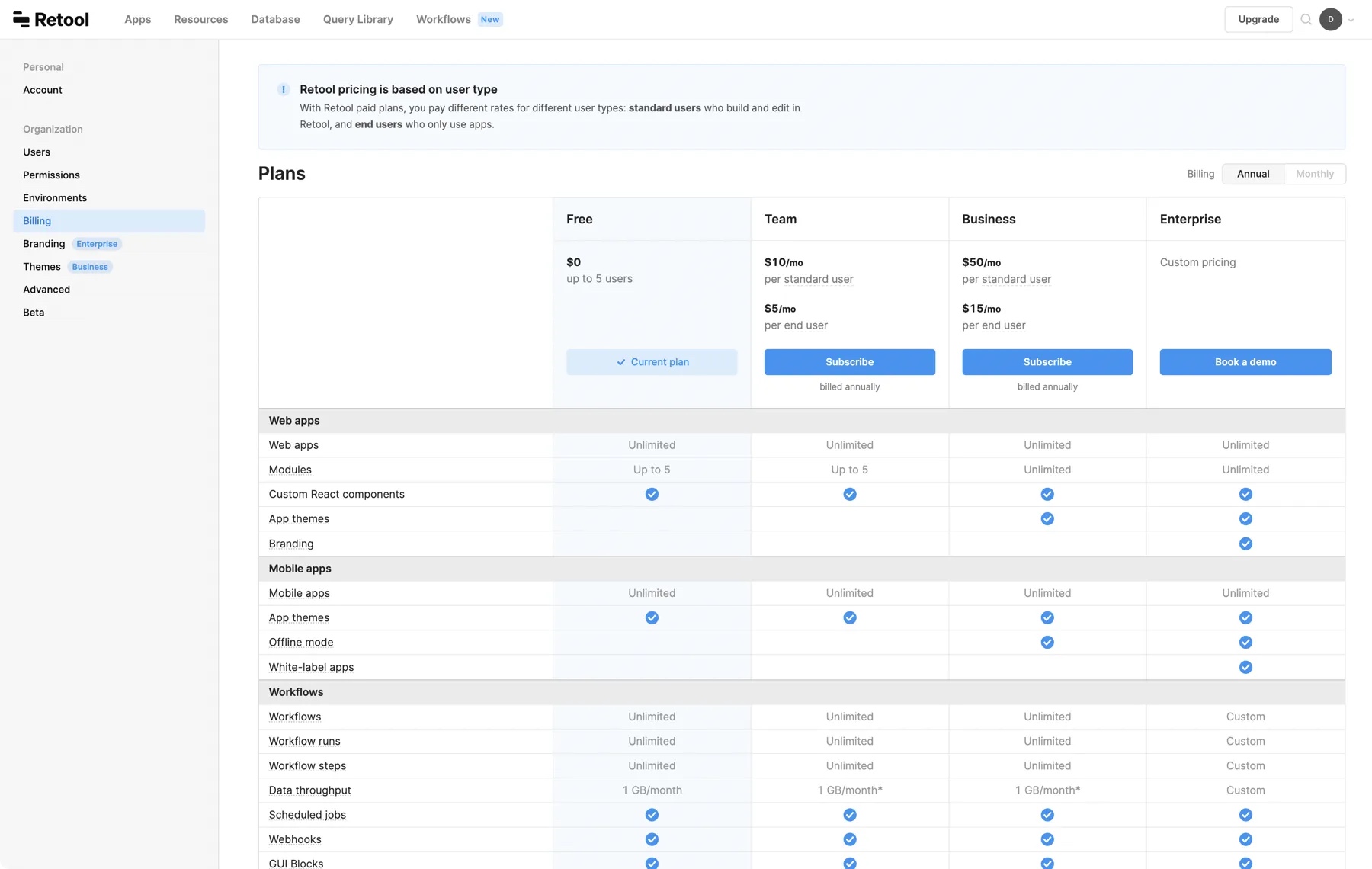
You cannot transfer subscriptions between Retool Cloud and Self-hosted Retool. For cloud billing, Admins can login to your subdomain or from the Retool login page, and go to Settings > Billing. For self-hosted billing, please visit the Self-Hosted Billing Portal. For more assistance with managing subscriptions between Cloud and Self-hosted, please contact our Support team.
User types
Retool bills at different rates according to user type and usage.
| Type | Description |
|---|---|
| Standard | Enabled users who built or edited an app or workflow during the billing cycle. |
| End | Enabled users who did not build or edit an app or workflow during the billing cycle. End users are billed at a lower rate than internal users. |
| External | End users who are not part of your organization. External users are billed based on custom pricing. |
These user types are only relevant to billing.
Standard and end user billing
Each billing cycle, Retool calculates the total number of standard and end users based on their activity in the month. This flexibility helps keep costs down as users who didn't build or edit apps and workflows are billed at a lower rate.
Organizations on the Business plan can restrict certain users from building or editing apps and workflows using permission groups. This would ensure those users are only billed at the reduced end user rate.
Users with sufficient access can build apps and workflows at any time. For example, a user with Edit permissions but who hasn't edited an app or workflow in a while would be considered an end user for billing purposes.
External users billing
External users are priced lower than internal users.
For Retool Cloud organizations on the Business plan, organizations receive 50 external users per month at no cost. For more than 50 users, external users are priced at tiered rates.
For Retool Cloud organizations on the Enterprise plan, talk to our team for pricing information.
External user pricing is not available for self-hosted organizations.
Usage for external use cases varies and the default pricing might not work for everyone. If you have custom pricing needs, or want to explore our Enterprise capabilities, talk to our team to learn more.
This pricing was updated and went into effect on September 13, 2025. If you have questions about how this relates to your current plan, check out our FAQ section below or contact Support.
External users pricing
As described on our pricing page, pricing for external users is shown below:
| External users | Annual business | Monthly business |
|---|---|---|
| 0 - 50 | Free | Free |
| 51 - 250 | $8/month per external user | $10/month per external user |
| 251 - 500 | $6/month per external user | $7/month per external user |
| 501 + | $4/month per external user | $5/month per external user |
For example, if your organization has an annual Business plan that had 510 external users, the cost for external users will be as follows:
- First 50 external users: Free
- Next 200 external users: $8 * 200 = $1,600
- Next 250 external users: $6 * 250 = $1,500
- Next 10 external users: $4 * 10 = $40
- Total external users cost: $3,140
FAQ
I already paid for external users on my annual Business plan. Do I have access to the free 50 external users?
Yes, these 50 free external users will be added to any quantity of external users that you have already prepaid for under your existing plan.
For example, if you already paid for an annual subscription, prior to the new pricing launch on September 13th, 2025, that includes 100 prepaid external users per month, you are entitled to 50 additional external users per month at no additional cost, for a total of 150 external users per month. If you exceed your permitted number of monthly external users by 60 users, with a total of 210 external users, you will be billed $8 for each excess external user for a total of $480.
Billing cycle
You can subscribe to Retool monthly or annually.
Charges for users added during a billing cycle are not prorated. End users that are upgraded to internal users during a billing cycle are charged at the standard-user rate.
Monthly billing
There are no upfront charges when you sign up for a monthly plan. At the end of each monthly billing cycle, Retool calculates standard- and end-user rates for the month, then bills you for the total amount.
Monthly billing example
A Retool organization on the Business Monthly plan has 15 enabled users during the month:
| Quantity | User rate | Total | |
|---|---|---|---|
| Internal user | 5 | $65 | $325 |
| End user | 10 | $18 | $180 |
| Monthly total | $505 |
The Total amount billed at the end of the month is $505.
Annual billing
Annual plans allow you to lock in a discounted rate for a given quantity of internal users and end users by paying up front for a year. If you can closely approximate how many standard and end users you need each month, selecting an annual plan can help reduce your costs.
When signing up for an annual plan, you specify the quantity of internal users and end users for which you pay up front at checkout. For example, if you prepay for 15 internal users and 10 end users for a year, there are no additional charges provided your usage stays at or below these amounts each month.
Within each annual term, Retool bills for additional usage on a monthly billing cycle. At the end of each month, Retool calculates the number of standard and end users for that month. If the number of users of either type exceeds the amount purchased upfront, Retool bills your organization for the additional users at the monthly rate for that month.
You can add users to your annual commitment at any time by contacting Support. However, you cannot subtract users. Charges for added users will be prorated and based on the remaining time left of your annual subscription. You can add users to your annual plan by contacting our Support team.
Annual billing is available for all paid plans. This is an annual commitment and canceling will not result in a prorated refund for unused time. You can cancel your annual plan by contacting our support team.
Annual billing example
A Retool organization signs up for the Business Annual plan. They estimate their usage requires five internal users and 10 end users:
| Quantity | User rate | Total | |
|---|---|---|---|
| Internal user | 5 | $50 | $250 |
| End user | 10 | $15 | $150 |
| Monthly total | $400 |
The total up-front cost for 12 months is $4,800.
During the first month, the Retool organization has 20 enabled users in total, which exceeds the up-front cost for 15 users. Additional users are billed at the Business Monthly billing rate:
| Quantity | User rate | Total | |
|---|---|---|---|
| Internal user | 1 | $65 | $65 |
| End user | 4 | $18 | $72 |
| Monthly total | $137 |
The total amount billed for the additional usage at the end of the month is $137.
Billing methods
The billing methods available to you depend on the type of plan that you select.
- ACH (bank wire) payments are only available to Enterprise or Business Committed plan subscribers who have signed a contract agreement with Retool and have a designated account manager. Refer to your contract for more information.
- Team and Business plan subscribers who have NOT signed a contract agreement must pay with a credit card.
Change billing location and currency
You can update your billing location and currency from the lower right corner of your organization's Billing settings. Please note that this can only be changed before a subscription plan is selected.