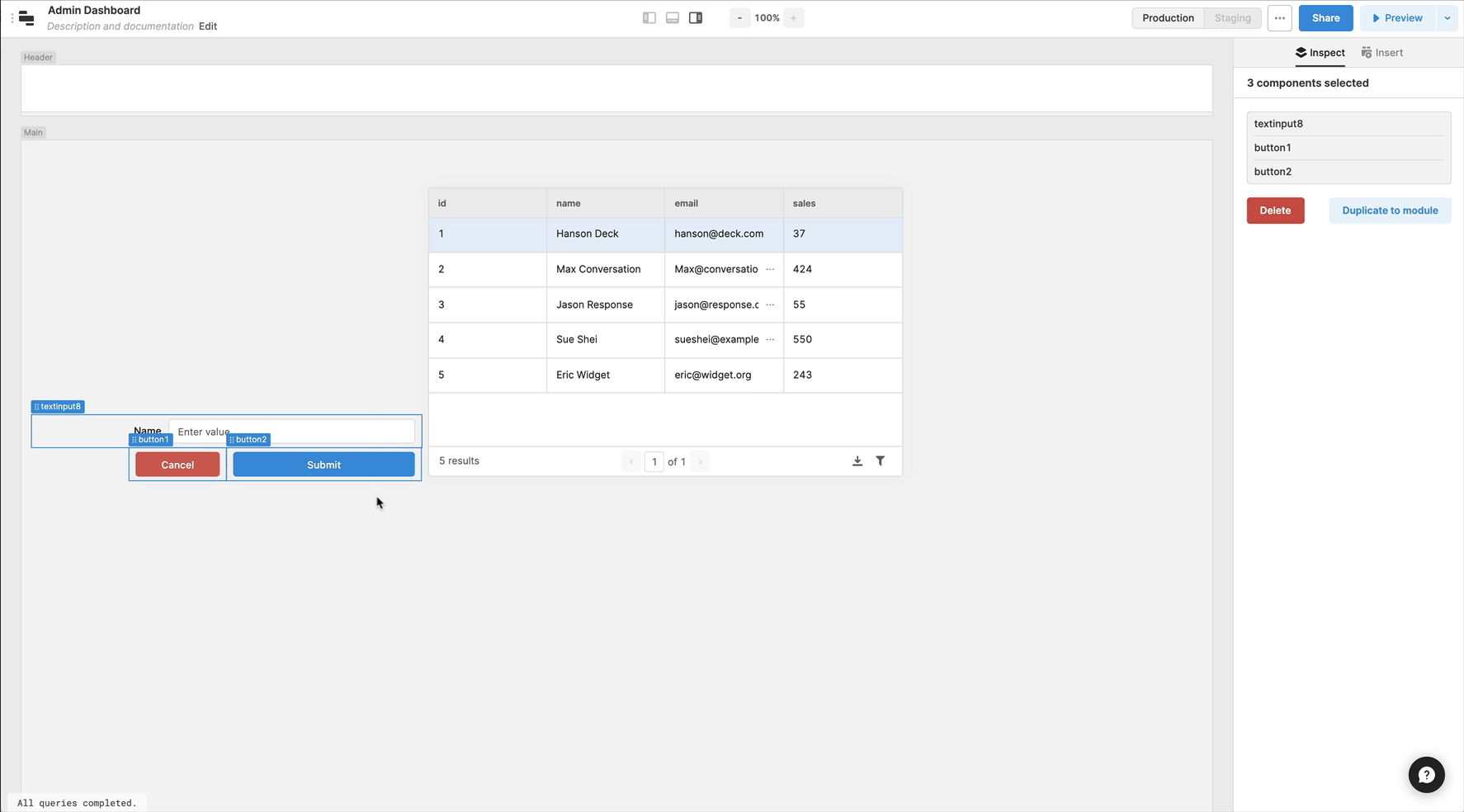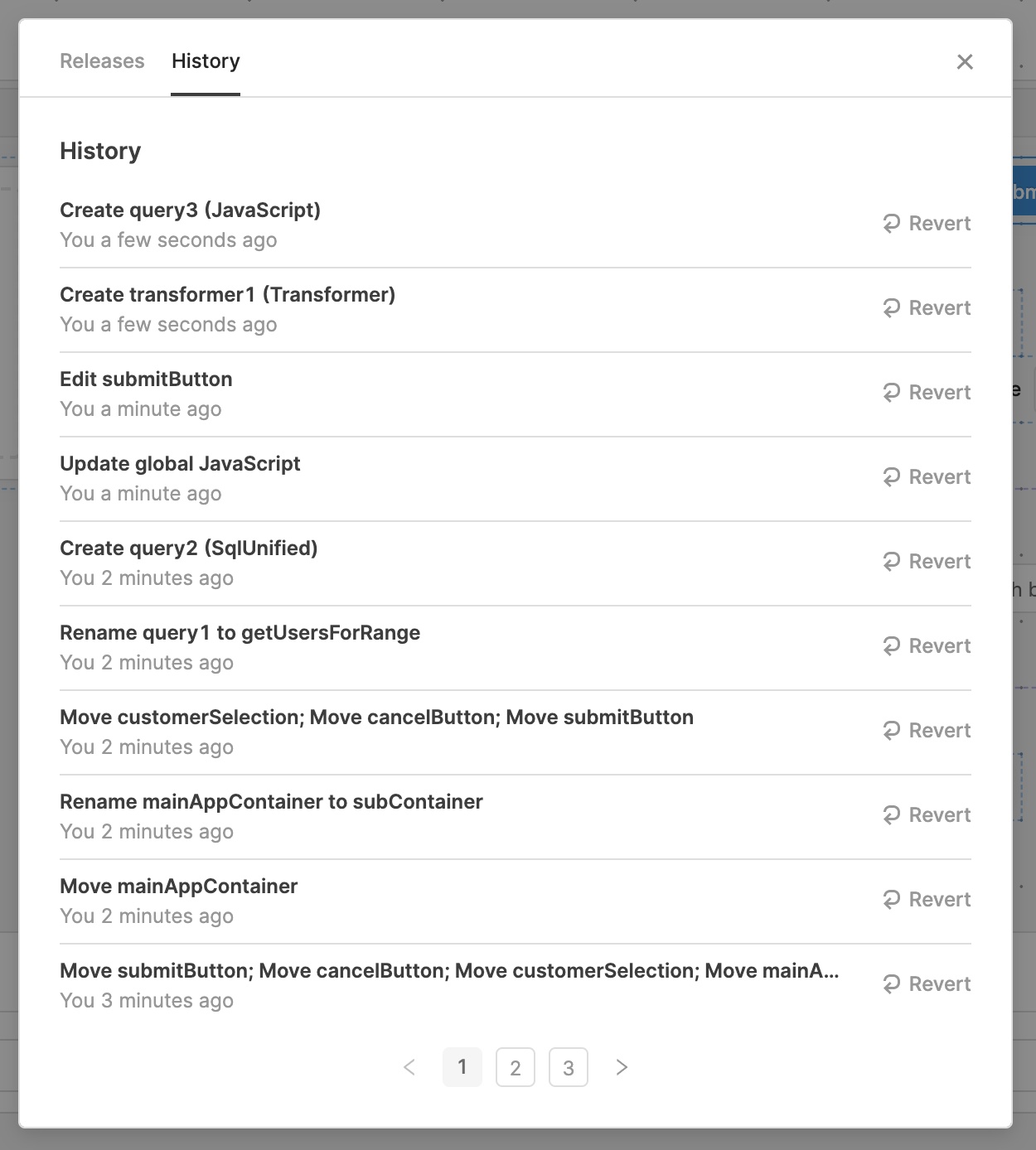We’re rolling out 15+ input components, redesigned and rebuilt from the ground up. These include a full overhaul of components like Text Input and Checkbox, along with completely new inputs like Segmented Control and Range Slider.
Each component offers brand new configuration options, built-in and custom validation rules, and expanded style editor support. We’ve also built these components with accessibility in mind, with features like focus states, full keyboard and screen reader support, and automatic text color selection.
Along with these new components, the grid is also getting major upgrade: we’ve introduced a significantly reduced row height that allows for greater data density and more fine-grained layout control. The height of all new components is automatic and dynamic: growing as you add options to a Radio Group or type in a Text Area, and enabling validation errors to be rendered inline.
These components support their original functionality along with new features like:
-
Text Input
- Simplified inspector with many options split out into separate components
- Configurable prefix and suffix text or icons, autofill behavior, and more
-
**Text Area **(formerly part of Text Input)
- Controls for number of lines and auto-grow as the user types
- Optional character count display along with min/max validation
-
**Number Input **(formerly part of Text Input)
- Automatic formatting based on the locale in your browser settings
- Support for any 3-letter currency code, with the ability to override default display
- Optional increment/decrement steppers, alignment options, and more
-
Inputs preconfigured to get you started more quickly
- Email and URL configurations of Text Input
- Currency and Percent configurations of Number Input
-
Select inputs
- Segmented Control
- Radio Group
- Checkbox and Checkbox Group
- Switch (formerly Toggle) and Switch Group
-
Password Input
- Optional show/hide password toggle
- Regex validation and autofill types
-
Sliders
- Slider for selecting single value
- Range Slider for selecting a start and end value
- Rating, with support for 3 different icon sets — stars, hearts, and smileys
-
In addition, all new inputs support:
-
APIs to set, clear, and validate an input's value via an Event Handler or JS query
-
Tooltips with GitHub Flavored Markdown and styles based on the app theme
-
Control over label position, alignment, and wrapping
-
Validation rules including custom logic and inline error messages
You can find all of these components in our new compact and reorganized component list that features improved search. Old versions of these inputs have been deprecated, but existing instances will not be affected. If you want to continue using them, turn on the "Deprecated components" switch on the Beta settings page to see the “Deprecated” section in the components list.
Drop us a note with any feedback (or requests for new components!) at support@retool.com.
Utilities

Whether you’re prototyping a new idea or just want to get a CRUD app up and running, we now have 20+ developer utilities to help you build faster. Starting just with a CSV, you can generate a REST API on top of your data, write your data back to PostgresSQL or MySQL, or even autogenerate a CRUD app. We also have plenty of public data sets to get you started.
Check out the full set of utilities and start building today. Any others you’d like to see? Drop us a note at support@retool.com!
Fixes and improvements
- Added a 'Submit feedback' option to the help menu to send product feedback directly to the Retool engineering team
- Added a keyboard shortcut ⌘+J (CTRL+J) to show/hide the query editor (bottom panel)
- Fixed the style editor for Modal components
- Fixed Date/Time components min and max to use UTC time when 'display in local timezone' is not selected
- Added back the ability to delete and duplicate transformers and analytics from the query editor sidebar
- Fixed loading spinners that weren’t visible for some components
- Fixed styling for URL parameters in REST queries
- Fixed self-hosted trials that were expiring at the incorrect date
- Added a OneSignal integration
- Added support for current_user.metadata when using custom HTTP Auth with REST
- Improved search in the components list
Enterprise plan
- Added an environment variable–DISABLE_INTERCOM–to swap email support for default chat support
- Added a button in the Advanced settings tab to refresh your license key
- Protected apps
- Fixed the 'protect page' modal to properly dismiss on branches other than 'main’
- Improved autogenerated PR descriptions
- Added entries in the History modal for resetting branches and merging pull requests
Check out this guide to see the on-prem versions and their release notes.
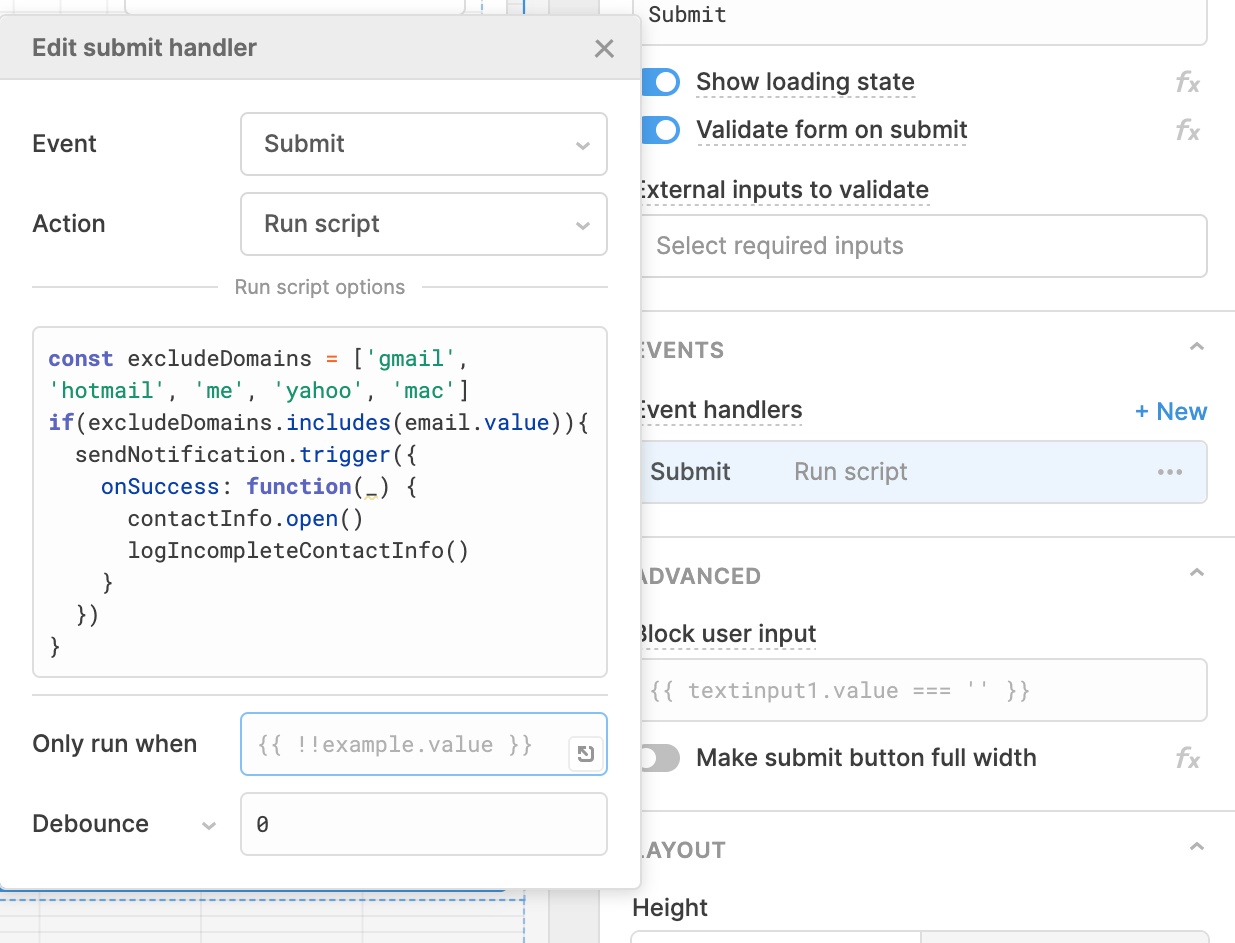
 Editor mode
Editor mode
 Configuring the Navigation component
Configuring the Navigation component