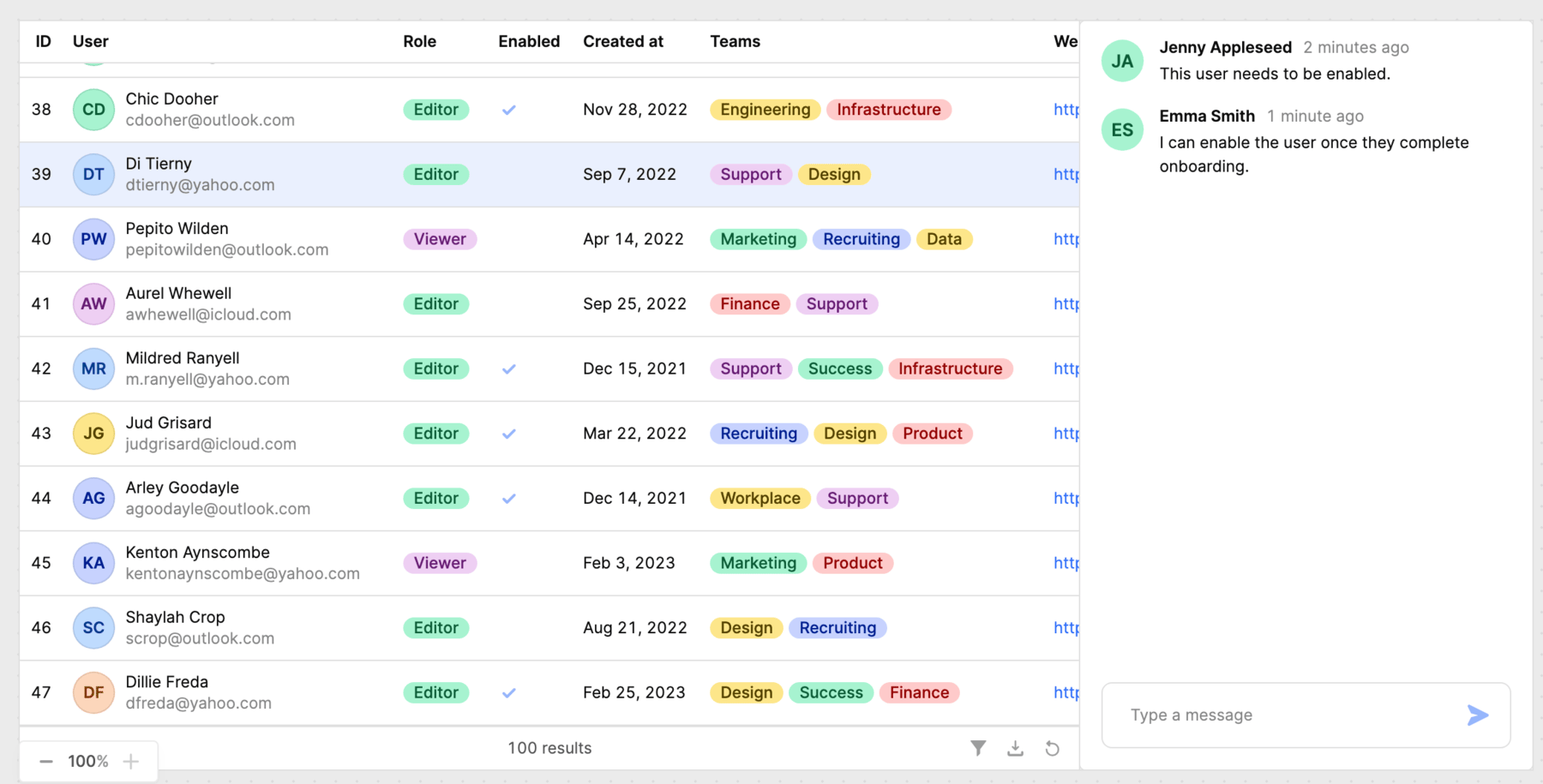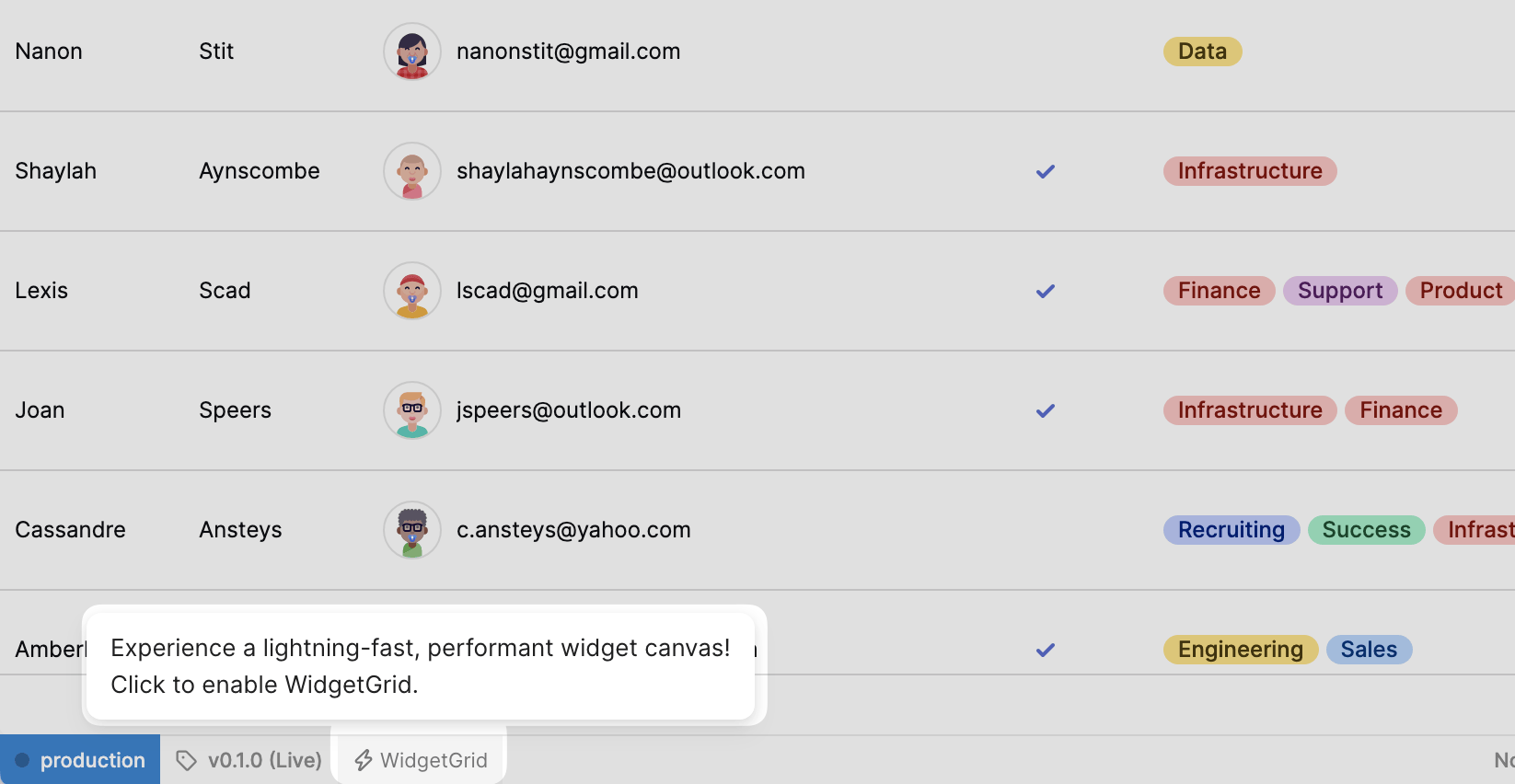This change will not disrupt most self-hosted organizations. However, if you have additional infrastructure that sits between your user's browser and your Retool instance, such as a load balancer, you might need to update your infrastructure configuration.
The reason for this is because these files are requested from an iframe, and so regular browser cookies will be missing from those requests for these files. If you have a load balancer that requires additional cookies be present (such as for SSO), it may block requests to these files from an iframe.
If you need to account for this, the recommend solution is to allow-list requests to these file paths in your infrastructure so that they don't require any additional authentication to access.
Perform these tests if you want to confirm that your Retool instance is correctly serving these files:
- Edit any app.
- View an app with a custom component (and the legacy version of custom components if you use it).
- Edit any workflow (if you use the workflows product).