Google Docs integration
Retool now supports an integration to Google Docs, which utilizes the Google Docs API and the Google Drive API. Use this integration to retrieve, create, and update documents.
Updates, changes, and improvements at Retool.
Refer to the stable and edge release notes for detailed information about self-hosted releases.
Retool now supports an integration to Google Docs, which utilizes the Google Docs API and the Google Drive API. Use this integration to retrieve, create, and update documents.
Retool can record user behavior and interactions with apps using Fullstory. When enabled, data about user interactions with apps are reported directly to Fullstory for you to review in detail. You can then analyze app analytics, evaluate impact, and review interactions with session replay. This integration is useful for monitoring user activity across different apps, and using advanced analytical tools like heatmaps and funnels to identify usage patterns, debug errors, and improve the overall user experience.
Multi-step functions are now generally available in Retool Workflows. They operate as self-contained workflows with optional parameters.
Multi-step functions improve the Workflows experience in several key areas:
Existing users of functions can continue using their functions as normal. Functions that were created previous to this release are now treated as single-step functions.
You can now connect your organization to Sentry and Datadog for workflow error monitoring and event logging.
To set up error reporting, go to the Settings and navigate to Configuration > Observability. Enter your Sentry and Datadog credentials to emit workflow errors and run events to either or both providers.
Connecting to external observability providers is especially useful for your organization if:
An improved version of the Scanner component for Retool Mobile is currently in closed beta for cloud instances and self-hosted instances on version 3.173.0 or later.
This includes:
A redesigned Retool Database UI is coming soon. The improved interface makes working with tables faster and more intuitive.
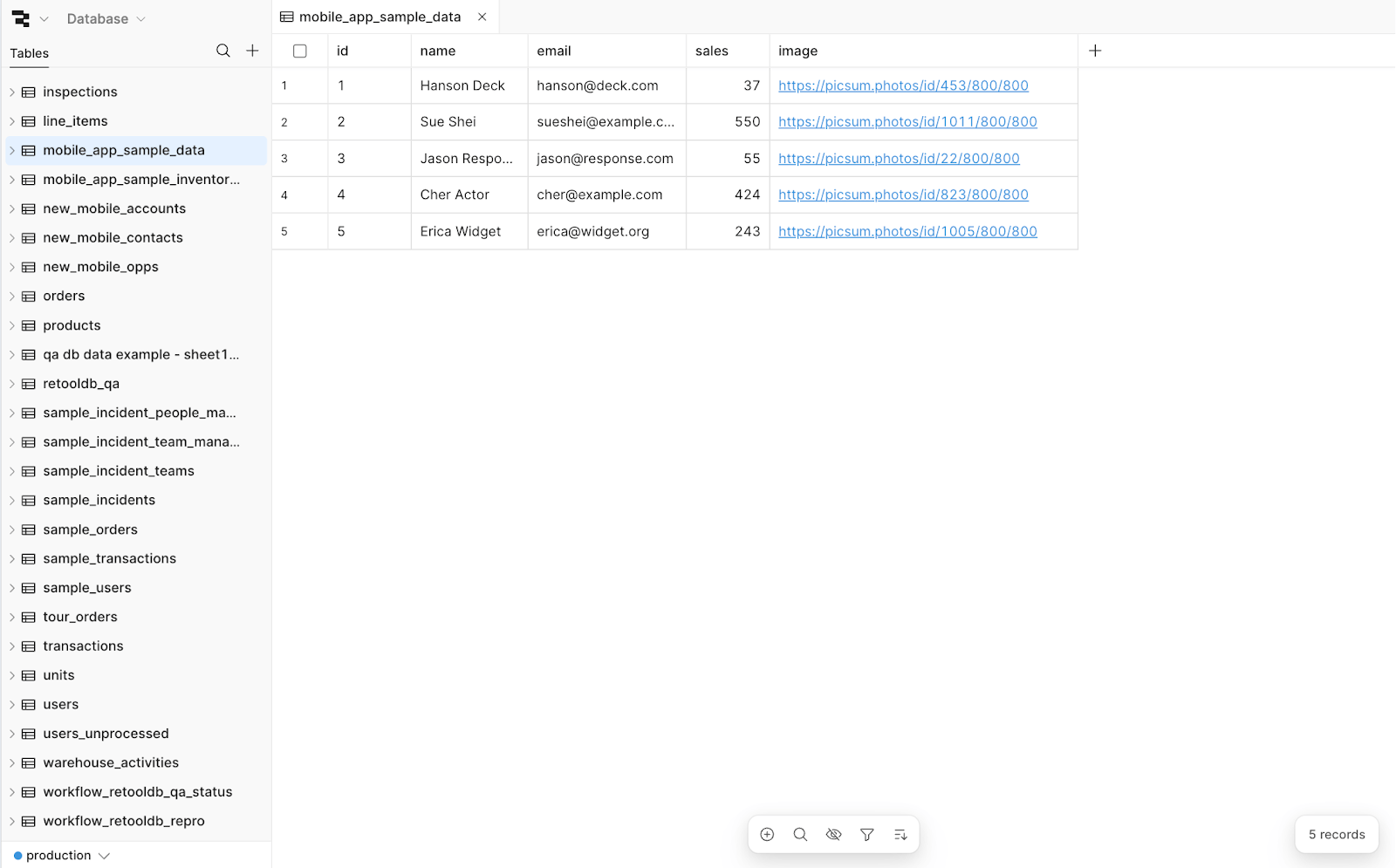
Managing your data should be quick and frictionless, so we've made key improvements to help you navigate, edit, and interact with your data more efficiently. Here's what's new:
If you're interested in testing these new features early, you can join the waitlist.
You can now copy a query from one multipage app and paste it into another. Right-click on a query and select Copy then navigate or switch to a tab with another multipage app. You can paste the copied query as either a globally scoped or page-scoped query by right-clicking in the Code panel.
Retool now supports Amazon SNS. You can use the Amazon SNS integration in apps and workflows to publish messages to a topic. Once configured, you can subscribe to the topic using Amazon SQS, enabling you to use Retool's SQS integration to respond to events as they occur.
Retool now supports Amazon SQS. You can use the Amazon SQS integration in Retool Apps and Retool Workflows to send, receive, and delete messages from a queue. This integration enables you to respond to events as they occur, triggering changes and actions in your workflows or apps.
Retool now supports Apache Kafka. You can use the Kafka integration in apps and workflows to produce, consume, or commit messages to a topic. This integration enables you to respond to events as they occur, triggering changes and actions in your workflows or apps.