Database connection quickstarts
Learn how to connect databases to Retool.
You can quickly connect to databases and data stores using native integrations.
AlloyDB
Learn how to connect your AlloyDB database to Retool.
Amazon Athena
Learn how to connect Amazon Athena to Retool.
Amazon DynamoDB
Learn how to connect Amazon DynamoDB to Retool.
Amazon Redshift
Learn how to connect your Amazon Redshift database to Retool.
BigQuery
Learn how to connect your BigQuery data to Retool.
Cassandra
Learn how to connect your Cassandra database to Retool.
CosmosDB
Learn how to connect your CosmosDB database to Retool.
CouchDB
Learn how to connect your CouchDB database to Retool.
Databricks
Learn how to connect your Databricks database to Retool.
Elasticsearch
Learn how to connect your Elasticsearch database to Retool.
Google Cloud Datastore
Learn how to connect Google Cloud Datastore to Retool.
JDBC
Learn how to connect a JDBC driver to Retool.
Microsoft SQL Server
Learn how to connect your Microsoft SQL Server database to Retool.
MongoDB
Learn how to connect your MongoDB database to Retool.
MySQL
Learn how to connect your MySQL database to Retool.
 Oracle Database
Oracle Database
Learn how to connect your Oracle Database database to Retool.
PostgreSQL
Learn how to connect your PostgreSQL database to Retool.
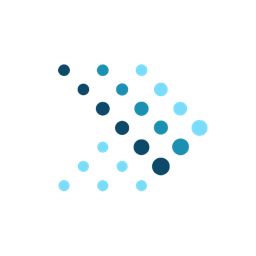 Presto
Presto
Learn how to connect Presto to Retool.
Redis
Learn how to connect your Redis database to Retool.
RethinkDB
Learn how to connect your RethinkDB database to Retool.
SAP Hana
Learn how to connect your SAP Hana data to Retool.
Snowflake
Learn how to connect your Snowflake database to Retool.
Vertica
Learn how to connect your Vertica database to Retool.